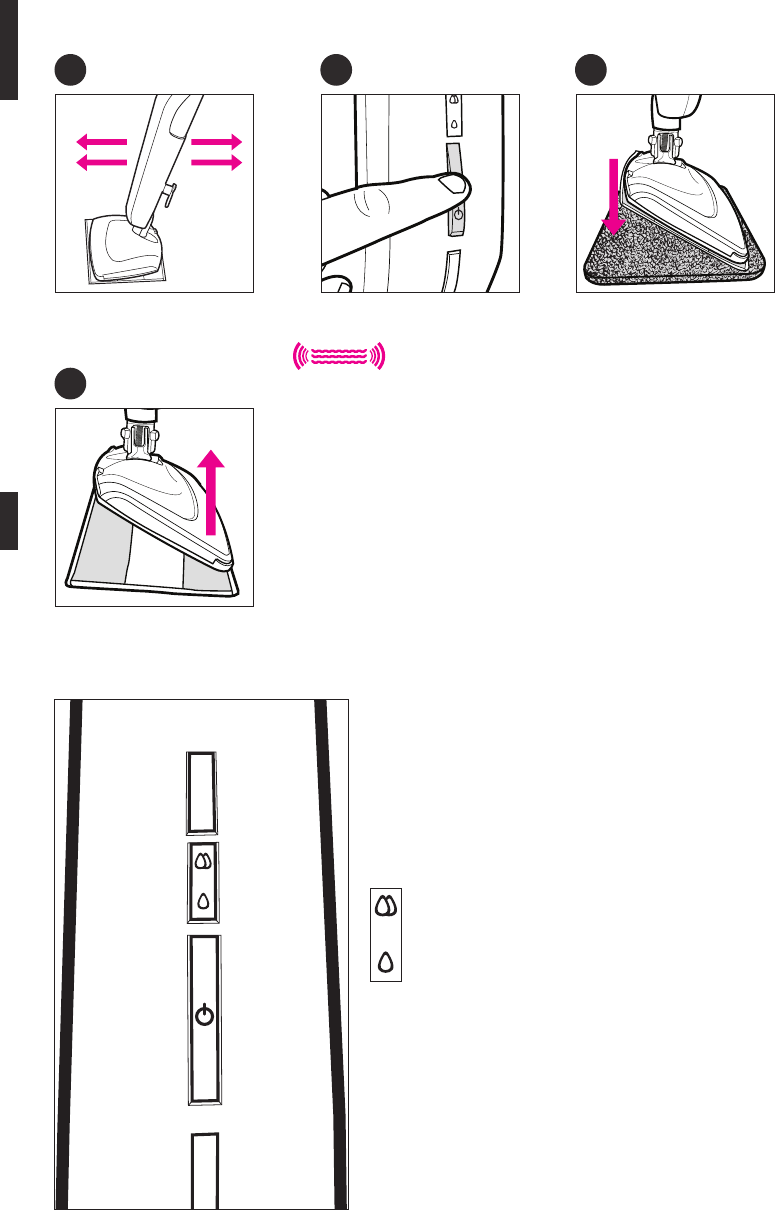
9
IMPORTANT: Vibration Sound
IMPORTANT
Floor Setting Indicator Light
Floor Setting Button
While the unit is turned off, air builds up in the water pump
line. This is a common occurrence. When the unit is turned on
the water pump pushes air out of the line and emits a vibrating
sound. This occurs while the unit is heating up and also when
the water tank is emptied during use. If the vibration sound
persists for more than 60 seconds during heat up, check to make
sure the water tank is assembled correctly.
Always empty the water tank once you have finished using your
Floor Sanitizer.
7
10
Tilt handle at a 45º angle. Push
and pull slowly across the floor
to clean thoroughly.
When unit has cooled, remove
Ultra-microfiber pad. Store
unit upright in a dry area.
8
When done, push ON/OFF button.
9
Place unit with Ultra-microfi-
ber pad attached onto Floor
Protector / Resting Mat. Allow
to cool down for five (5) min.
FLOOR
SETTING
High steam emission ideal for ceramic,
stone, tile and other durable floors.
Gentle steam emission perfect for
sealed hardwood, laminate, bamboo and
other delicate floors.
Use this button to switch between two
steam levels, each catering to specific floor
types.
This light indicates which steam floor setting
level is selected.


















