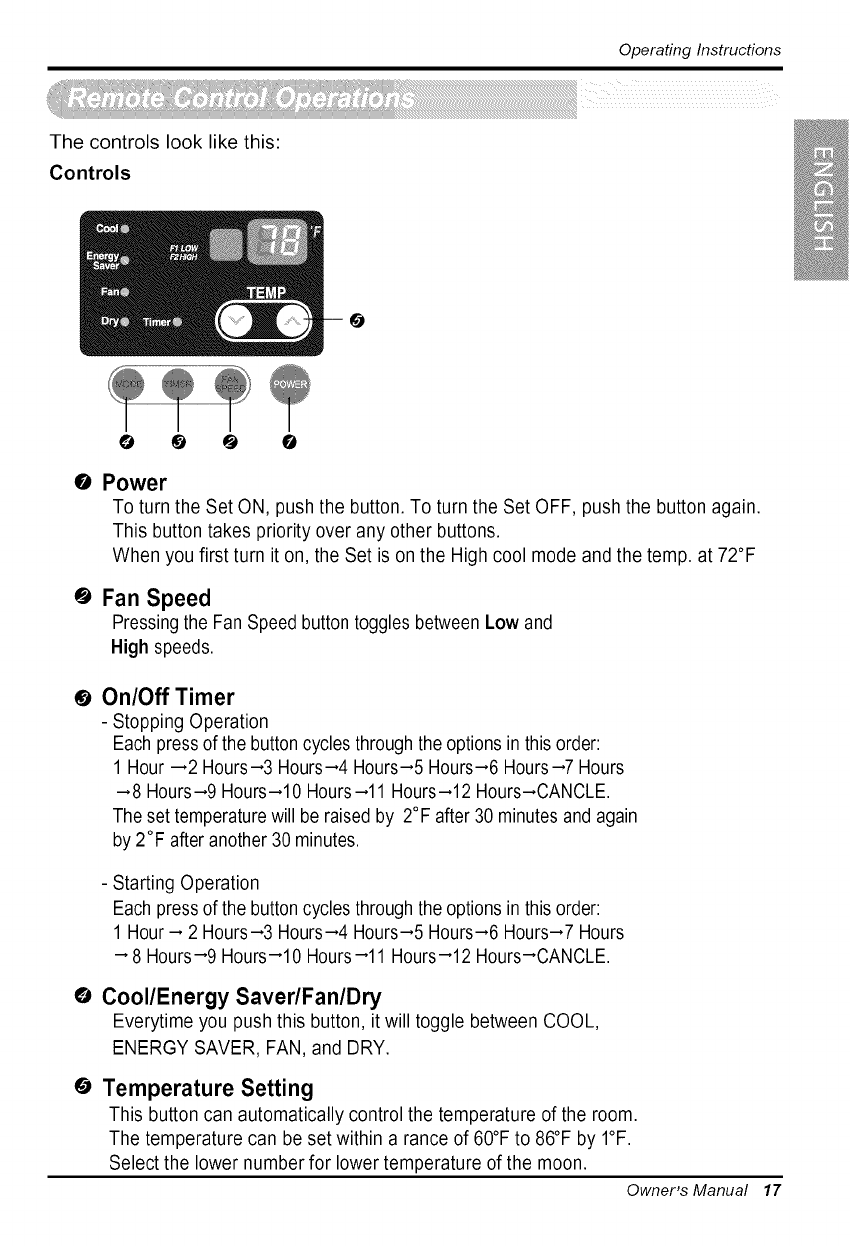
OperatingInstructions
The controls look like this:
Controls
0
0 0 _ 0
O Power
To turnthe Set ON, pushthe button. To turnthe Set OFF, push the button again.
This button takes priority over any otherbuttons.
When you firstturn iton, the Set is on theHigh cool mode and thetemp.at 72°F
O Fan Speed
Pressingthe Fan Speedbutton togglesbetweenLow and
High speeds.
O On/Off Timer
- Stopping Operation
Each pressof the buttoncyclesthrough the optionsin thisorder:
1 Hour42 Hours-3 Hours-4 Hours-5 Hours-6 Hours-7 Hours
-8 Hours-9 Hours-10 Hours-11 Hours-12 Hours-CANCLE.
The set temperaturewill be raisedby 2°F after 30 minutesand again
by 2°F afteranother 30minutes.
Starting Operation
Each pressof the buttoncyclesthrough the optionsin thisorder:
1 Hour- 2 Hours-3 Hours-4 Hours-5 Hours-6 Hours-7 Hours
-8 Hours-9 Hours-10 Hours-11 Hours-12 Hours-CANCLE.
O Cool/Energy Saver/Fan/Dry
Everytime you push this button, it will toggle between COOL,
ENERGY SAVER, FAN, and DRY.
,_ Temperature Setting
This button can automatically control the temperature of the room.
The temperature can be set within a rance of 60°F to 86°F by I°F.
Select the lower number for lower temperature of the moon.
Owner's Manual 17


















