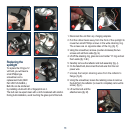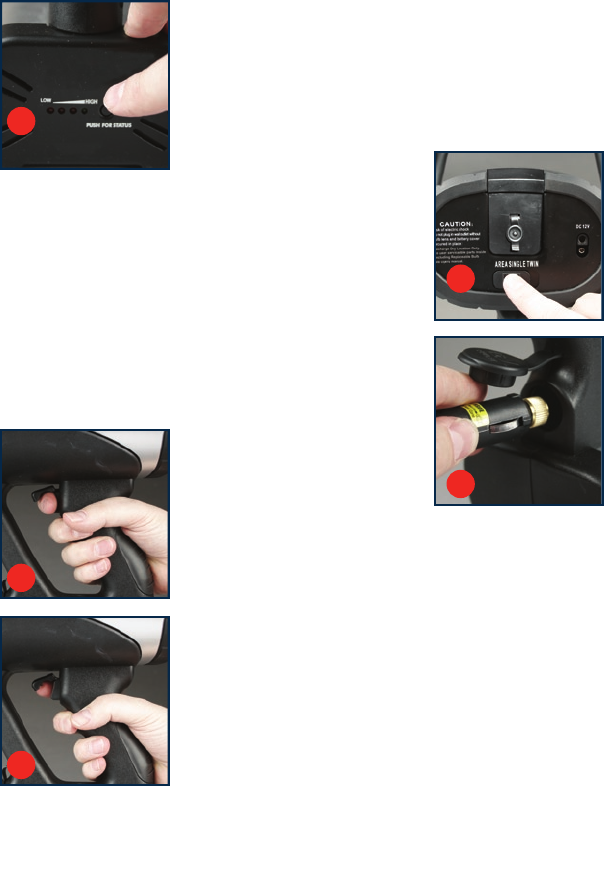
10
LED Indicators
The spotlight has 3 Red and 1 Green
LED Indicators (12) which indicates
battery level when in operation and
status whilst charging.
Red LED’s indicates battery status as
either Low (one red LED), Med (Two
LED) or High (three LED) level of
charge (fig A).
Green LED indicates battery is fully charged.
To turn the LED Indicators on and off, depress the LED status
button (11).
Area Lights
There are also two area lights (3), which illuminates the work area
improving vision.
To turn this light on slide the 3-position switch (10) to the “area”
setting, to turn it off return switch to the “single” setting position.
Using the Spotlight
To prevent accidental operation
of the spot light, a plastic cover
shrouds the trigger switch. To
operate, lift the cover upwards to
access the trigger switch.
The trigger switch is squeezed
to turn the spotlight on (fig. B).
Release the trigger switch to turn
off the spotlight (fig. C).
Selection of single bulb or dual
spotlight or area light is controlled by
a three-position slide switch on the
rear of the unit (10) (fig. D).
Left switch position turns on area
lights.
Centre switch position selects the
single spotlight bulb.
Right switch position selects both spotlight bulbs.
Using the 12 volt accessory outlet
The VEC 158-AU also has the facility to operate other
12 Volt products, provided they are fitted with mating
12 Volt DC adaptor.
The MAX current rating the Spotlight will provide for such
accessories is 5 Amp. Do not use this accessory socket
for any accessory which exceeds 5 amp.
To power an accessory, flip up
the small rubber cap (7) and
fully insert the DC adaptor of the
accessory (fig. E). There is no
On / Off switch for the DC outlet
so ensure the accessory is in
the OFF position when the DC
plug is inserted.
Ensure to replace the rubber cap
when the DC plug is removed to
protect the socket from the entry
of foreign matter.
D
B
C
A
E