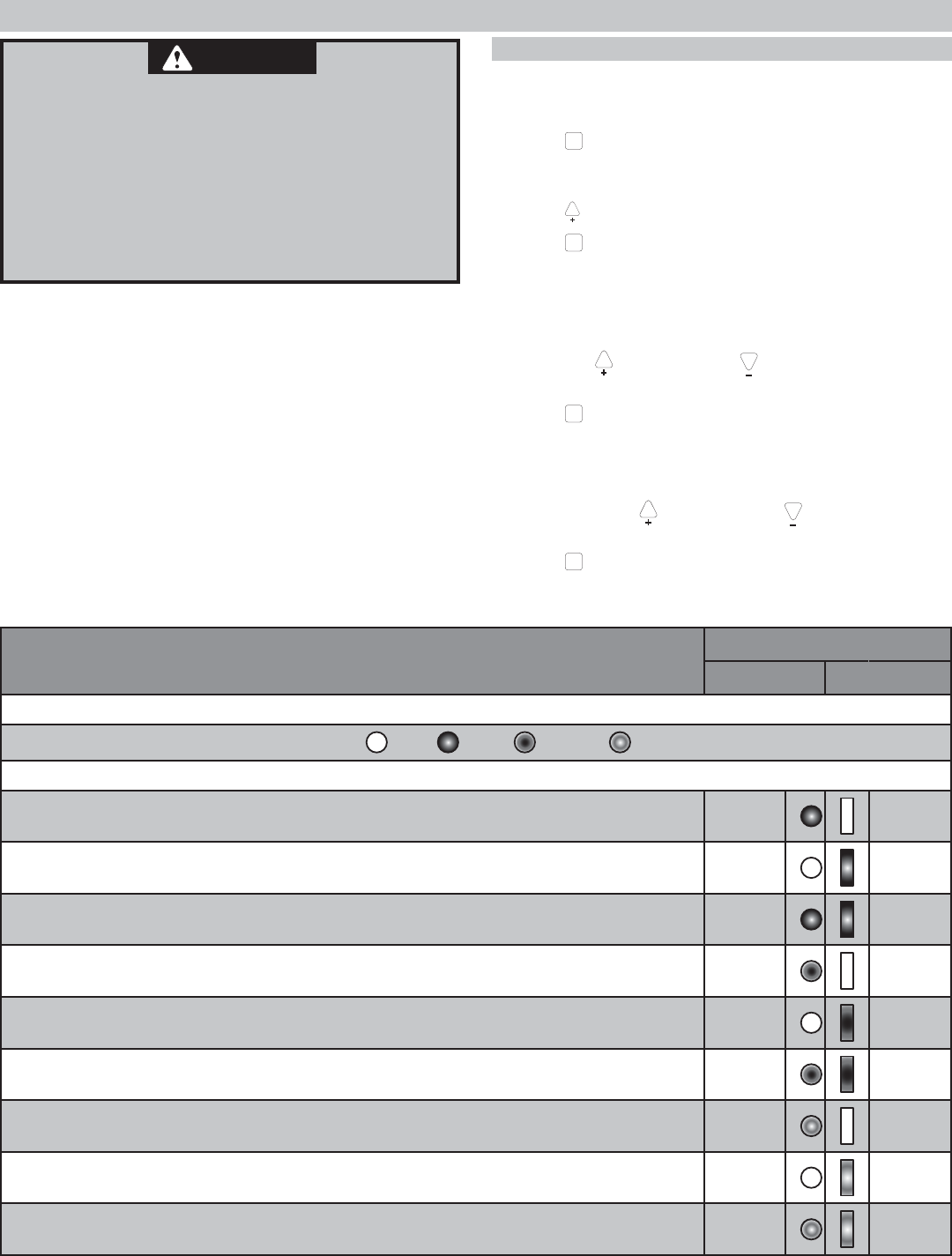
©2010 The Genie Company 12/2010
23
ADJUSTMENT GUIDE - FORCE SETTINGS FOR HELP-1-800-35-GENIE OR WWW.GENIECOMPANY.COM
Force settings are pre-programmed at the factory
and "learned" during the Open/Close Limit settings
steps. Some additional Force may be increased.
For normal use, Force settings should not need
adjustment with this unit.
However, conditions that might suggest an
adjustment is necessary are;
Doors with very stiff weather seals.
Doors that start down, then STOP and reverse
before they close.
Doors that start up, but STOP before they
completely open.
Force Level
Powerhead LEDs
Round LED Long LED
Default LED display is the current Force setting
LED indicator colors
OFF, Blue, Purple, Red
Force Level LED indicator colors
Force Level 1
Blue
ON
OFF
Force Level 2 OFF
Blue
ON
Force Level 3
Blue
ON
Blue
ON
Force Level 4
Purple
ON
OFF
Force Level 5 OFF
Purple
ON
Force Level 6
Purple
ON
Purple
ON
Force Level 7
Red
ON
OFF
Force Level 8 OFF
Red
ON
Force Level 9
Red
ON
Red
ON
CAUTION
Door closing force is FACTORY set and requires no
adjustment for normal operation.
• Never increase the door closing force to
compensate for a damaged door or a binding
door track.
• Never adjust force to compensate for a broken
door spring.
• Perform monthly CONTACT REVERSE TEST as
described on page 18.
CHANGE FORCE SETTING
Use this guide to ADJUST powerhead FORCE settings.
NOTE: There are nine (9) force levels.
1. Press
PROGRAM
SET
on the powerhead and hold until both
lights turn steady ON. Release button.
Lights go out and Round BLUE light comes ON.
2. Press three times, Round RED light comes ON.
3. Press
PROGRAM
SET
once to enter the Force Programming
menu. The round LED will flash BLUE 3 times,
then the current Force setting for UP force will
display on the LEDs. See table below.
4. (If current UP Force setting is good, skip to Step
5.) Press to increase or to decrease UP Force
settings within the available range.
5. Press
PROGRAM
SET
to set UP Force level. The long LED will
flash BLUE 3 times, then the current Force setting
for DOWN force will display on the LEDs.
6. (If current DOWN Force setting is good, skip to
Step 7.) Press to increase or to decrease
DOWN Force settings within the available range.
7. Press
PROGRAM
SET
to set DOWN Force level. Both LEDs flash
BLUE to confirm.


















