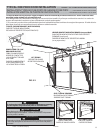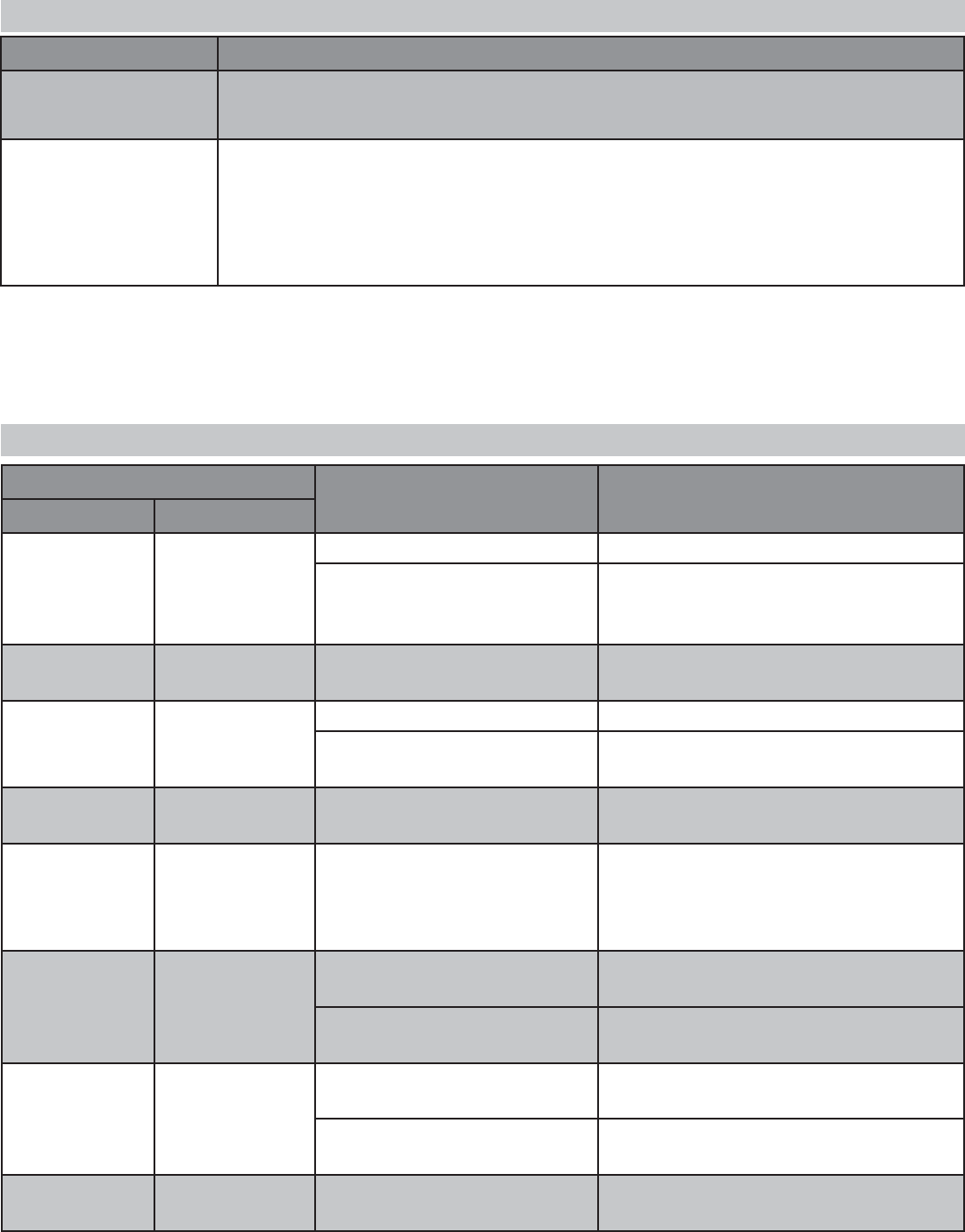
PROBLEM WHAT TO DO
Noisy operation.
• Be sure all door fasteners are tight.
• Be sure garage door is in good repair, properly lubricated and balanced.
• Be sure opener is in good repair.
Door opener runs
slow.
• Check operating condition of door. See pages 18. Door may need professional repair/
adjustment.
• Is this opener installed on a one piece door? Normal speed for one piece door is
lowest speed setting.
• If carriage travel is less than 6 feet, opener configures programming for a one piece
door.
• Check door speed. See page 22.
©2010 The Genie Company 12/2010
25
TROUBLESHOOTING GUIDE - POWERHEAD LEDs FOR HELP-1-800-35-GENIE OR WWW.GENIECOMPANY.COM
Powerhead LED
Possible Problem Solution
Round LED Long LED
OFF OFF
Normal operation None required
No response from unit
Check power supply
Contact a trained door system
technician
ON/RED/
STEADY
ON/RED/
STEADY
Limits NOT set properly Reprogram Limits, see pages 6-7
ON/RED/
FLASHING
ON/RED/
FLASHING
Program error Unplug unit, wait 5 seconds, plug in
Component failure
Contact a trained door system
technician
ON/BLUE/
FLASHING
OFF Remote NOT programmed Program remote, see page 9
ON/PURPLE/
FLASHING
OFF
IntelliCode® 1 remote NOT
programmed
Program remote using IntelliCode®
2 remote, see page 9, then program
IntelliCode® 1 remote using
instructions on page 10
ON/RED/
FLASHING
OFF
Safe-T-Beam® physical
obstruction
Remove obstruction, recheck unit
Safe-T-Beam® signal
interference
Check alignment of Safe-T-Beam® pair
and nearest other Safe-T-Beam® pair
OFF
ON/RED/
FLASHING
Door contact in up or down
travel
Remove obstruction
Door component failure
detected
Check door spring, track, rollers, hinges
and fixtures
OFF
ON/RED/
STEADY
Thermal cutout
DO NOT unplug unit
Wait until LED clears before operating
TROUBLESHOOTING GUIDE - OPERATION (CONTINUED) .....................................................................FOR HELP-1-800-35-GENIE