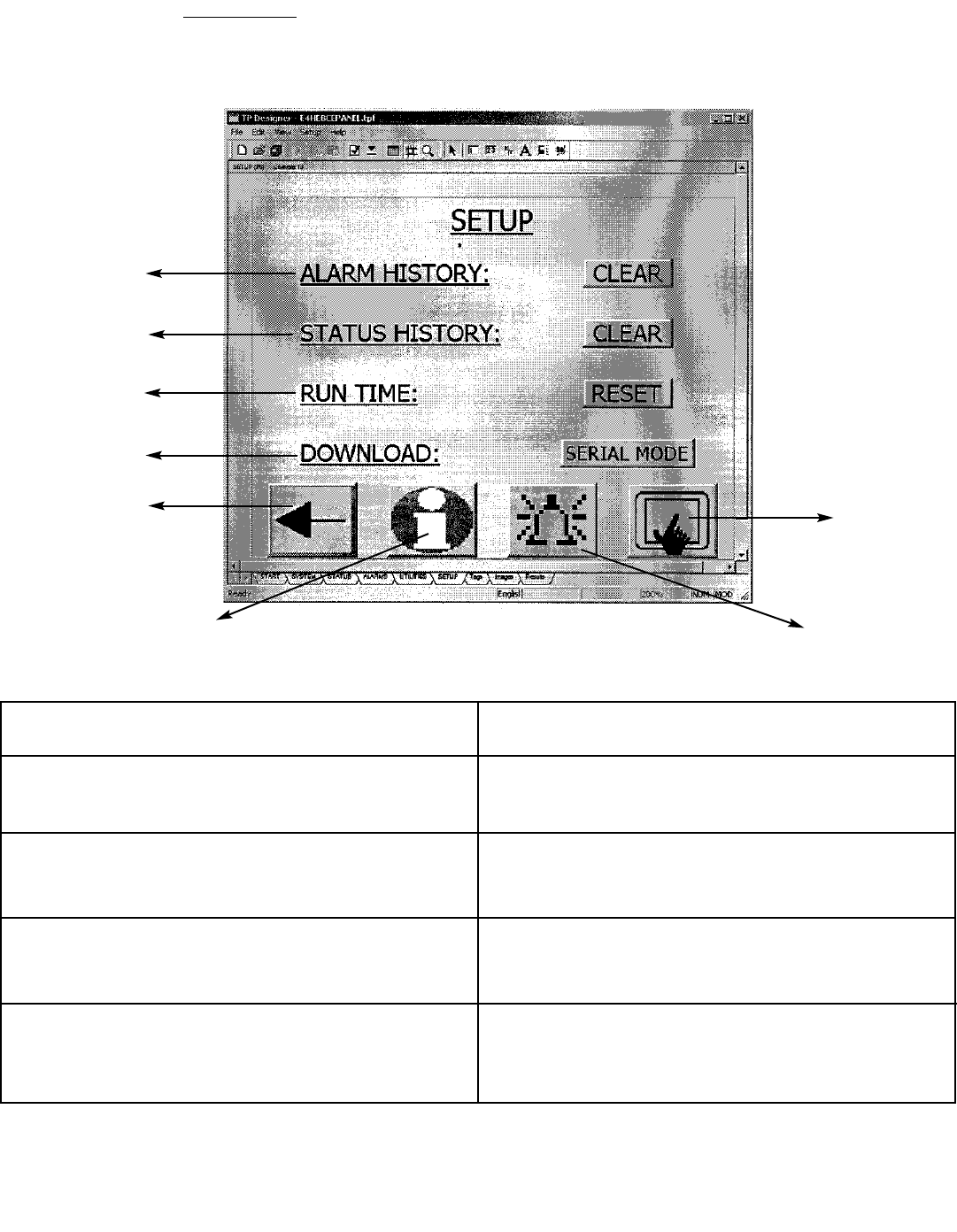
11
2.5 Set-Up Screen
The Set-Up Screen allows the users to clear Alarm History, run time, and status. This
Screen allows users to download new program information.
Figure 2.6
Screen Set-Up
* Alarm History, Status History, and Run Time Reset Buttons must be held for 15 seconds to clear or
reset.
NO. FUNCTION OPERATION
1* ALARM Clears history of Alarm
HISTORY conditions
2* STATUS Clears history of system
HISTORY conditions
3* RUN TIME Allows users to adjust
RESET position of OIT Screen
4 DOWNLOAD Allows users to adjust OIT
SERIAL MODE Screen without changing RO
machine Mode
NO. FUNCTION OPERATION
5 BACK Takes users back to previous
screen
6 INFORMATION Takes users to Information
Screen
7 UTILITIES Takes users to Utilities
Screen
8 ALARM Takes users to Alarm Screen
2
3
4
5
1
6
7
8


















