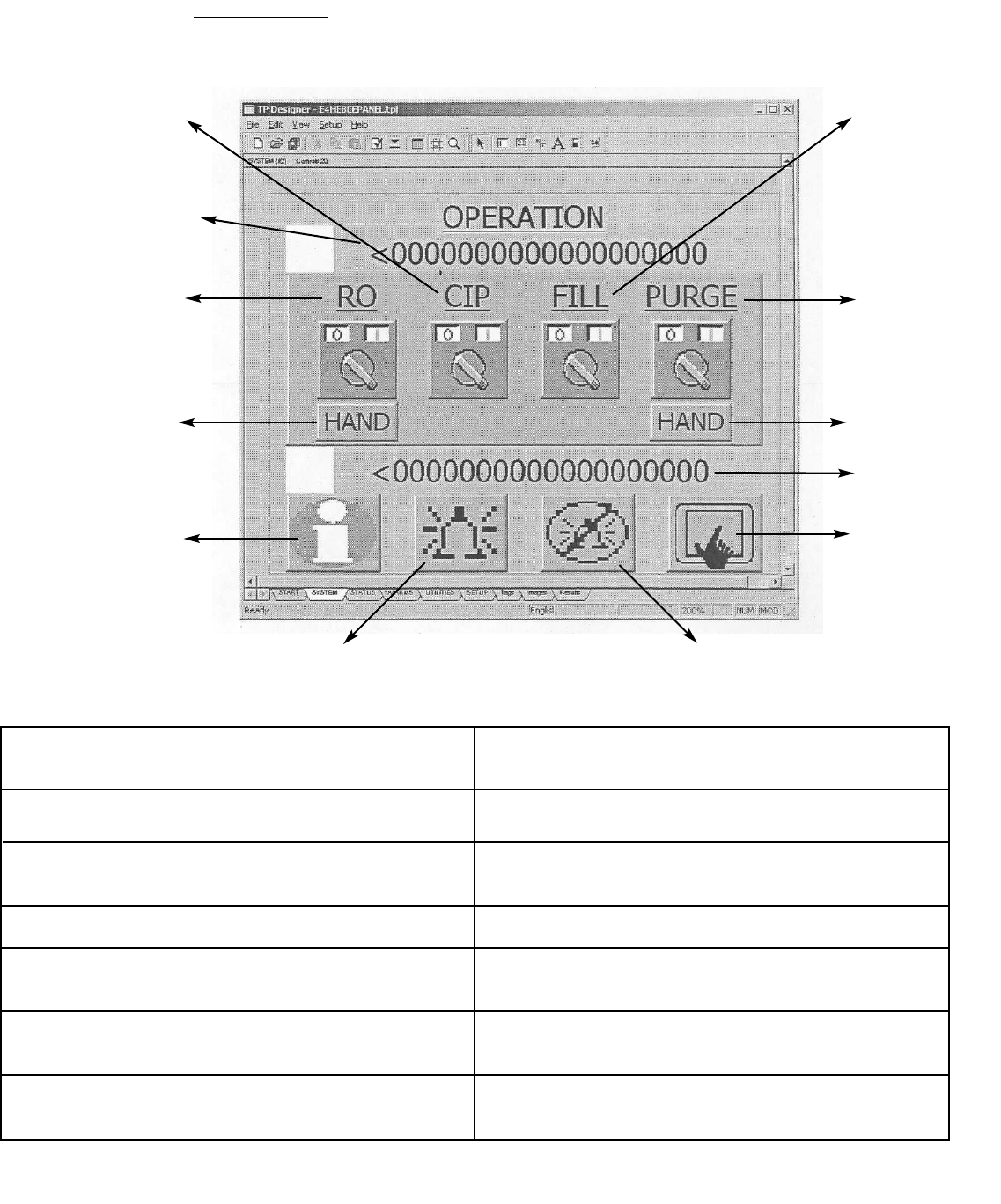
4
2.1 Operation Screen
The Operation Screen displays the control function for the E-CE Series RO machine.
Figure 2.2
Operation Screen
NO. FUNCTION OPERATION
1 RO Switches machine to run
2 AUTO/HAND Switches machine to Auto
or Hand
3 CIP Switches machine to CIP mode
4 FILL Energizes the inlet solenoid valve
to fill machine
5 PURGE Manually puts RO machine into
Permeate Purge
6 AUTO/HAND Switches the Permeate Purge to
Auto or Hand
NO. FUNCTION OPERATION
7 INFORMATION Takes User to Information Screen
8 ALARM Takes User to Alarm Screen
9 ALARM RESET Resets current Alarm
10 UTILITIES Takes User to Utilities Screen
11 ALARM Displays current Alarm condition
MESSAGE
12 SYSTEM Displays current Operating
conditions
11
3
4
6
7
89
10
5
12
2
1


















