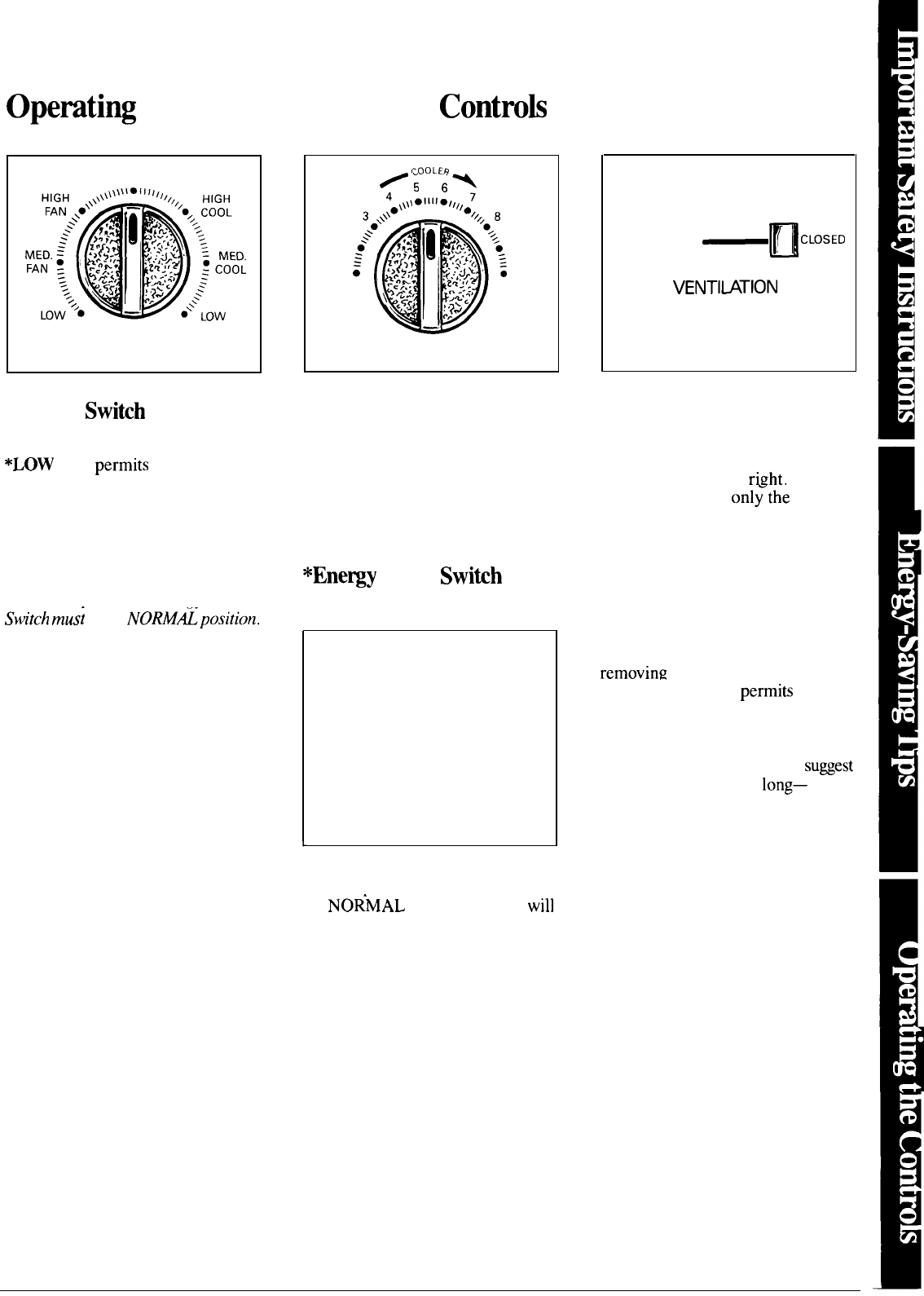
Opemting
Your Air Conditioner
Controk
OFF
FAN
COOL
SELECTOR
Selector Switih
OFF
turns air conditioner off.
*LOW FAN
permits
low fan speed
operation without cooling.
*MED FAN permits medium fan
speed operation without cooling.
*HIGH FAN permits high fan
speed operation without cooling.
*For FAN operation, Energy Saver
Swtch
mus~
be in
NOMk-position,
cOOLER
/,
~-
2
9
1
10
THERMOSTAT
Thermostat Control
When you turn the Thermostat
Control to the desired setting, the
thermostat will automatically control
LOW COOL permits cooling with
low fan speed operation.
MED COOL permits cooling with
medium fan speed operation.
HIGH COOL permits cooling
with high fan speed operation.
L
the temperature of the indoor air.
The higher the number selected,
the cooler the indoor air will be.
*Ene~y
Saver Swikh
(on models so equipped)
NORMAL
m
ENERGY SAVER
SAVE
The Energy Saver Switch controls
the fan operation. When it’s in
OPEN
—
D
CLOSEO
VENTIMTION
Ventilation Control
The vent door in your air
conditioner is closed when the
slide switch is to the
right. When
the vent is closed, onl~the air
inside the room can be circulated
and conditioned. Sliding the knob
to the left opens the vent door,
allowing a small amount of indoor
air to be exhausted from the room.
Setting the Ventilation Control at
OPEN lets room air be exhausted
to the outside. This is helpful in
removing stale air, smoke or odors
from the-room, and
perrnim
outdoor
air to enter through normal openings
in the house. However, cooling
effectiveness is reduced when this
control is set at OPEN, so we
su~est
you don’t keep it there
long—
especially in hot, humid weather.
(continued next page)
the
NOR-MAL
position, the fan
will
circulate room air continuously.
When it’s in the SAVE position, the
fan will automatically cycle on and
off with the compressor.
3














