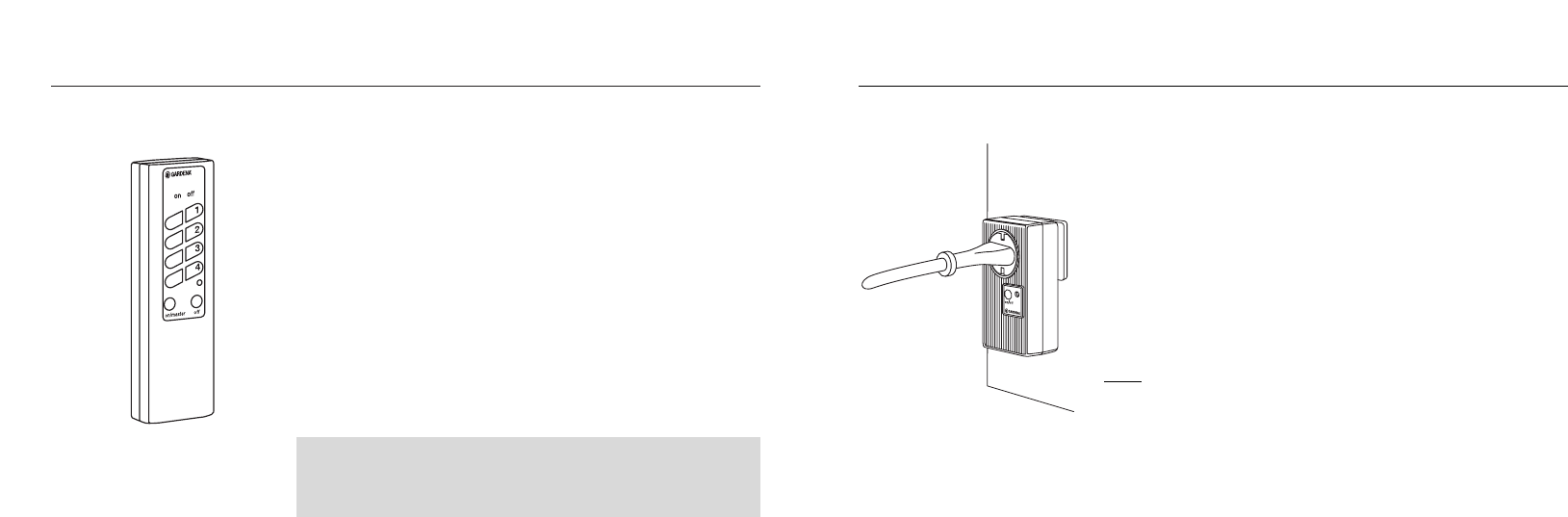
G
23
G
22
Operation
The connected devices can now be controlled remotely using the
Radio Remote Control Unit.
Press either the corresponding On key to switch your device on or
the Off key to switch your device off.
x Press one of the left keys:
➞ The connected device is switched on.
x Press one of the right keys:
➞ The connected device is switched off.
You can use the Master keys (On and Off) to switch all Radio
Remote Control Sockets assigned to this Radio Remote Control
Unit on and off simultaneously.
x Press the left master key (On):
➞ The connected devices are switched on.
x Press the right master key (Off):
➞ The connected devices are switched off.
Note:
You must hold down the Remote Control keys for at least
1 second to ensure that the activation/deactivation pulses are
transmitted correctly.
Operating Connected
Devices
Manual Switching
The GARDENA Radio Remote Control Sockets have a key which
allows you to switch devices on and off manually. In other words,
you can continue to switch the connected devices on and off
without the remote control.
x Press the On/Off key once on the front of the GARDENA Radio
Remote Control Socket (➞ red LED lights up):
➞ The Radio Remote Control Socket is switched on and the
connected device can be switched on and off as usual.
x Press the On/Off key again on the front the GARDENA Radio
Remote Control Socket (➞ red LED is off):
➞ The Radio Remote Control Socket is switched off.
The connected device must be switched on using either the
Radio Remote Control Unit or by pressing this button again.
Note:
The GARDENA Radio Remote Control Socket is switched off when
supplied.
Switching Devices
On and Off Manually















