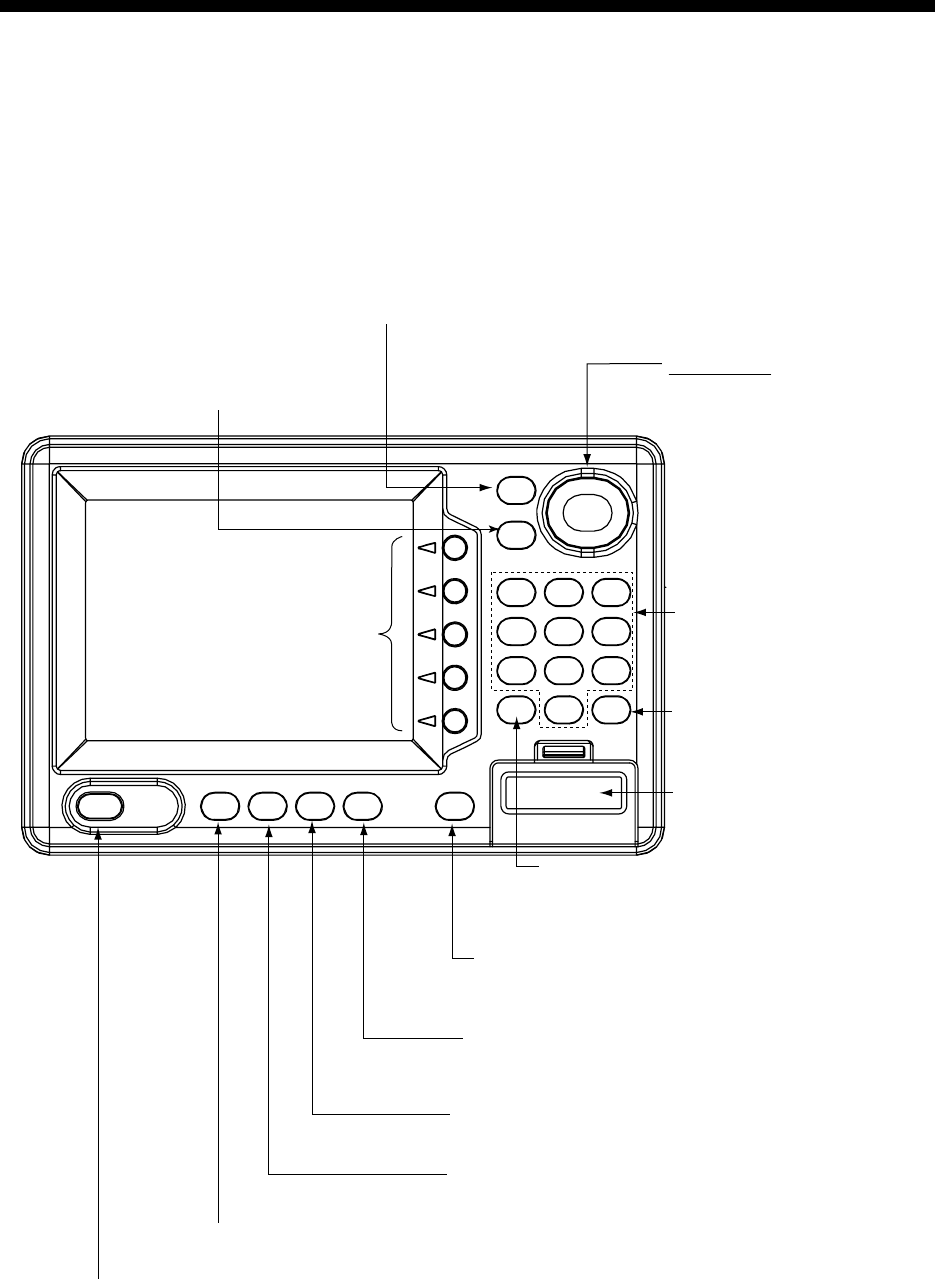
1-1
1. OPERATIONAL OVERVIEW
This chapter acquaints you with the basics of your unit - from turning on the power to the soft
key menu operation.
1.1 Display Unit Controls
SAVE
MOB
ENTER
ABC
1
DEF
2
GHI
3
JKL
4
MNO
5
PQR
6
STU
7
VWX
8
YZ&
9
CLEAR
_'#
0
MENU
HIDE
SHOW
WPT
RTE
SNDR
PLOT
ALARM
POWER
BRILL
• Registers own ship's positions.
• Marks man overboard position, event position.
Registers items
on menus.
Soft key's functions change
depending on the display.
Selects video sounder display.
Displays the waypoint & route
menu.
Selects plot display.
Mini chart card slot.
• Long press: Turns power on/off.
• Touch and release: Opens the display for adjustment of tone and brilliance.
Displays the alarm menu.
Cursor pad
• Shifts cursor and display.
• Selects items on menus.
Enter alphanumeric data.
Opens/closes
the main menu.
• Clears data.
• Erases selected waypoint.
• Silences audible alarm.
Displays/hides the soft key menu,
nav data, mode indication.
Figure 1-1 Display unit


















