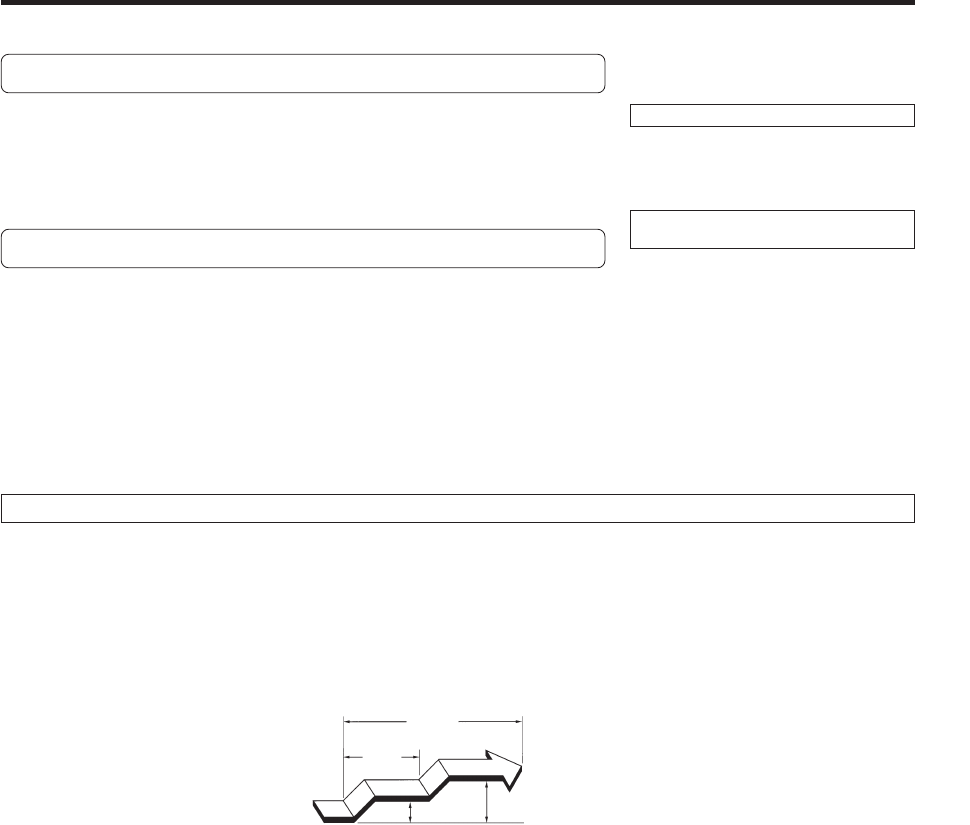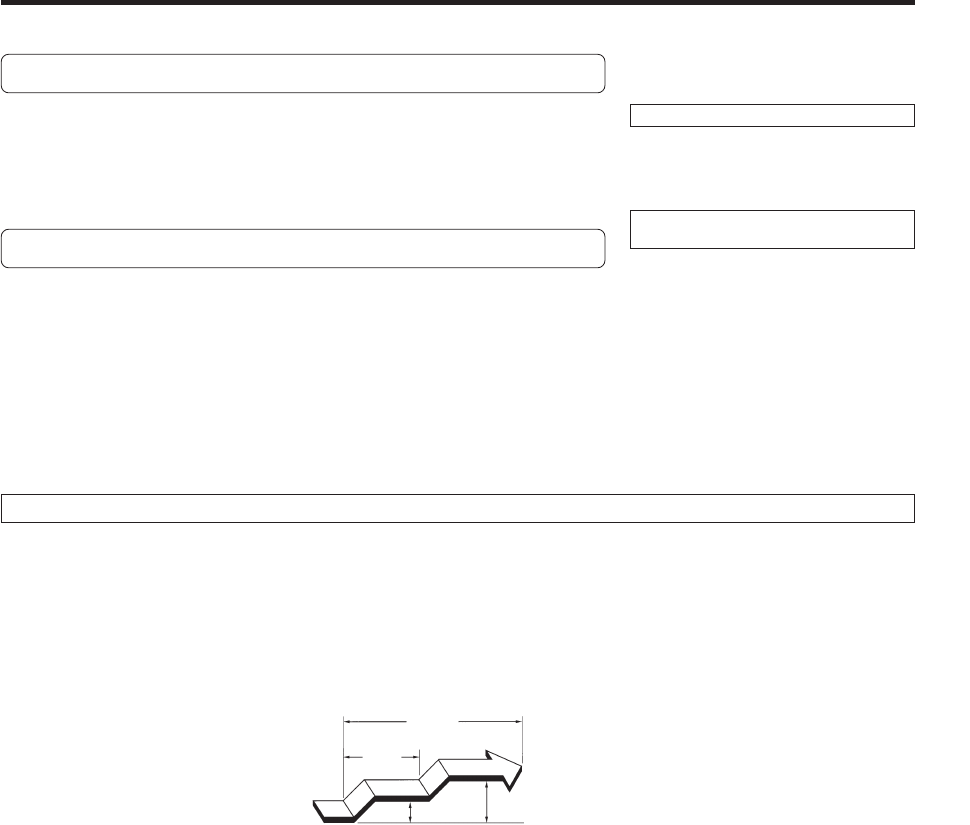
En-9
SLEEP TIMER OPERATION
Unlike other timer functions; the SLEEP timer is used to set the length of time until air conditioner operation is stopped.
To Use the SLEEP Timer
1
While the air conditioner is operating or stopped,
press the TIMER button (Fig. 6 K).
The indoor unit's OPERATION Indicator Lamp (red) (Fig. 3 5) lights and
the TIMER Indicator Lamp (green) (Fig. 3 6) light.
To Change the TIMER Settings
Press the TIMER button (Fig. 6 K) once again and set the time
using the time set buttons (Fig. 6 I).
Set the time while the time display is flashing (the flashing will continue about five
seconds).
, button: Press to advance the time.
- button: Press to reverse the time.
About five seconds later, the entire display will reappear.
To Cancel the Timer:
Use the TIMER button to select “TIMER
RESET”.
The air conditioner will return to normal
operation.
To Stop the Air Conditioner During
Timer Operation:
Press the START / STOP button.
About the SLEEP Timer
To prevent excessive cooling during sleep, the SLEEP timer function automatically modifies the thermostat setting in accon-
dance with the time setting. When the set time has elapsed, the air conditioner completely stops.
During Cooling/Dry operation:
When the SLEEP timer is set, the thermostat setting is automatically raised 2 °F every sixty minutes. When the thermostat has
been raised a total of 4 °F, the thermostat setting at that time is maintained until the set time has elapsed, at which time the air
conditioner automatically turns off.
SLEEP timer setting
Set time
1 hour
2 °F
4 °F