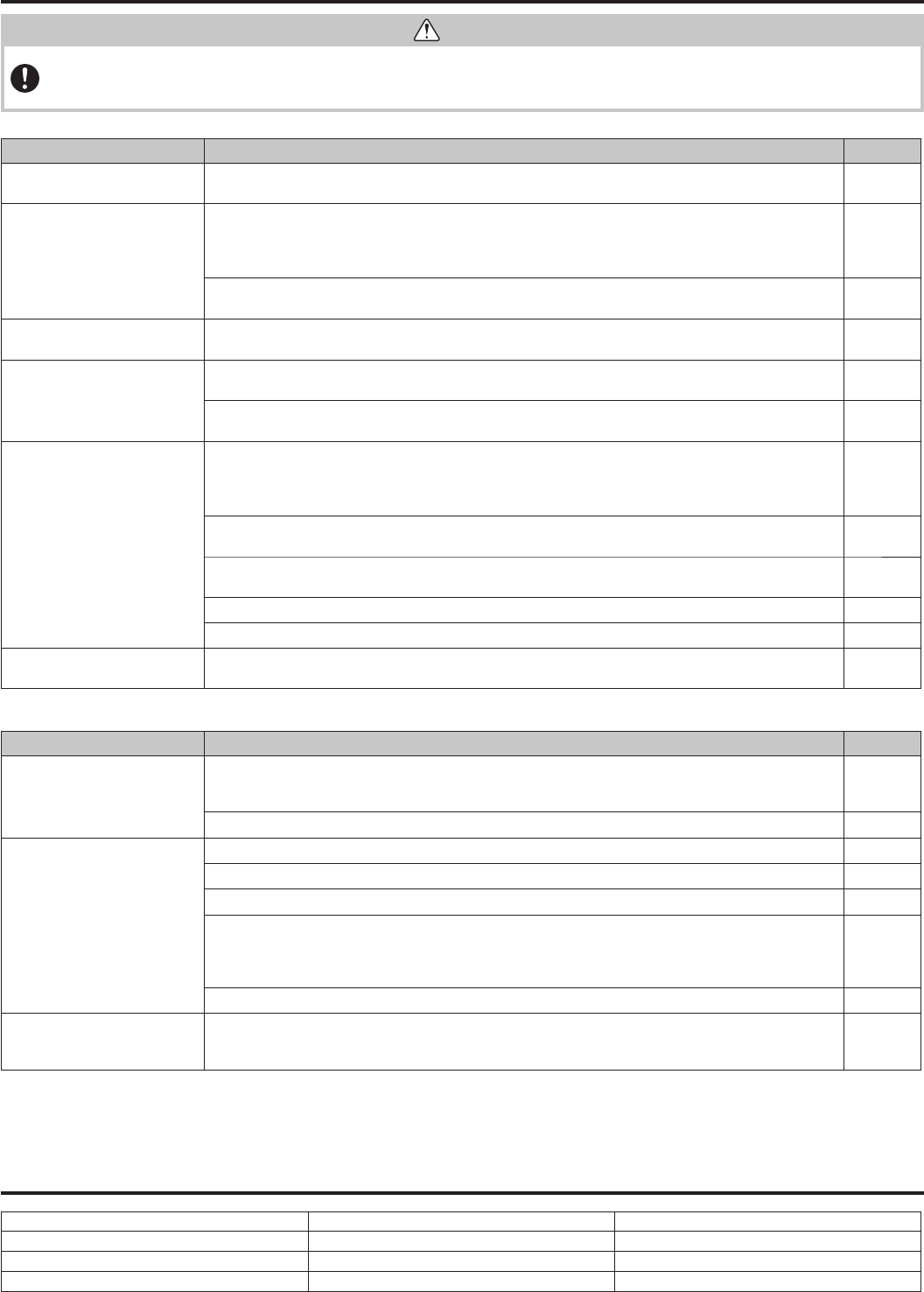
En-6
OPERATING MANUAL
WARNING
In the event of a malfunction such as burning smell, immediately stop operation of the air conditioner, and disconnect all the power supply
by turning off the electrical breaker or disconnecting the power plug. Then consult authorized service personnel.
As long as the unit is connected to the power supply, it is not insulated from the power supply even if the unit is turned off.
Following symptoms do not indicate the product malfunction, but they are normal functions or characteristics of this product.
Symptom Cause See page
Operation is delayed after
restart.
To prevent blowout of the fuse, the compressor will not operate during the protection circuit is working
for about 3 minutes after sudden OFF→ON operation of the power supply.
–
Noise is heard.
• During the operation or immediately after stopping the air conditioner, refrigerant fl owing sound
may be heard. And it is particularly noticeable for 2–3 minutes after starting operation.
• During the operation, a slight squeaking sound produced by the minute expansion and contraction
of the front panel caused by temperature change may be heard.
–
During heating operation, a sizzling sound produced by the automatic defrosting operation may be
heard.
4
Smell coming from the unit. Absorbed room smell generated from interior textile, furniture, or cigarette smoke into the air condi-
tioner may be emitted.
–
Mist or steam is emitted from
the unit.
In COOL or DRY mode, a thin mist generated by condensation formed with sudden cooling process
may be emitted.
–
During heating operation, the fan built-in the outdoor unit may stops and rising steam generated by
the automatic defrosting operation may be seen.
4
Airfl ow is weak or stops.
• Immediately after the heating operation is started, the fan speed stays temporarily very low to warm
up the internal parts of the unit.
• In HEAT mode, the outdoor unit stops and the indoor unit operates at very low fan speed if the
room temperature rises above the set temperature.
–
In HEAT mode, the indoor unit temporarily stops for maximum of 15 minutes to perform the automatic
defrosting operation while the OPERATION indicator is fl ashing.
4
In DRY mode, the indoor unit operates at low fan speed to adjust the room humidity, and may stop
from time to time.
–
When the fan speed is set to “QUIET”, the fan rotates at very low speed and the airfl ow is reduced. –
When monitoring operation is performed in AUTO mode, the fan rotates at very low speed. –
Outdoor unit emits water. During heating operation, the outdoor unit may emit water generated by the automatic defrosting
operation.
–
Before you call for or request servicing, troubleshoot a problem by performing following checks:
Symptom Diagnostic See page
Does not operate at all.
Has the circuit breaker been turned off?
Has there been a power outage?
Has a fuse blown out or the circuit breaker been tripped?
–
Is the timer operating?
3, 4
Poor cooling or heating perfor-
mance.
Is the air fi lter dirty?
5
Is the intake grill or outlet port of indoor unit blocked?
–
Is the room temperature adjusted appropriately?
3
Is a window or door left opened?
Is direct or strong sunlight shinning into the room in cooling operation?
Are there other heating apparatus or computers operating, or too many people in the room in cool-
ing operation?
–
Is the fan speed set to “QUIET”?
3
The unit operates differently
from the remote controller
setting.
Are the batteries used in the remote controller exhausted?
Are the batteries used in the remote controller loaded properly?
2
Immediately stop operation and turn off the electrical breaker in following cases. Then consult authorized service personnel.
• The problem persists even if you perform these checks or diagnostics.
• The OPERATION indicator and TIMER indicator blink while the ECONOMY indicator is blinking fast.
Operating Range
COOL/DRY mode HEAT mode
Outdoor temperature 15 to 115 °F (-10 to 46 °C) 15 to 75 °F (-10 to 24 °C)
Indoor temperature 64 to 90 °F (18 to 32 °C) 60 to 88 °F (16 to 30 °C)
Indoor humidity 80 % or less
_
Troubleshooting








