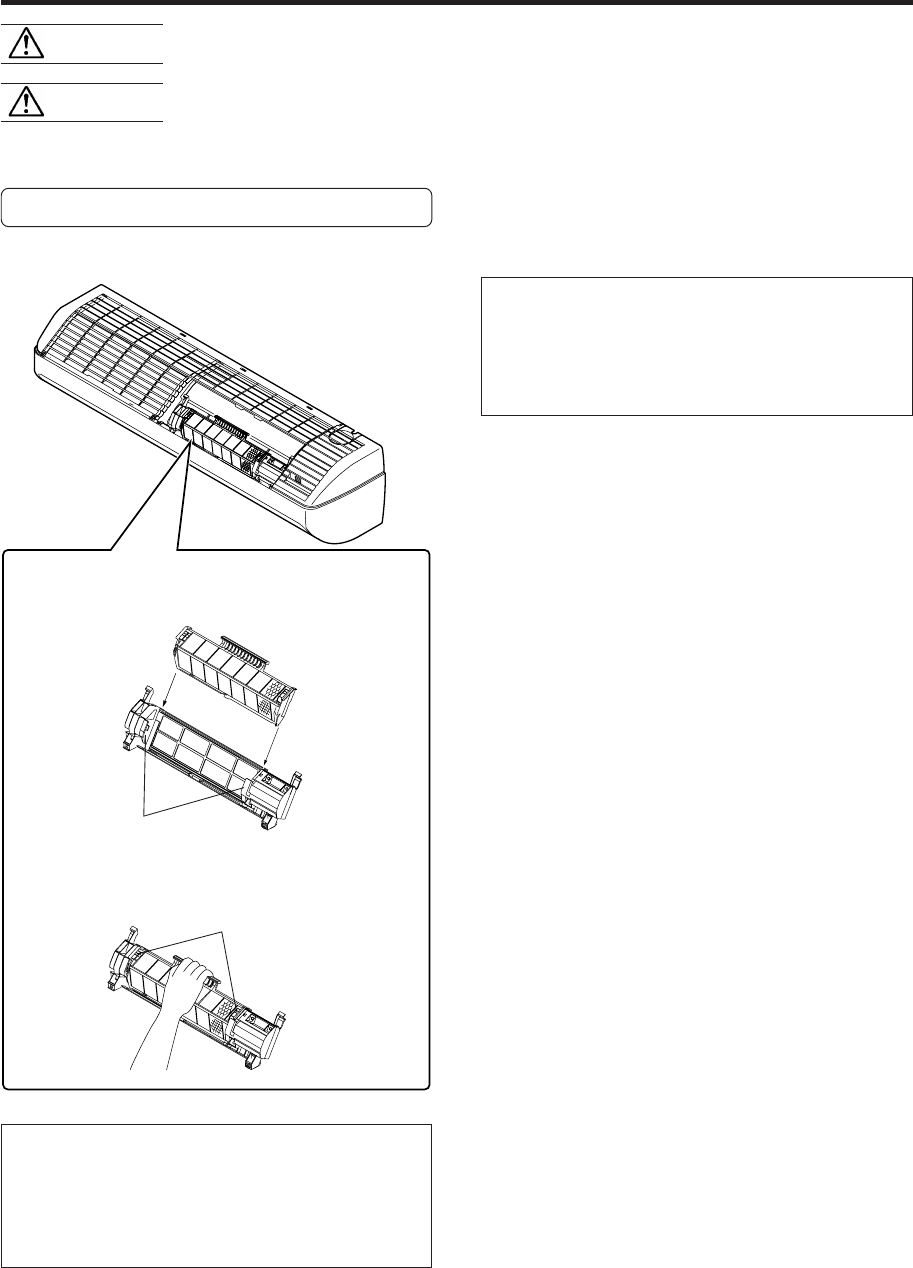
15
Mounting the dust collection unit
1. Mount the dust collection unit.
1 Slide the dust collection unit onto the guide rails of
the electronic air clean filter.
Guide rail
2 Slide the dust collection unit until the projections (2
locations) on the guide rails “click.”
Projections (2 locations)
Click
● Make sure the dust collection unit is completely dry
before mounting it.
● After the dust collection unit has been mounted into
place, make sure that the dust collection unit is securely
inserted in the frame. If the dust collection unit is not
properly mounted, the air cleaning operation will stop.
CLEANING THE ELECTRONIC AIR CLEAN UNIT
2. Install the intake filter. (Refer to page 13.)
● If the lamps flash after cleaning the dust collection unit,
check if the dust collection unit is wet and if the intake
filters are closed tightly.
● If the dust collection unit is completely dry and the in-
take filters are installed tightly but the lamps still flash
quickly, see TROUBLESHOOTING (Page 17).
Click
● Make sure the dust collection unit is properly mounted before cleaning or performing other
tasks on it. If the unit is not properly mounted, it could fall off and cause damage or injury.
● You can be injured if you touch the heat exchanger when removing or installing the dust collec-
tion unit. Do not insert your fingers between the dust collection unit and the heat exchanger.
CAUTION!
Before cleaning the dust collection unit, be sure to turn off the power supply to the air conditioner.
Electric shock may result.
WARNING!


















