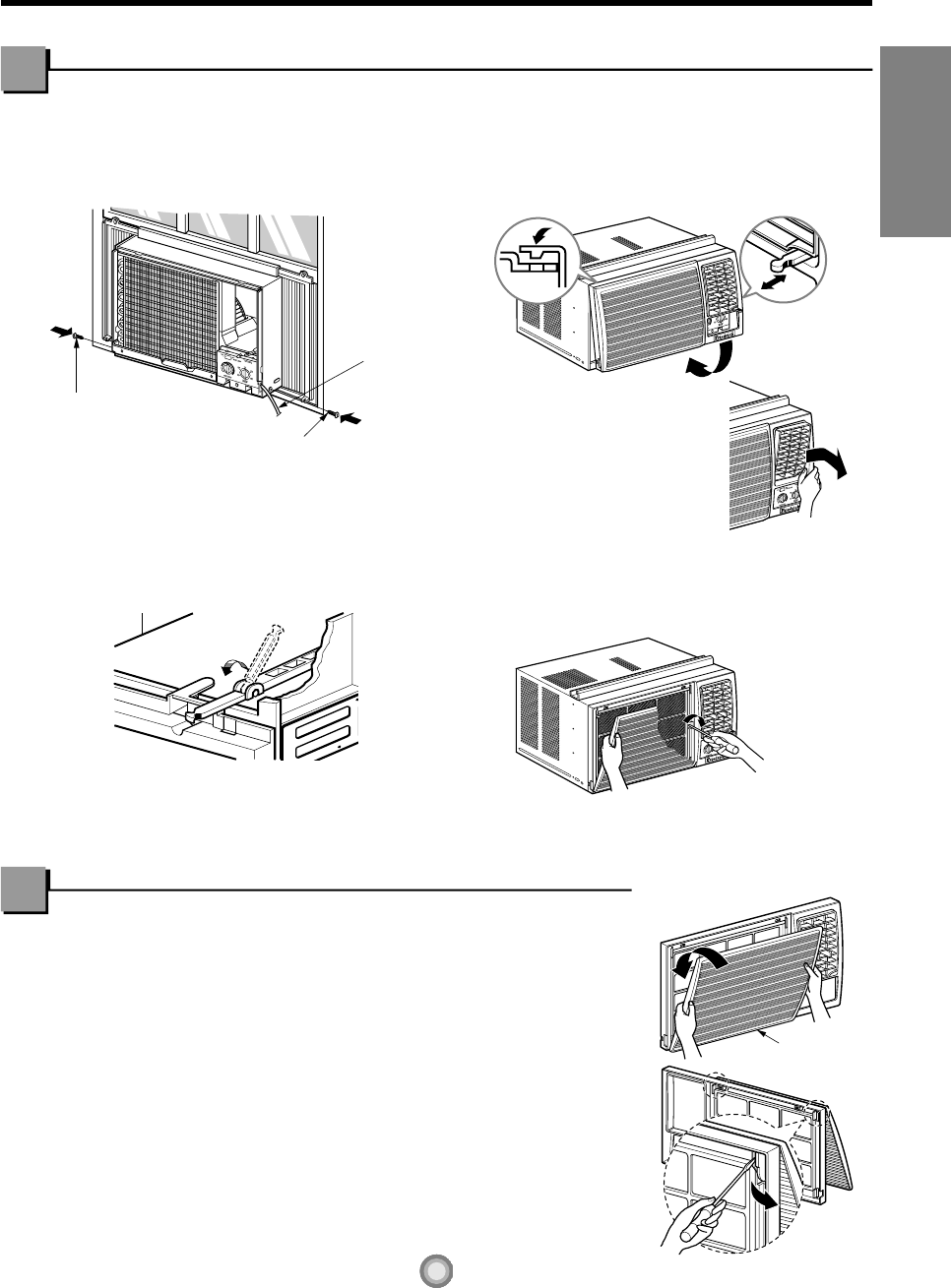
ENGLISH
14
Power Cord
Screw
Screw
Inlet Grille
Step 1. Slide the air conditioner into the case.
Reinstall the 2 screws removed earlier on
each side of the case.
Step 2. Before installing the front grille, pull out
the vent control lever located above the
unit control knobs, as shown.
Step 3. Attach the front grille to the case by
inserting the tabs on the grille into the
slots on the front of the case. Push the
grille in until it snaps into place.
When you detach the front
grille from the case, push
the grille to your right side
and pull it toward you.
Step 4. Lift the inlet grille and secure the front
grille with a Type A screw. Lower the
inlet grille into place.
The Friedrich ZQ08 and ZQ10 have a reversible grille. The grille is
designed to open from both the top and the bottom.
To reverse the grille opening, you must follow the following steps:
Step 1. Pull the entire grille of the front of the unit and locate the hinges
that hold the grille in place on the inside of the grille.
Step 2. Insert the tip of a flat screwdriver in between one of the hinges and
the ball shaped bearing of the grille.
Step 3. Very carefully pull the bearing out of the socket of the hinge and
repeat steps 1-3 for the remaining hinge and socket.
Step 4. Locate the top hinges on the grille.
Step 5. Turn the grille upside down. Using flat screwdriver, create an
opening on the top hinge and insert the ball shaped bearing to
snap the grille in place. Repeat the same steps on the remaining
hinge.
Install the Air Conditioner in the Case
To Reverse the Grille Opening
Installation Instructions


















