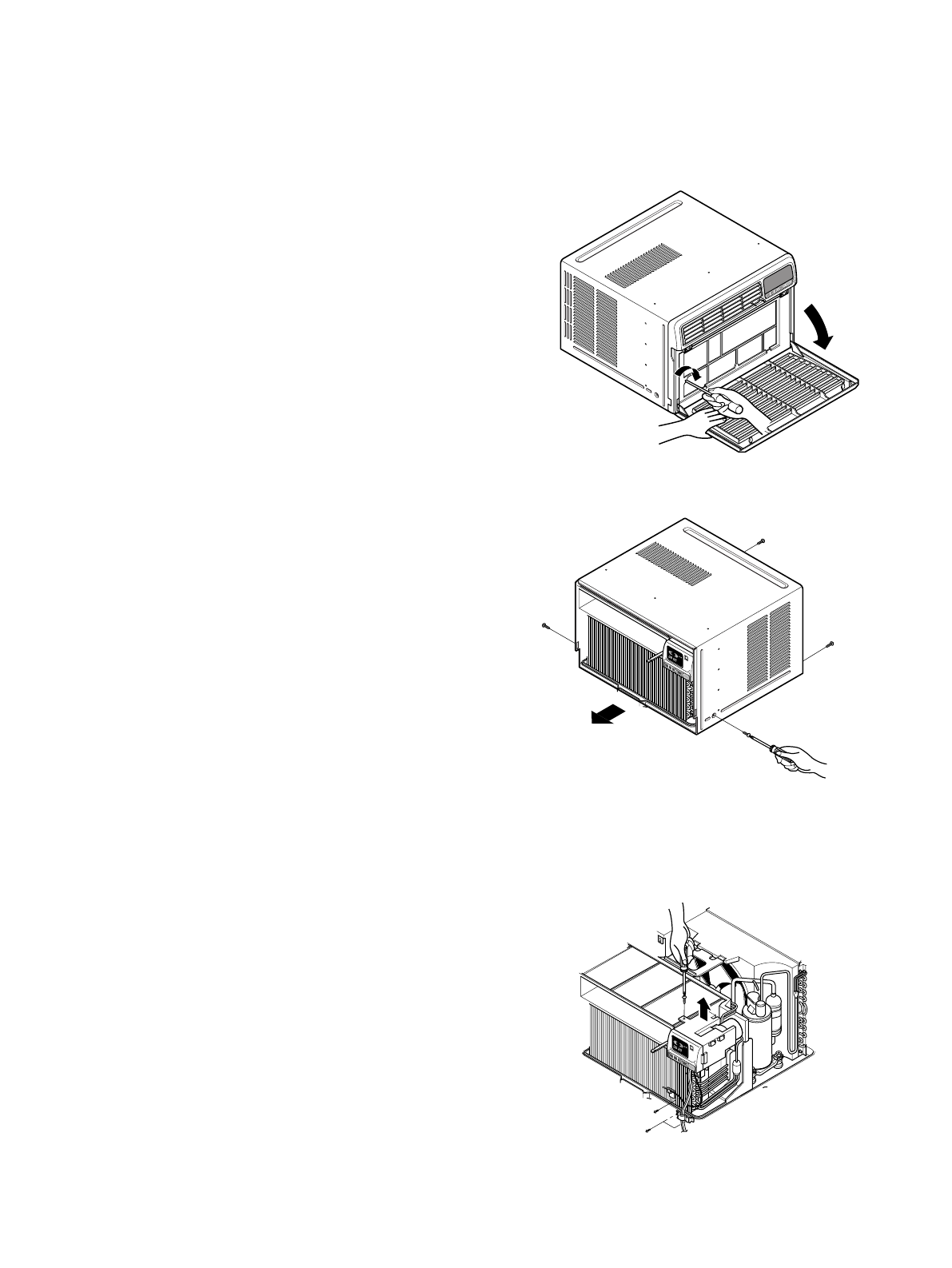
—6—
2.1 MECHANICAL PARTS
2.1.1 FRONT GRILLE
1. Open the lnlet grille downward and remove the air
filter.
2. Remove the screw which fastens the front
grille.(See Figure 1)
3. Pull the front grille from the right side.
4. Remove the front grille.(There are 4 hooks.)
5. Re-install the components by referring to the
removal procedure, above.
2.1.2 CABINET
1. After disassembling the FRONT GRILLE, remove
the 2 screws which fasten the cabinet at both
sides.
2. Remove the 2 screws which fasten the cabinet at
back.
3. Pull the base pan forward. (See Figure 2)
4. Remove the cabinet.
5. Re-install the components by referring to the
removal procedure, above.
2.1.3 CONTROL BOX
1. Remove the front grille. (Refer to section 2.1.1)
2. Remove the cabinet. (Refer to section 2.1.2)
3. Remove the 2 screws which fasten the power
cord.
4. Disconnect the grounding screw from the
evaporator channel.
5. Remove the 1 screw which fastens the control box
cover.
6. Remove the housing which connects PCB(CP 08/10/12)
or connector(ZQ 08/10) and motor wire in the control box.
7. Remove the nut which fastens the terminal cover.
8. Remove the terminal cover.
9. Remove all the leads from the overload protector.
10. Discharge the capacitor by placing a 20,000
ohm resistor across the capacitor terminals.
11
. Raise the control box upward completely.
(See Figure 3)
12. Re-install the components by referring to the
removal procedure, above.
(Refer to the circuit diagram found on page 27 in
this manual and on the control box.)
T
I
M
E
M
O
D
E
T
E
M
P
P
O
W
E
R
F
A
N
S
P
E
E
D
T
IM
E
M
O
D
E
T
E
M
P
P
O
W
E
R
F
A
N
S
P
EE
D
C
O
O
L
I
N
D
O
O
R
D
E
S
I
R
E
D
E
N
E
R
G
Y
S
A
V
E
R
A
I
R
P
U
R
Y
F
I
E
R
A
U
T
O
R
E
S
T
A
R
T
F
A
N
F
A
N
D
R
Y
H
E
A
T
DE
F
RO
S
T
T
I
M
E
M
O
D
E
T
E
M
P
P
O
W
E
R
F
A
N
S
P
E
E
D
C
O
O
L
IN
D
O
O
R
D
E
S
I
R
E
D
E
N
E
R
G
Y
S
A
V
E
R
A
IR
P
U
R
Y
F
I
E
R
A
U
T
O
R
E
S
T
A
R
T
F
A
N
F
A
N
D
R
YH
E
A
T
D
E
F
R
O
S
T
2. DISASSEMBLY INSTRUCTIONS
— Before the following disassembly, set POWER SWITCH to OFF and disconnect the power cord.
Figure 1
Figure 3
Figure 2


















