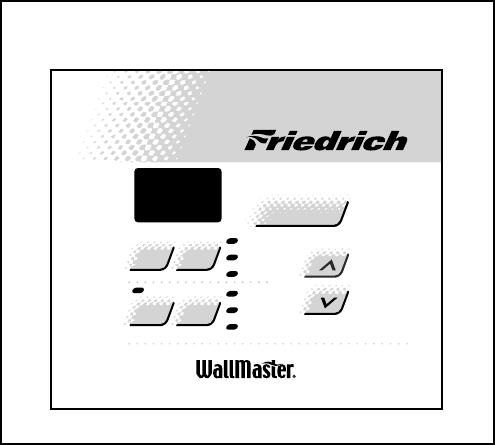
9
SYSTEM CONTROL PANEL
(“WS” Models)
CHECKING ROOM TEMPERATURE
1. Check the room temperature at the electronic control
pad by pressing at the same time the “FAN SPEED”
button and the temperature “UP” button on XQ & WS
models.
2. The indoor temperature will display for 10 seconds.
Indoor temperature can be viewed in all modes,
including the TEST mode. The display can be changed
back to SET temperature by pressing any key, except
the ON/OFF button, or after 10seconds has elapsed.
ACTIVATING TEST MODE
Activate test mode by pressing at the same time the “MODE”
button and the temperature “DOWN” button on XQ & WS
models. LEDs for Hour, Start, and Stop will blink 1bps while
Test Mode is active.
Test Mode has duration of 90 minutes. Test Mode
can be activated under any conditions, including Off.
Test Mode is cancelled by pressing the On/Off button,
unplugging the unit, or when the 90 minutes is timed
out. All settings revert to the factory default settings of
Cool, 75 degrees F, Timer and Set Hour features are
nonfunctional.
Test Mode overrides the three-minute lockout, all delays
for compressor and fan motor start / speed change, and
no delay when switching modes.
Test Mode default settings are ON, Money Saver, 60
degrees F, and High fan speed.
TESTING THE ELECTRONIC CONTROL
Figure 6: System Control Panel
Activating Error Code Mode (Submode of Test Mode)
Unit must be in Test Mode to enter Error Code Mode
1. Activate Error Code Mode by pressing the “TIMER
ON/OFF” button on XQ & WS models. LED for the
“TIMER ON/OFF” will fl ash 1bps while Error Code
Mode is active. Pressing the “TEMP/HR + ” button will
display 00. Consecutive presses will scroll through all
error codes logged. Press the “TEMP/HR - ” button
to see the reverse order of all error codes logged.
When the end of logged error codes is reached the
temperature set point will appear.
IMPORTANT
Error Codes are cleared from the log by exiting from Error
Code Mode. To exit on XQ & WS models, press Timer On/
Off button. Or unplug unit to exit Error Code Mode. Plug
unit in after 5 seconds to resume normal operation of unit.
ERROR CODE LISTINGS
E1 SHORT CYCLE SITUATION: Defi ned as
compressor powered on before the three minute
time delay ten times in one hour. Investigate and
correct short cycling problem.
E2 KEYBOARD STUCK ERROR: If key button(s)
are pressed continuously for twenty seconds or
more. If MODE key is stuck, unit will default to
cool. Exit Error Code Mode to see if error “E2”
is no longer displayed and unit is functioning.
Replace board if “E2” still displays after exiting
Error Code Mode.
E3 FROST PROBE OPEN: Normal operation is
allowed. Ohm frost probe. Replace probe if ohm
value not read. If ohm value present replace
board.
E4 FROST PROBE SHORT: Normal operation
allowed. Replace probe.
E5 INDOOR PROBE OPEN: Control assumes
indoor ambient temperature is 90 degree F and
unit will operate. Ohm indoor probe. Replace
probe if ohm value not read.
E6 INDOOR PROBE SHORT: Control assumes
ambient temperature is 90 degree F and unit will
operate. Replace probe.
NOTE: All Error Code displays for Frost & Indoor Probe
will allow unit to operate. Unit may or will ice up if faulty
components not replaced.
Temp/Hour
Cool
MoneySaver
®
FanOnly
Clock
StartTime
StopTime
Power
Fan
Speed
Mode
PM
Timer
On/Off
Set
Hour
72


















