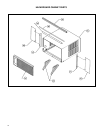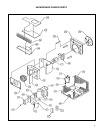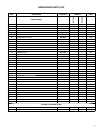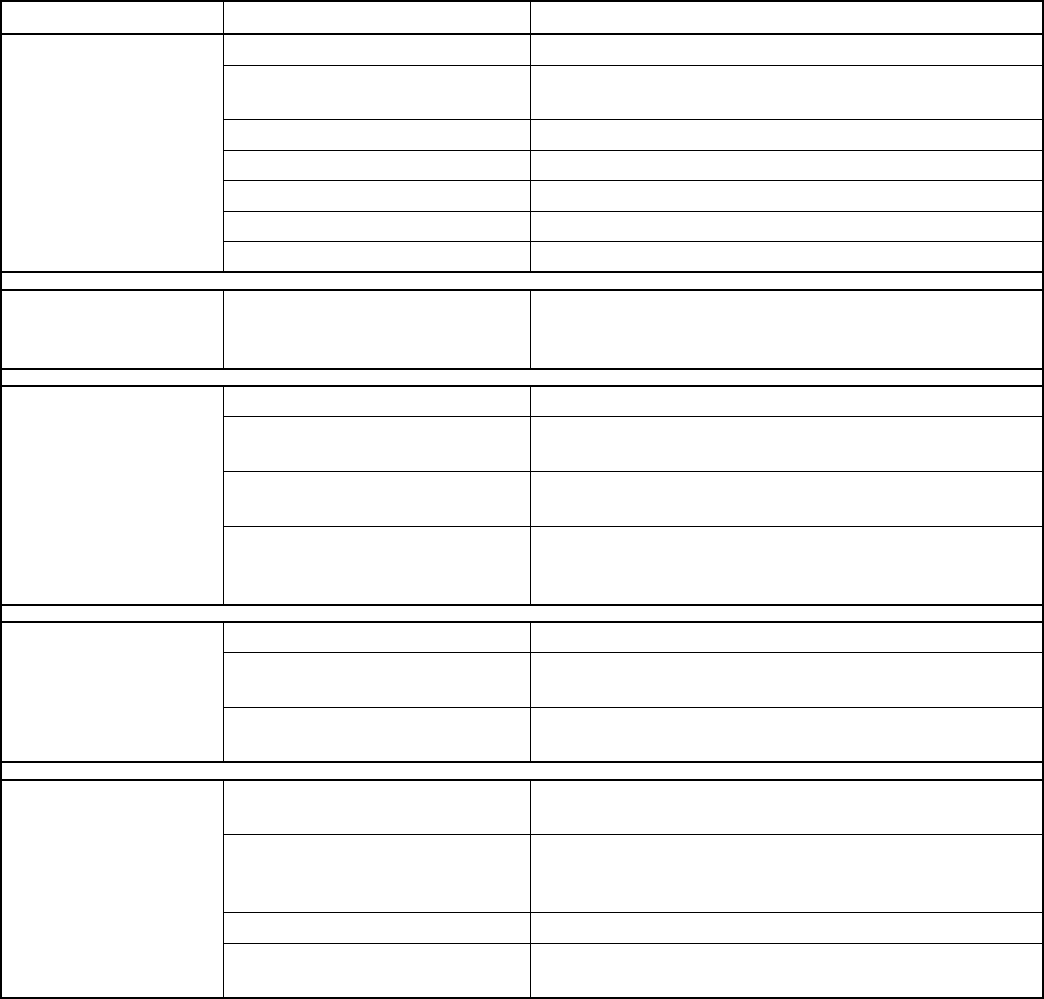
10
TROUBLESHOOTING (Continued)
PROBLEM POSSIBLE CAUSE TO CORRECT
FAN MOTOR DOES
NOT RUN.
Defective switch (On-Off). Check continuity across terminals 2 and 3.
Fan capacitor open.
Check by substituting a known good capacitor of the same
rating.
Inoperative fan motor. Direct test fan motor.
Incorrect wiring of fan circuit. Connect per wiring diagram.
Relay open. Replace Relay.
Check for seized motor bearings. Rotate by hand, add oil, if noisy, replace.
Bound fan blade or blower wheel. Adjust for proper clearance.
SWITCH (ON-OFF)
DOES NOT CUT
FAN MOTOR OFF.
Selector Switch Relay Replace selector switch. Replace relay.
NOISY AND/OR
VIBRATION.
Poor installation. Refer to Installation Instructions for proper installation.
Fan blade striking chassis.
Adjust motor mount to attain proper fan blade and blower
wheel clearance.
Compressor vibrating.
Check for deteriorated compressor grommets, or missing
mounting parts.
Loose cabinet parts, improperly
mounted components, tubing
rubbing.
Adjust and tighten as required.
WATER LEAKS
INTO ROOM.
Evaporator drain pan overfl owing. Clean obstructed drain trough.
Condensation forming on bottom
of base pan.
Evaporator drain pan broken or cracked. Reseal or
replace.
Water dripping from discharge air
grilles.
Dirty evaporator coil, or extremely high humidity conditions.
Clean coil with steam or detergent.
OUTSIDE WATER
LEAKS.
Evaporator drain pan cracked or
obstructed.
Repair and clean, or replace as required.
Water in center section of base
pan (compressor area).
Remove condenser shroud, Clean and remove old sealer
from base pan and shroud. Apply new sealer, reinstall and
check.
Dirty Condenser coil. Clean with steam or detergent.
Fan blade and slinger ring
improperly positioned.
Adjust fan blade to 1/2" clearance from condenser coil.