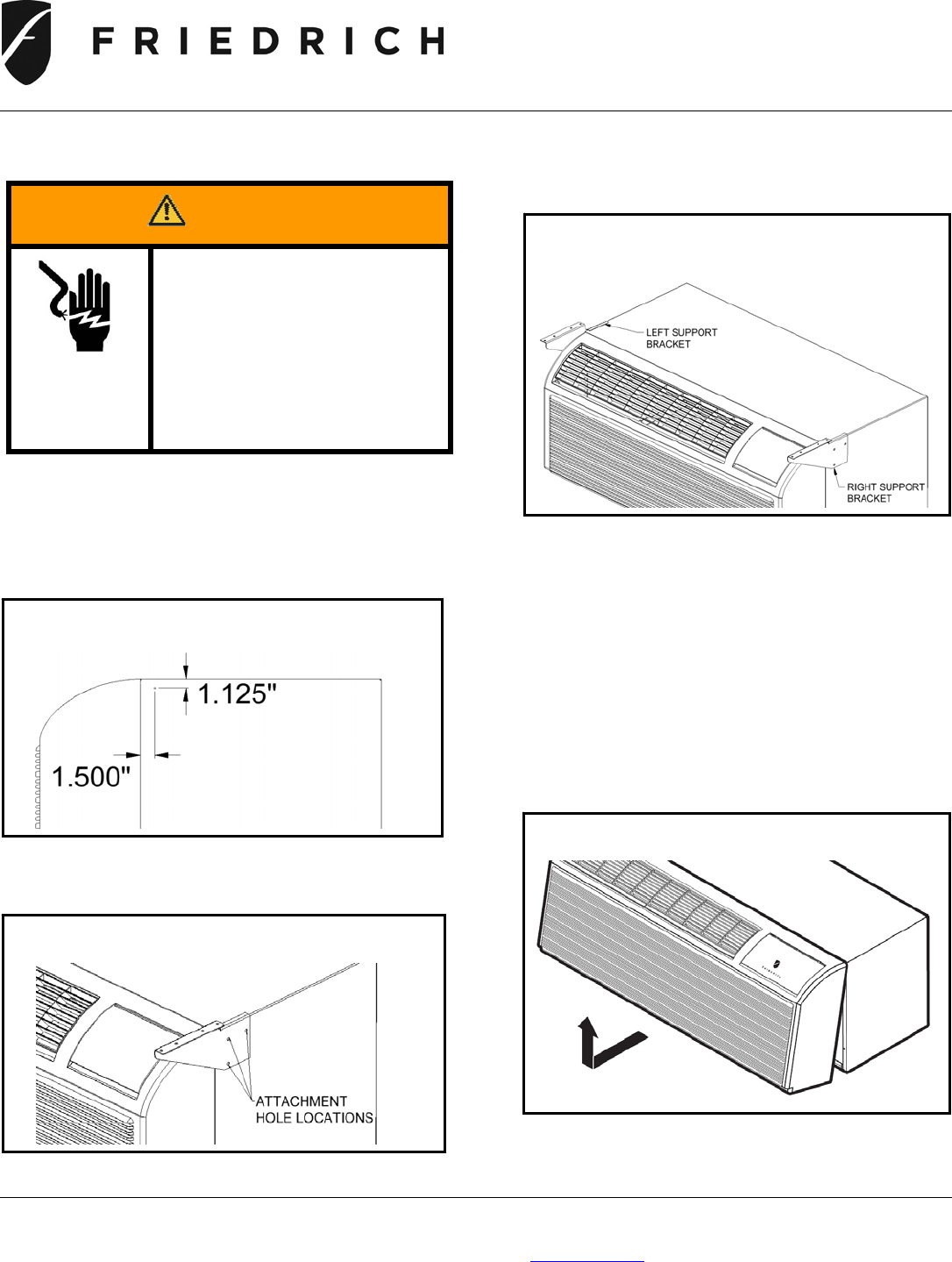
Model PDXDAA & PDXDEA
PDXDAA & PDXDEA Friedrich Air Conditioning Co. Pg 2/5
Post Office Box 1540 / San Antonio, Texas 78295-1540
(210) 546-0500 / (800) 541-6645 / www.friedrich.com
Installation
Mount Support Brackets to Wall Sleeve
1. Mark Top Hole location and line up bracket with
the bracket holes. See Fig 2.
2. Mark other 2 holes locations. See Fig. 3.
3. Drill all 3 holes with a 1/8-in. drill bit.
4. Secure bracket (be sure to use correct bracket
as there is a left and right bracket) with 3
screws provided.
Do not over tighten. See Fig. 4.
5. Repeat procedure above for other side bracket
attachment.
Remove Discharge Grille and Control Door
from Front Panel
6. Remove front panel from unit by grasping the
panel firmly near the bottom of both sides, then
pulling the panel forward and upward to release
partition hooks. See Fig 5.
Electrical Shock Hazard
Disconnect all electrical
power to unit before service
or installation. Failure to do
so can result in property
damage, personal injury
and/or death.
W
ARNING
Figure 2 – Side View of Metal Wall Sleeve
showing measurements for Top Hole Location.
Figure 4 – Support Bracket Attached to Wall
Sleeve
Figure 5 – Removing Front Panel
Figure 3 – Location of Attachment Holes







