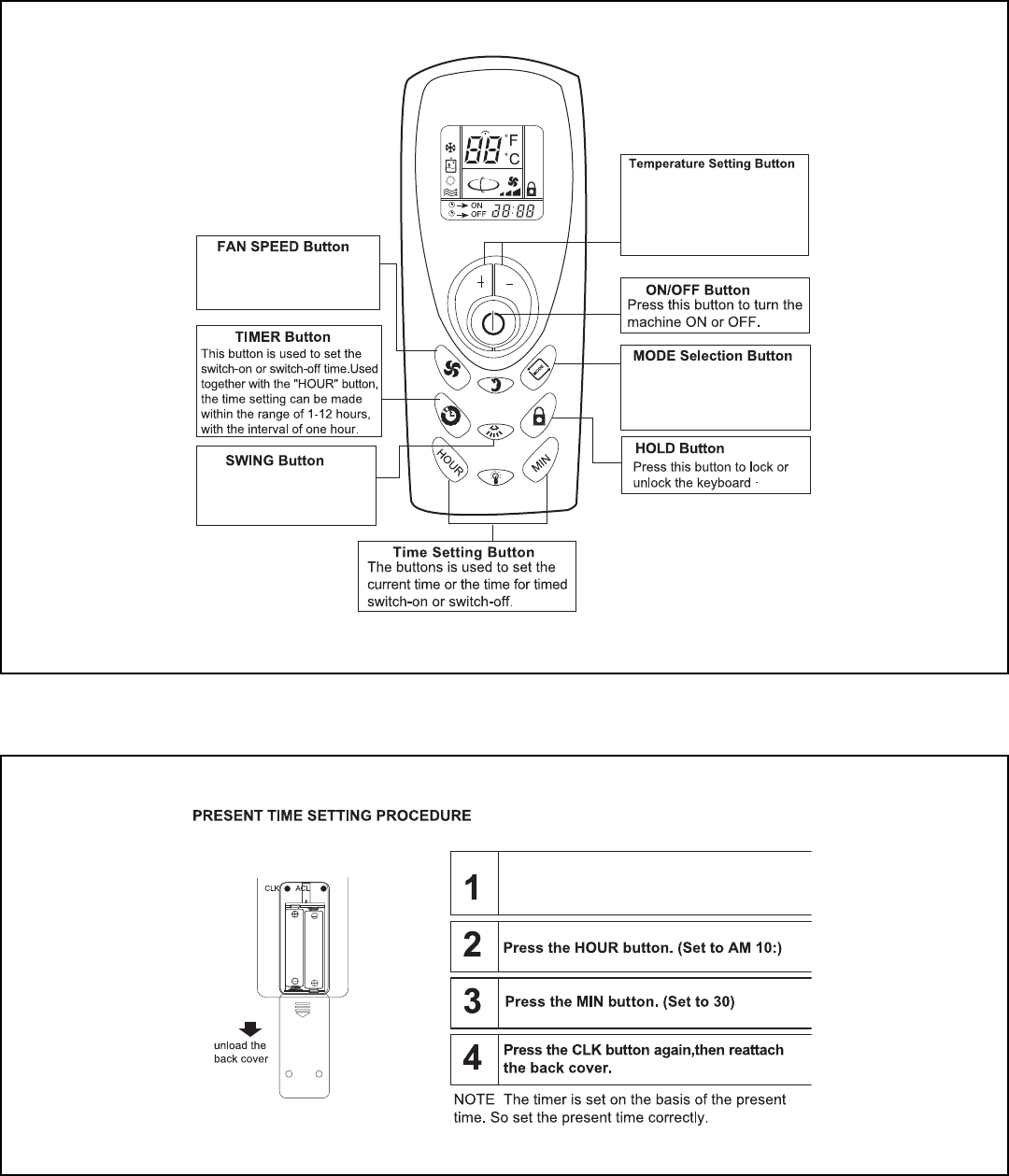
5
Remote Control Identification and Function
Press the CLK button.
Unload the back cover. Push the clock button with
the tip of a ball-point pen, etc. The time indicator is
blinking and can set the present time.
When batteries are inserted, the time is automatically set to 12:00 AM (EX: Set to 10:30 AM)
Press this button to select
auto-swing or fixed air
delivery.
Press this button to
choose high, medium or
low-speed of air delivery
This button is used to set the
room temperature. Each
pressing of the "+" or "-"
button increases or decreases
the temperature by 1°.
Pressing this button will
select among cool, dry or
fan modes.














