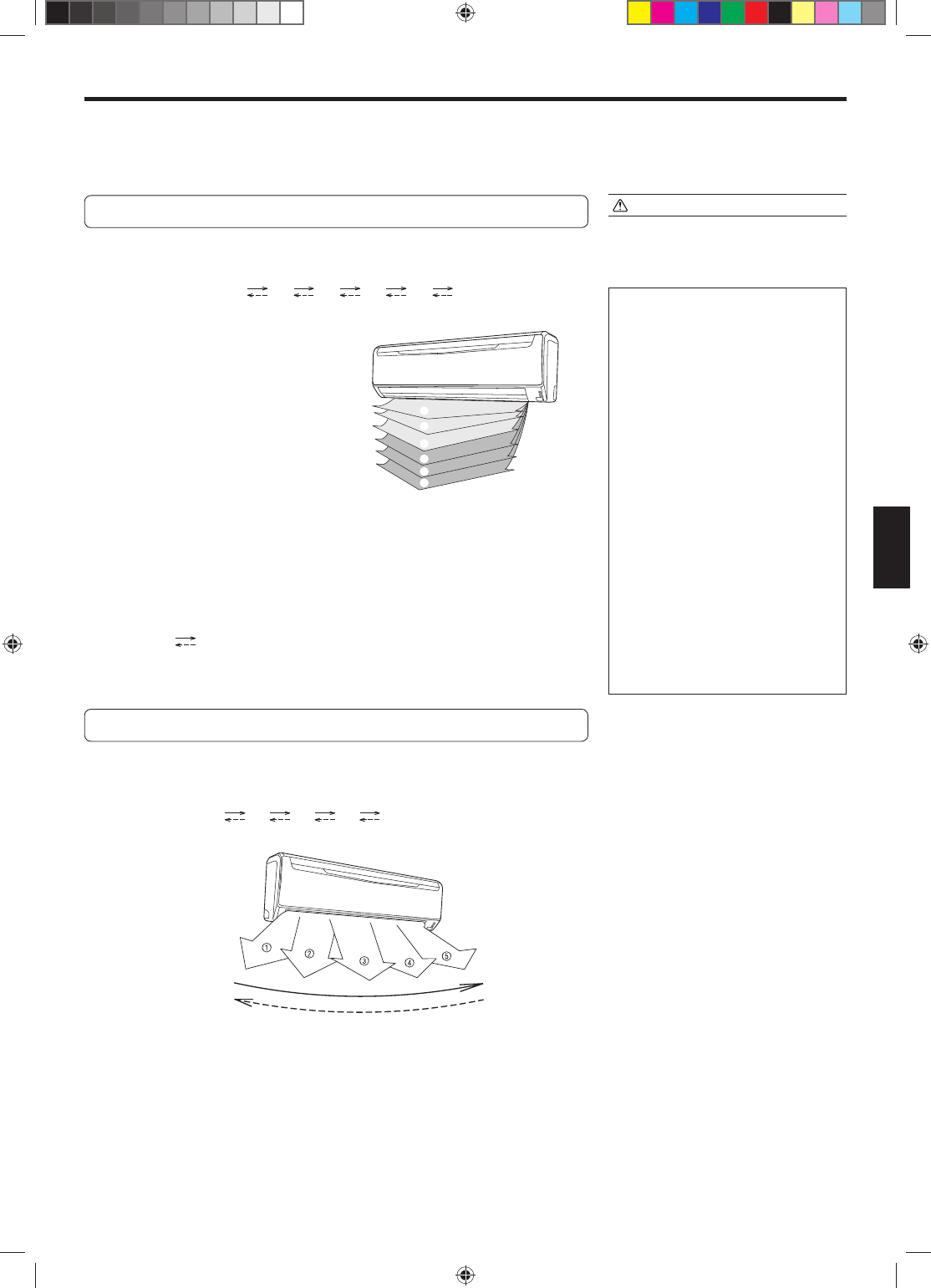
En-10
ADJUSTING THE DIRECTION OF AIR CIRCULATION
● Adjust the up, down, left, and right AIR directions with the AIR DIRECTION buttons on the Remote Controller.
● Use the AIR DIRECTION buttons after the Indoor Unit has started operating and the airfl ow-direction louvers have stopped mov-
ing.
DANGER!
● Never place fi ngers or foreign objects inside
the outlet ports, since the internal fan oper-
ates at high speed and could cause personal
injury.
● Always use the Remote Controller’s
SET button to adjust the vertical airfl ow
louvers. Attempting to move them manu-
ally could result in improper operation; in
this case, stop operation and restart. The
louvers should begin to operate properly
again.
● During Cooling and Dry modes, do not
move the vertical air direction louvers
outside their proper operating range for
the mode (1 - 3) and into the fan region
(4 - 6); using the louvers in the fan re-
gion will cause moisture to condense near
the air outlet, and water may drop onto
the fl oor. During the Cooling/Dry modes,
if the louvers are operated outside the
range 1 - 3 for more than 20 minutes,
they will be automatically returned to the
3 range.
● When used in a room with infants,
children, elderly or sick persons, the air
direction and room temperature should
be considered carefully when making
settings.
Vertical Air Direction Adjustment
Press the SET button (Vertical) (Fig. 6 Q).
Each time the button is pressed, the air direction range will change as follows:
1
2 3 4 5 6
Types of Air fl ow Direction Setting:
1,2,3 : During Cooling/Dry modes
1,2,3,4,5,6 : During Fan mode
The Remote Controller’s display does
not change.
● Use the air direction adjustments within the ranges shown above.
● The vertical airfl ow direction is set automatically as shown, in accordance with the type
of operation selected.
During Cooling/Dry/Fan mode : Horizontal fl ow 1
● During AUTO mode operation, for the fi rst minute after beginning operation, airfl ow will
be horizontal 1; the air direction cannot be adjusted during this period.
● Direction 1
2
Only the direction of the Air Flow Direction Louver changes; the direction of the Power
Diffuser does not change.
1
2
3
4
5
6
Horizontal Air Direction Adjustment
Press the SET button (Horizontal)(Fig. 6 R).
● Each time the button is pressed, the air direction range will change as follows:
1
2 3 4 5
The remote controller’s display
does not change.
9315345394_OM.indb 109315345394_OM.indb 10 9/30/2010 2:44:24 PM9/30/2010 2:44:24 PM


















