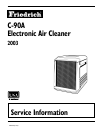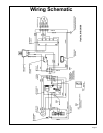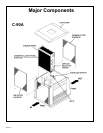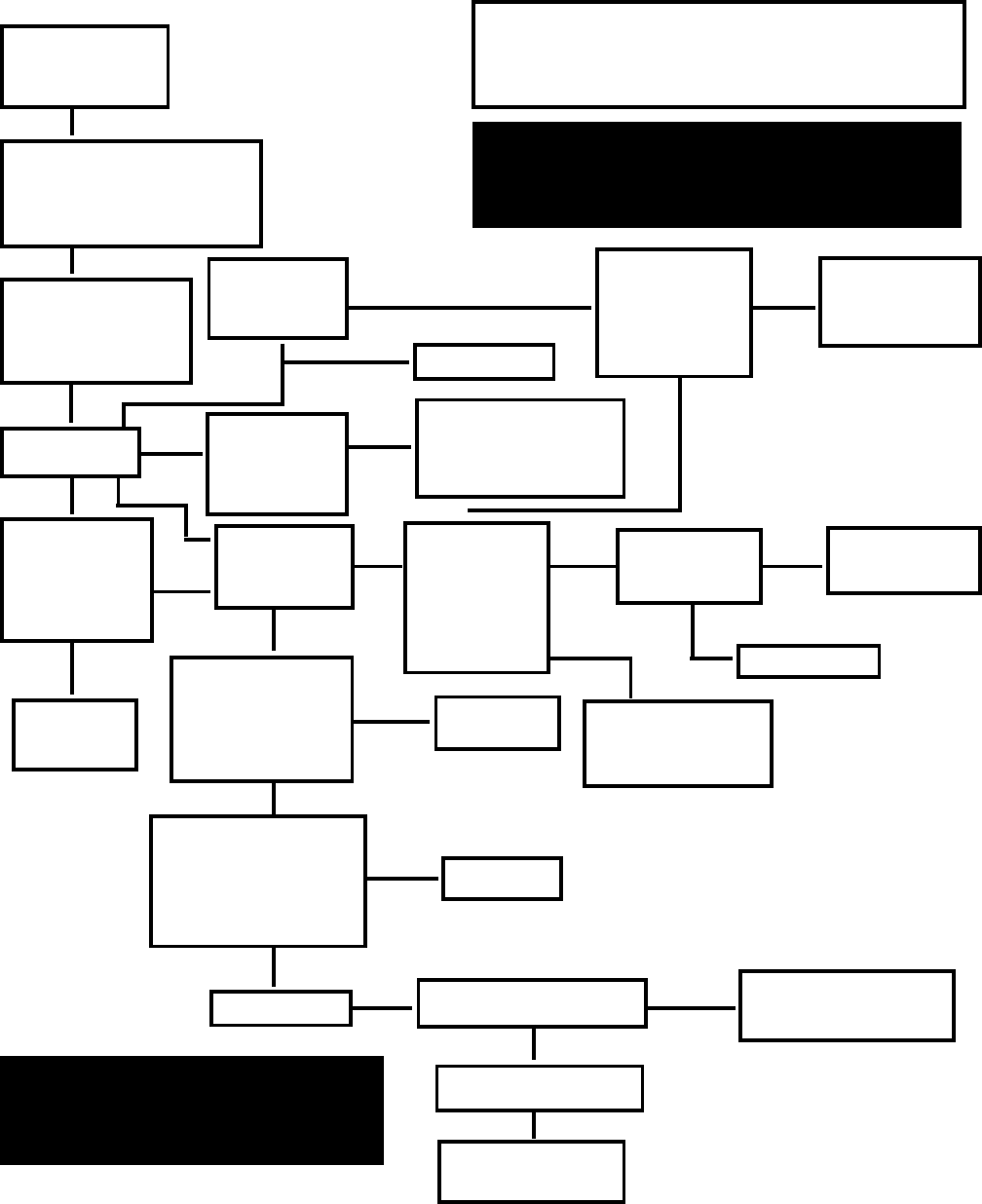
Page 8
Troubleshooting electronic air cleaner
Electrical Troubleshooting Procedure for Electronic Air Cleaner
Make sure elec-
tronic cell is clean,
dry and properly
installed
Make sure pre-filter and activated
carbon filter are properly
installed, and carbon filter is
activating filter interlocking
switch lever.
Replace the access
cover and turn the air
cleaner on. Check
Low, then Med, then Hi
on multispeed fan.
Check fan and
neon light.
Both
Off
Push interlock
switch with plastic
handled screw-
driver. Short from
cell frame to a hot
collector plate.
Arcing
Yes
Electronic
Air Cleaner is
OK.
Both
Off
120 VAC Present
Jumper fan
switch contacts
- For each speed
in turn on
multispeed fans.
Inspect cell for
- Bent Collector Plates
- Broken Ionizer Wires
- Dirt on Insulators
- Damaged or dirty
Contact Tabs
Replace Cell
Infinite
Resistance
Cell OK
Check Contact Board for
coating on ground contacts
Clean
Dirty
Clean contacts with fine
grain sandpaper or emery
cloth.
Check wire connections
are secured properly
OK
Replace Power Board
Assembly
Replace Switch
Turn OFF power. Make
sure shaft on fan motor
rotates freely. Check for
open windings. Replace
if necessary.
Repair or
replace cell
No cell damage noted
Lamp
Off
Fan
On
Replace
System
Switch or fan
motor.
Check filter
Interlocking
Switch, Access
Cover Interlock-
ing Switch,
System Switch.
With Ohmmeter, check
for short between
- Cell Frame and Ionizer
Section
- Cell frame and
Collector Section
Light
Off
Voltage above 120 VDC
Voltage
correct
Replace Light
Voltage
NOT
Correct
Check wiring back
through switch, power
cord, and outlet to
circuit breaker or fuse.
Remove cell.
Replace access
cover, Check
neon light.
Check 100 VDC
voltage across
terminal on lamp.
Light OK, replace
complete power
supply
Check Line 120
VAC power.
Correct as
needed.
Fan
On
Light
On
Cell
Shorted
START
Voltage
Below
70 VDC
ÎÎ
ÎÎ
Î
ÎÎ
ÎÎ
Î
Light
Off
ÐÐ
ÐÐ
Ð
ÎÎ
ÎÎ
Î
Arcing
No
ÐÐ
ÐÐ
Ð
ÎÎ
ÎÎ
Î
ÐÐ
ÐÐ
Ð
ÐÐ
ÐÐ
Ð
ÐÐ
ÐÐ
Ð
ÏÏ
ÏÏ
Ï
ÎÎ
ÎÎ
Î
Fan
Off
ÎÎ
ÎÎ
Î
ÐÐ
ÐÐ
Ð
ÎÎ
ÎÎ
Î
Cell
Damaged
ÎÎ
ÎÎ
Î
ÎÎ
ÎÎ
Î
ÎÎ
ÎÎ
Î
ÎÎ
ÎÎ
Î
Remove access
cover. Check for
correct input
voltage: 120 VAC.
Models P1 and P2
terminals on
power supply.
ÐÐ
ÐÐ
Ð
ÎÎ
ÎÎ
Î
ÎÎ
ÎÎ
Î
ÐÐ
ÐÐ
Ð
ÐÐ
ÐÐ
Ð
ÎÎ
ÎÎ
Î
Lamp
On
Fan
Off
ÐÐ
ÐÐ
Ð
ÎÎ
ÎÎ
Î
ÐÐ
ÐÐ
Ð
Fan
On
TO USE THIS CHART:
1. Follow the steps in order. Don't skip around.
2. Each time you isolate and fix a problem, go back to
START.
3. Repeat ALL the steps until the air cleaner checks out OK
WARNING
Some of these steps expose dangerous high
voltage. Only a qualified service technician
should attempt this procedure.
ÐÐ
ÐÐ
Ð
WARNING
Electronic components on power supply
board are not field replaceable. Attempted
service will damage the board.