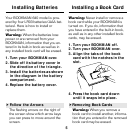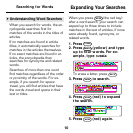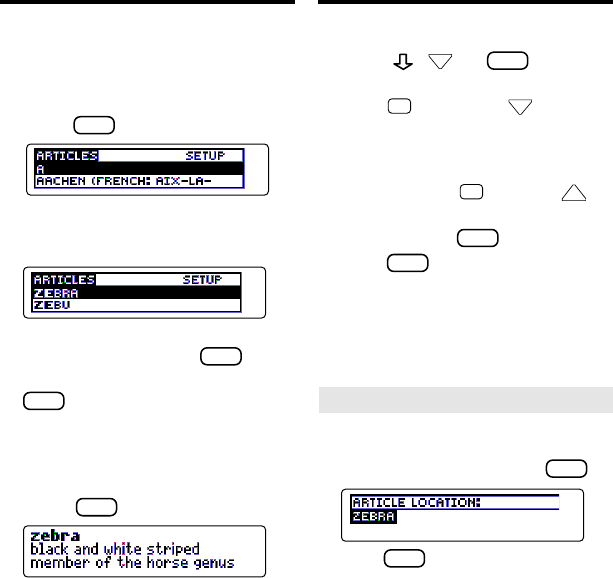
8
Finding Encyclopedia Articles
Finding Encyclopedia Articles
Or select a submenu item, if needed.
4. Press
,
DN
, or
SPACE
to scroll
down to read the text.
5. Hold
✩
and press
DN
to view
the next article in this
encyclopedia.
To view the previous article in this en-
cyclopedia, hold
✩
and press
UP
.
6. To go back to the Articles
menu, press
BACK
.
7. Press
CLEAR
to clear your request.
The Articles menu lists all the articles
in this encyclopedia alphabetically by
title. Finding an article is as easy as
typing the name of its title.
1. Press
CLEAR
.
The Articles menu is highlighted.
2. Start typing an article title.
For example, type zebra.
You do not need to type capitals.
To erase a letter, press
BACK
.
To display a full menu title, press
?
✽
.
You can also find article titles by us-
ing the Direction keys at the
Articles menu.
3. When the title is highlighted,
press
ENTER
to see its article.
➤
What Article Are You Reading?
When you are reading an encyclope-
dia article, you can view its title or
Article location by pressing
?
✽
.
Press
BACK
to go back to the article.