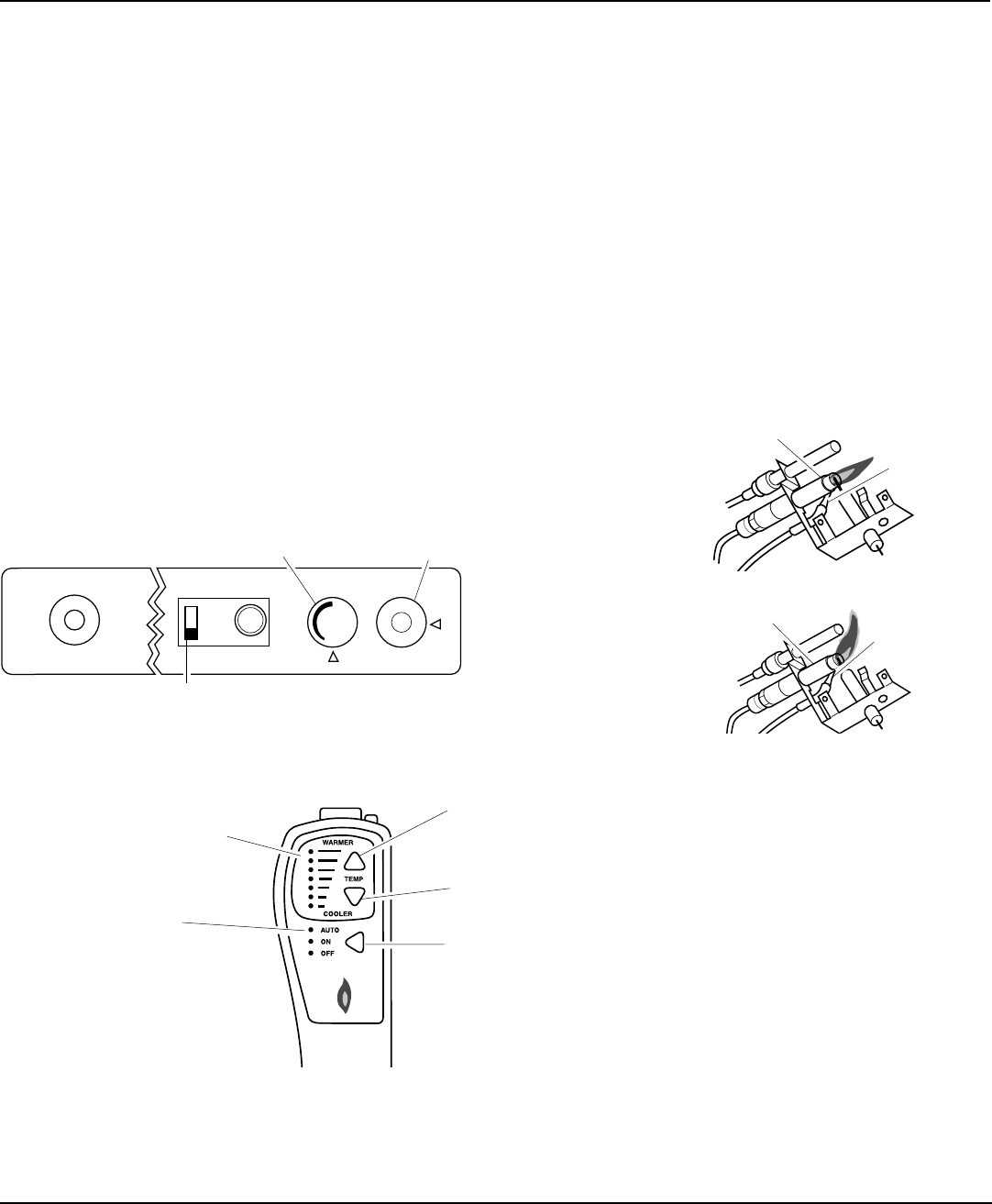
16
105194
UNVENTED PROPANE/LP GAS LOG HEATER
FIREPLACE MANUFACTURERS INCORPORATED
OPERATING
HEATER
Continued
Figure 22 - Setting the Selector Switch, Control Knob, and Flame
Adjustment Knob for Remote Operation
Selector Switch in Remote Position (Optional
Remote Control)
ON
OFF
REMOTE
O
F
F
P
I
L
O
T
O
N
L
O
I
H
Control Knob in
On PositionFlame Adjustment Knob
Figure 24 - Correct Pilot Flame Pattern
Pilot Burner
Thermocouple
Figure 25 - Incorrect Pilot Flame Pattern
Check pilot flame pattern and burner flame
patterns often.
PILOT FLAME PATTERN
Figure 24 shows a correct pilot flame pat-
tern. Figure 25 shows an incorrect pilot
flame pattern. The incorrect pilot flame is
not properly heating the thermocouple.
When the thermocouple cools, the heater
will shut down.
If pilot flame pattern is incorrect, as shown
in Figure 25
• turn heater off (see To Turn Off Gas to
Appliance, page 15)
• see Troubleshooting, pages 17 through 19
Pilot Burner
Thermocouple
INSPECTING
BURNERS
BURNER PRIMARY AIR HOLES
Air is drawn into the burner through the
holes in the fitting at the burner entrance.
These holes may become blocked with dust
or lint. Periodically inspect these holes for
any blockage and clean if needed. Blocked
air holes will create soot.
MAIN BURNER
Periodically inspect all burner flame holes
with the heater running. All slotted burner
flame holes should be open with yellow
flame present. All round burner flame holes
should be open with a small blue flame
present. Some burner flame holes may be-
come blocked by debris or rust, with no flame
present. If so, turn off heater and let cool.
Remove blockage. Blocked burner flame
holes will create soot.
Figure 23 - Thermostat Hand-Held Remote Control Unit Selections (GHRCTA Series
Only)
GHRCTA Series Operation:
2b. Press the AUTO/ON/OFF button on
the hand-held remote control (see
Figure 22, page 17). The lights to the
left of the button will show AUTO,
ON, or OFF.
• In the ON mode, the burners will
ignite. The heater is in manual
mode when ON is lit.
• In the AUTO mode, the thermostat
in the hand-held remote unit con-
trols the room temperature. To in-
crease the room temperature, press
the top arrow of the TEMP button.
To lower the room temperature,
press the bottom arrow of the
TEMP button. At higher settings
the heater will run longer.
IMPORTANT:
This remote control
has been specially engineered to
take an air temperature sample ev-
ery 5.5 minutes in the auto mode.
It will not respond immediately to
the temperature setting being
turned up or down.
IMPORTANT:
The hand-held re-
mote control unit must be near the
heater. Do not keep the hand-held
remote control unit too close to the
heater. The thermostat on the
hand-held remote control unit will
heat up too quickly and turn the
heater off.
3. To turn the burner off, press the
AUTO/ON/OFF button until OFF
lights. The pilot will remain lit.
IMPORTANT:
To turn the pilot off,
manually turn the control knob on the
heater to the OFF position.
Increases Room
Temperature in
AUTO Mode
Decreases Room
Temperature in
AUTO Mode
Turns Burners
On or Off and
Allows You to
Choose the Auto
Setting
Shows Temperature Setting
The Log Heater will
Automatically Cycle
between Pilot and the
Heat Setting that has
been Selected


















