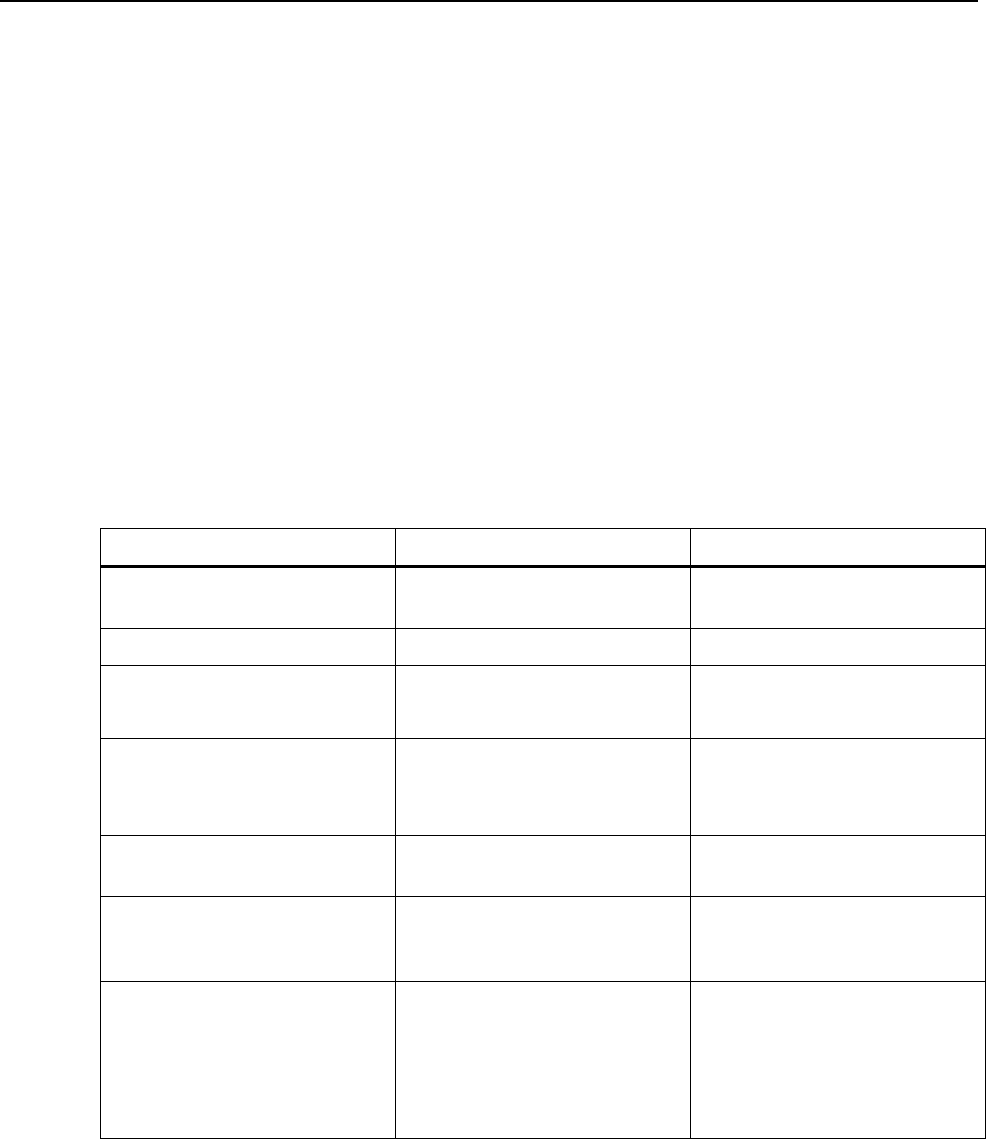
566/568
Users Manual
16
External Contact Probe
XWWarning
To avoid electrical shock or personal injury, do not connect the
external contact probe to live electrical circuits.
The thermometers come with a bead K-type thermocouple probe. The probes attach to the
thermometers via the probe input located on the top of the thermometer (see Figure 7).
With the probe installed, the probe symbol (A) appears on the display. The probe
can be used simultaneously while the thermometer is taking non-contact measurements.
The probe readings are shown below the non-contact measurements. The thermometer
will stay on when there is a probe inserted. When used with a personal computer and
FlukeView Forms (568 only), the auto off feature is disabled.
Troubleshooting
Use the following table to remedy possible problems when using the thermometer.
Table 4. Troubleshooting
Symptom Cause Action
--- (on display)
Target temperature is over or
under range.
Select target within
specifications
J
Low batteries Replace Batteries
Blank display
Thermometer is asleep
Possible dead batteries
Pull trigger
Replace batteries
Laser does not work
Low or dead batteries
Ambient temperature is above
40 °C (104 °F)
Replace batteries
Use in area with lower ambient
temperature
Failed communication via USB
Unit is off
FlukeView Forms is not running
Pull the trigger
Start FlukeView Forms
Inaccuracy
Possible incorrect emissivity
setting, field of view, or spot size
See “Emissivity”, “Field of View”
and “Distance and Spot Size”
sections.
Settings such as emissivity,
date/time, F/C, and saved data
lost
Battery dead or not replaced in
<1 minute of removal
Reset settings. Replace
batteries as soon as low battery
indicated; Exchange the
batteries within one minute of
removal. Refer to “Changing the
Batteries”.


















