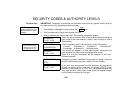– 33 –
[D] Speed Key (Macros)
General
Information
The "D" key can activate a string of up to 16 keystrokes. These keystrokes are known as a
macro and are stored in the system's memory. Typical Speed Key functions include:
• Seldom used but repeatable sequences.
• Arming sequences that involve bypassing certain zones before arming.
• Relay activation sequences.
Defining
Enter your user code + # + D and hold the “D” key down until the following appears:
ENTER SPEED KEY "D"
existing sequence displayed
Enter up to 16 keystrokes. A speed key sequence can include
different commands. Press the "D" key to separate different
commands.
NOTE: Defining and using
speed keys requires an
alpha keypad.
For example, you may want to perform the following sequence.
GOTO partition 2 .................. Enter *2
Bypass zones 10 & 11 ......... Press bypass [6], then the zone numbers 10 & 11
Arm in maximum mode ........ Press maximum [4] key
Return to partition 1.............. Enter *1
To program this sequence, type the following : ✱ 2 D 61011 D 4 D ✱ 1 D D
Note that the "D" key is pressed after the "2," the last "1" and the "4," separating the different
commands. Press "D" twice to complete the entry and exit.
Executing Press and hold down (about 2 seconds) the "D" key until the following prompt appears:
ENTER USER CODE
0000
Enter your user code. The defined speed key sequence will
begin automatically.
NOTE: When defining speed key sequences, do not use the [#] key to represent Quick Arming. The
system uses the code entered at the prompt to initiate commands in a speed key sequence, so quick arm
is unnecessary. The system interprets the use of the [#] key in a speed key sequence as its designated
function only (usually installer functions).