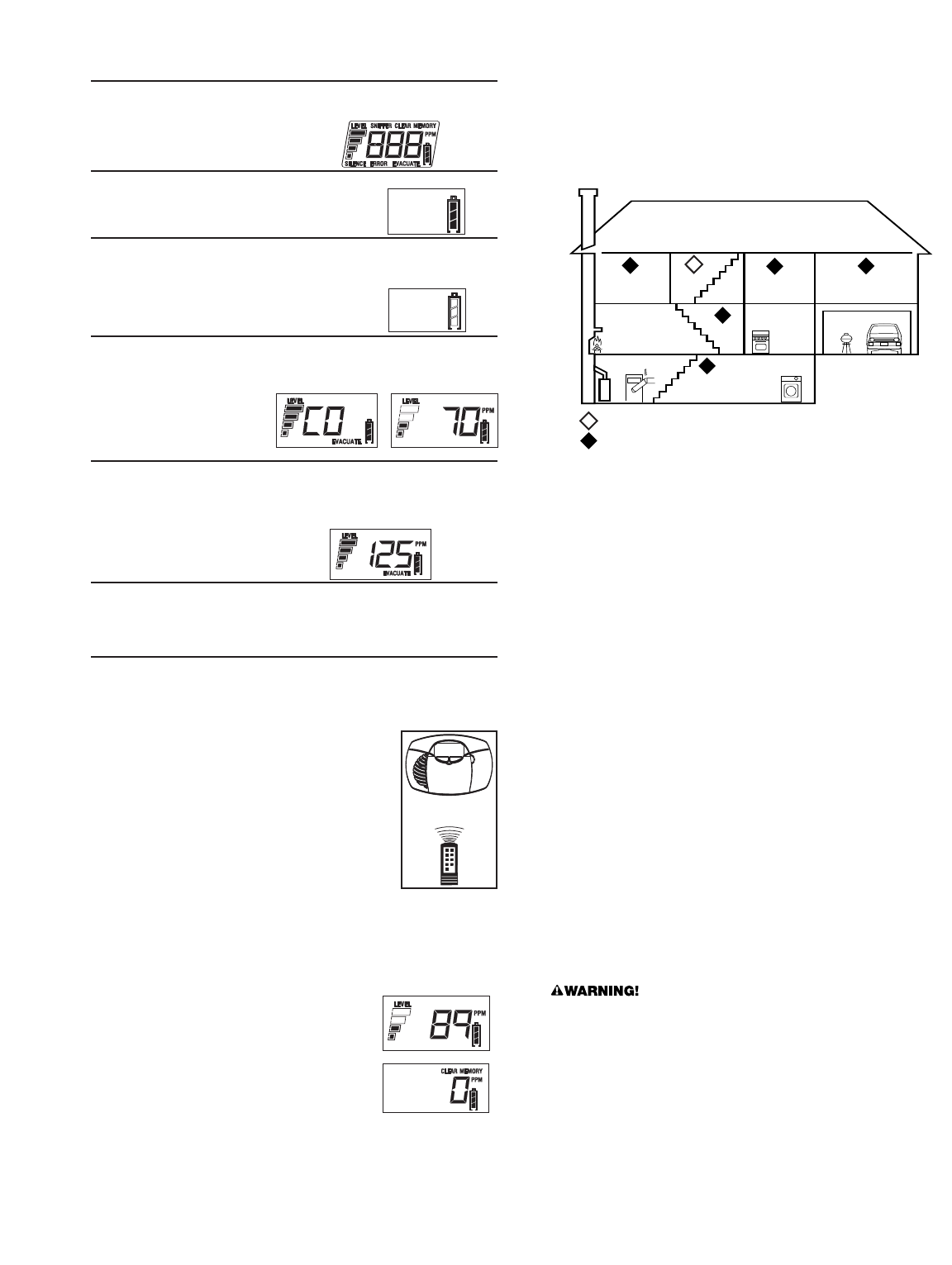
INSTALLATION
WHERE TO INSTALL CO ALARMS
The National Fire Protection Association (NFPA) recommends that a CO Alarm
shou
ld be centrally located outside of each separate sleeping area in the
i
mmediate vicinity of the bedrooms. For added protection, install additional CO
Alarms in each separate bedroom, and on every level of your home.
If your bedroom hallway is longer than 40 feet (12 meters), install a CO Alarm at
B
OTH ends of the hallway.
In a Single-level Home:
• Install at least one CO Alarm near or within each separate sleeping area.
•
For added protection, install an additional CO Alarm at least 20 feet
(6 me
ters) away from the furnace or fuel burning heat source.
In a Multi-level Home:
• Install at least one CO Alarm near or within each separate sleeping area.
• For added protection, install at least one CO Alarm on each level of the
home. If you have a basement, install that CO Alarm at the top of the base-
ment stairs.
• For added protection, install an additional CO Alarm at least 20 feet
(6 meters) away from the furnace or fuel burning heat source.
In a Mobile Home:
• Install CO Alarms on inside walls ONLY. Uninsulated outside walls and roofs
of mobile homes often transfer heat and cold from outdoors.
WHERE CO ALARMS SHOULD NOT BE
INSTALLED
DO NOT locate this CO Alarm:
• In a location where it could be easily triggered when using your remote
to operate your TV, VCR, etc.
• In garages, kitchens, furnace rooms, or in any extremely dusty, dirty or
greasy areas.
• Closer than 20 feet (6 meters) from a furnace or other fuel burning heat
sour
ce
, or fuel burning appliances like a water heater.
•
W
it
h
in 5 feet (1.5 meters) of any cooking appliance.
•
I
n e
xtremely humid areas. This alarm should be at least 10 feet (3 meters)
from a bath or shower, sauna, humidifier, vaporizer, dishwasher, laundry
r
oom
, utility room or other source of high humidity.
•
I
n ar
eas w
here temperature is colder than 40˚ F (4˚ C) or hotter than 100˚ F
(38˚ C). These areas include unconditioned crawl spaces, unfinished attics,
uninsulated or poorly insulated ceilings, porches, and garages.
• In turbulent air, like near ceiling fans, heat vents, air conditioners, fresh air
returns, or open windows. Blowing air may prevent CO from reaching the
se
nsor
s
.
•
I
n d
ir
ect sunlight.
•
T
his C
O
Al
arm is designed for use inside a single-family home or
apartment. It is not meant to be used in common lobbies, hallways,
or basements of multi-family buildings unless working CO Alarms
are also installed in each family living unit. CO Alarms in common
areas ma
y n
ot be heard from inside individual family living units.
• This CO Alarm alone is not a suitable substitute for complete
detection systems in places which house many people, like hotels
or dormitories, unless a CO Alarm is also placed in each unit.
• DO NOT use this CO Alarm in warehouses, industrial or commercial
buildings, special-purpose non-residential buildings, RVs, boats,
or airplanes. This CO Alarm is specifically designed for residential
us
e, and may not provide adequate protection in non-residential
applications.
C
O ALARM
Se
nsor has detected enough CO to trigger an alarm. Light flashes rapidly
and horn sounds loud
ly (repeating
4 beeps
, pause)
. See “
If Your CO Alarm
Sou
nds” for details. D
uring an alarm, move everyone to a source of fresh
ai
r. DO NOT move the CO Alarm!
DIGITAL DISPLAY:
“CO” alternating with
the ppm number, a full level, and “EVACUATE”.
D
URING TESTING
Light flashes Red in sync with the horn pattern
(4 beeps, pause, 4 beeps)
,
si
mulating a CO Alarm condition.
DIGITAL DISPLAY: During the
simulated CO alarm, “CO” is
d
isplayed along with a full alarm
level. Several ppm CO levels are
also displayed and the alarm level
is sho
wn increasing.
2
L
OW BATTERY WARNING
T
he light continues to flash (RED) and the horn also “chirps” once every
minute. This warning should last for up to 30 days, but you should replace
t
he batteries as soon as possible.
DIGITAL DISPLAY: Battery icon will show an empty icon.
CO ALARM REQUIRES SERVICE (MALFUNCTION SIGNAL)
The light flashes (RED) and the horn sounds 3 quick “chirps” every minute.
CO Alarm needs to be replaced.
DIGITAL DISPLAY: “ERROR” is displayed.
GARAGE
S
UGGESTED AREAS FOR INSTALLING ADDITIONAL CO ALARMS
BEDROOM
BEDROOM
HALL
LIVING ROOM
KITCHEN
BASEMENT
B
EDROOM
REQUIRED TO MEET NFPA RECOMMENDATIONS
USING THE PEAK CO MEMORY
The CO Memory Feature lets you check the highest level of CO recorded
during an alarm.
T
o check C
O M
em
or
y:
1. Press the Peak Level Button until the peak CO
le
v
el is displayed.
T
o clear CO Memory:
1. While checking CO memory, press or hold the
Peak Level Button until “CLEAR” is displayed.
2. Press or hold the Peak Level Button until the CO
Memory is cleared.
NOTE: The highest CO level will be saved until you clear it. DO NOT clear the
C
O Memory reading if you plan to call someone to investigate a CO problem!
C
lear t
he C
O M
emory reading only after the investigator has checked your
home.
USING THE REMOTE CONTROL TEST/SILENCE FEATURE
Using the VOLUME or CHANNEL buttons on most remote controls, you can
test or silence this CO Alarm from up to 12 feet (3.6 meters) away.
To Test or Silence the Alarm:
1. Make sure you have a clear path between you and the
Alarm, free of any obstructions.
2. Point the remote at the front of the Alarm.
3. Press the VOLUME or CHANNEL button for at least
5 seconds.
If the Alarm does not respond to your remote control:
• You may be standing too far away.
•
Y
our r
emote may not be compatible.
• You did not hold the button on your remote for at least
5 seconds.
• The remote Silence Feature only works once in an alarm situation. Using
t
he
T
e
s
t/Si
le
nce button on the CO Alarm will still silence the unit. The
remote Silence Feature will return when the unit clears itself.
U
NDERSTANDING YOUR CO ALARM
W
ELCOME CHIRP
Horn chirps and light blinks once when batteries are first connected.
DIGITAL DISPLAY: All segments are turned
on f
or a short time upon initial power.
T
hen the battery level icon is displayed.
ALARM RECEIVING BATTERY POWER
Light flashes every minute. Horn is silent.
D
IGITAL DISPLAY: Battery icon will show a full or almost
f
ull icon.








