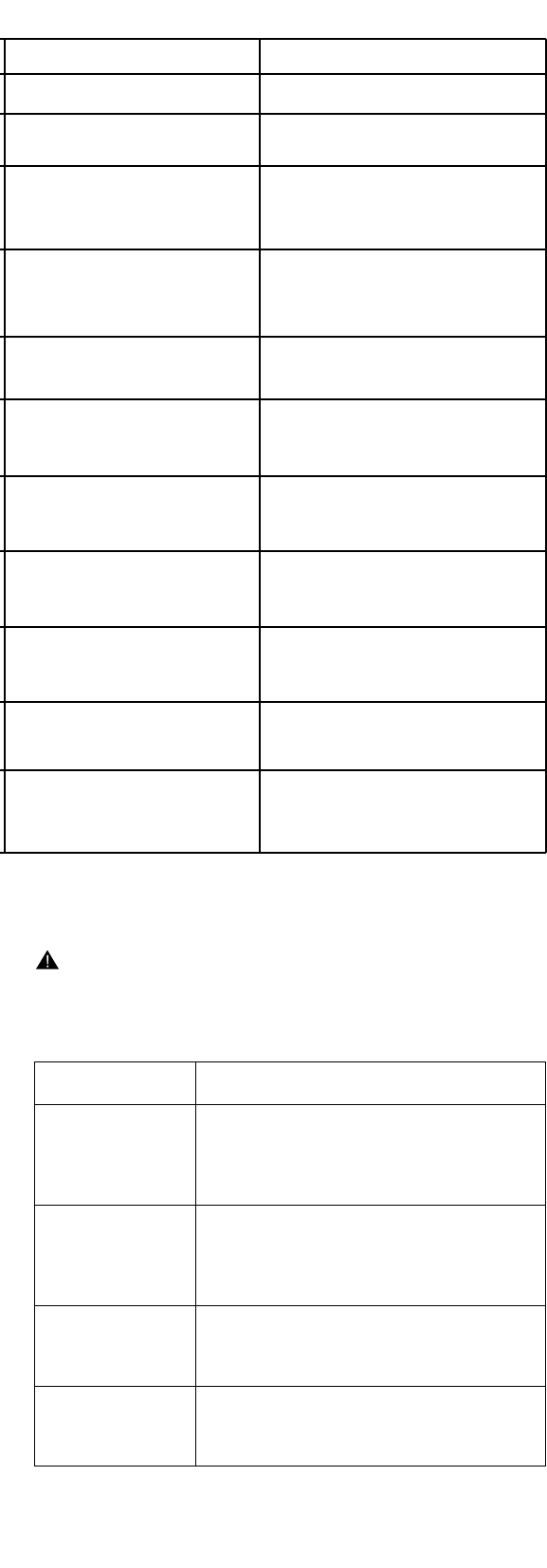
6
LED AND HORN PATTERNS
LIGHTS
GREEN light ON
YELLOW light blinks once per
minute
YELLOW light blinks during horn
ramp-up.
RED blinks 4 times right after
horn sounds.
YELLOW light flashes 2 times per
minute after horn beeps
YELLOW light flashes 3 times per
minute after horn beeps
YELLOW light flashes constantly
after horn beeps
RED light flashes 4 times right
after horn
RED light flashes 3 times every
10 seconds
RED light flashes 1 time every
10 seconds
SMART BUTTON KEY
Quick push activates a local
Push-to-Test sequence
Press and RELEASE button
before you hear the third chirp.
The system will perform a single
local test cycle.
Quick press will eliminate the
low-battery warning for about 10
hours
Smart Button WILL NOT silence
the low battery chirp! Replace
battery immediately!
Press to check the alarm again.
Replace alarm if it remains in the
fault condition.
Quick press activates CO Reset
Quick press erases the CO
latched signal
Quick press activates Smart
Quiet™ Trigger Alarm locator for
Model COE and COEA alarms.
TING THE CO ALARM
PROBLEM
SOLUTION
Horn beeps twice a
minute and YELLOW
light flashes.
Push the Smart Button to allow alarm to reset and self
test. If fault signal continues, alarm is no longer providing
protection and must be replaced.
The alarm beeps once a
minute and YELLOW
light flashes.
The battery needs to be replaced. Turn off power and
replace the battery. (See “REPLACING THE BATTERY” in
“TESTING AND MAINTENANCE”.) Push the Smart Button
to temporarily quiet the low battery signal for 10 hours.
The horn beeps once,
then two beeps, then
three beeps, pauses, and
then sounds the full
alarm when using the
Smart Button to test.
The alarm is operating properly. The Firex patented
Horn Ramp-Up feature lets you start the test sequence
and move away from the unit before the full alarm
horn sounds.
Alarm sounds;
no hazard present.
Take Emergency Safety Actions in all alarm situations! If
no hazard proves to be present: Test the alarm to check
for proper functioning. Clean the alarm. (See TESTING
AND MAINTENANCE.) Check that the alarm is placed
properly. (See AGENCY RECOMMENDATIONS FOR
ALARM PLACEMENT.)
For Technical Support:
PH: (800) 445-8299
Email: technical service@invensys.com
Website: www.icca.invensys.com/firex
YELLOW light blinks during horn
ramp-up.
RED blinks 4 times right after
horn sounds.
Press and HOLD button.
The system will perform a single
local test cycle, then repeat the
interconnect test until you release
the button.
WARNING
DO NOT disconnect the battery or AC power
to quiet an unwanted alarm. This will remove
your protection.
Use Quick Quiet™ False Alarm Control by
pushing the Smart Button.
110-1125C Eng 2/22/06 11:32 AM Page 6










