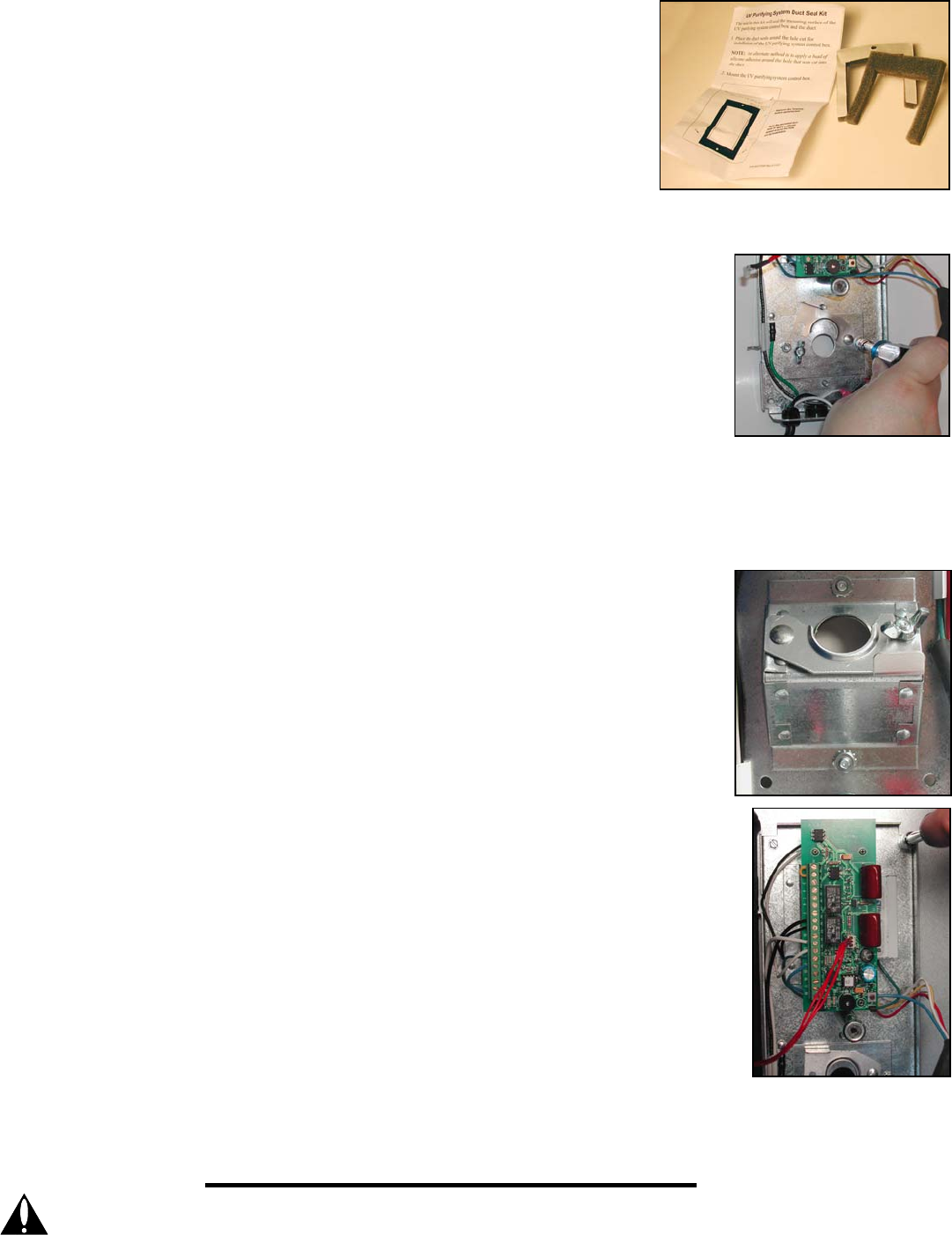
Page 5
3. Remove base unit and cover from box.
4. Apply supplied “Duct Seal Kit” according to instructions included in kit.
(See Figure 12)
5. Determine whether to use flat or angled bracket. (Refer to “Bulb
Mounting Bracket Selection” in Section VI for aid in this decision)
a. Flat Bracket Installation
i. Remove the two hex nuts and flat bracket from included bagged
hardware.
ii. Install the flat bracket and secure to the unit base with the hex nuts
provided. (See Figure 13)
b. Angled Bracket Installation
NOTE: For angled bracket mounting, refer to specifications outlined by Charts
A & B for mounting distances in the “Angled Lamp Mounting Bracket
Specifications” in section VI.
i. Remove the two hex nuts and angled bracket from included bagged
hardware.
ii. Install the angled bracket and secure to the unit base with the hex nuts
provided. (See Figure 14)
NOTE: Be sure to note location of lamp hole in bracket relative to unit base.
6. Mount the unit base to the duct using the four mounting screws provided. (See
Figure 15)
7. Remove tag and alcohol wipe from lamp. Wipe off lamp being sure not to touch lamp
with bare hands. The oils in your hands cause a reduction in lamp output.
Figure 12
Figure 14
Figure 13
Figure 15
WARNING: Never expose eyes or skin to UVC light from any source. Looking directly at the UVC light may cause permanent eye damage o
r
blindness. Never operate the UV-Aire™ Air Purifying System out of the plenum. Avoid touching the glass portion of the lamp with you
r
hands.














