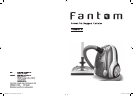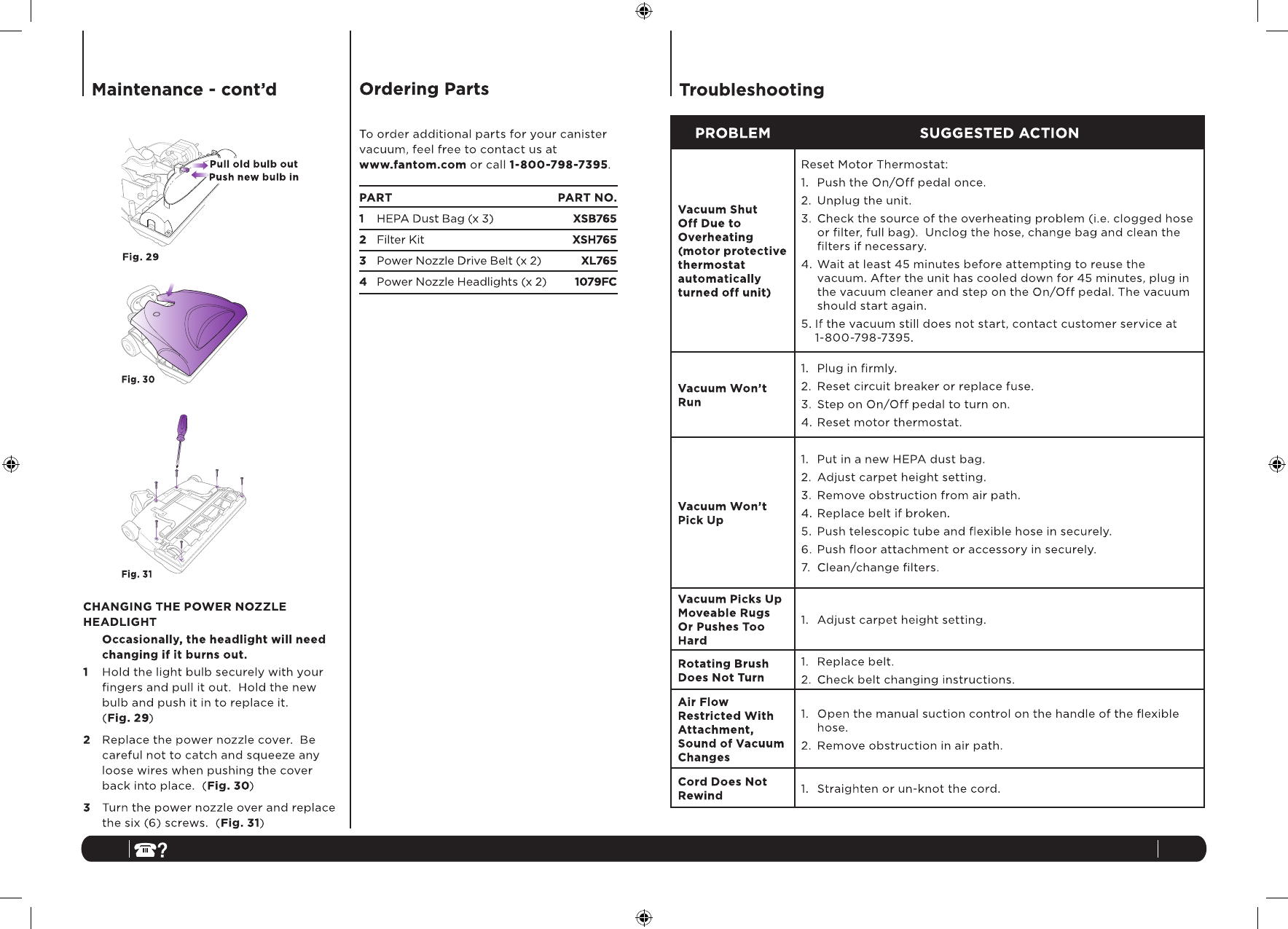
18
TOLL FREE: 1-800-798-7395
www.fantom.com
19
PROBLEM SUGGESTED ACTION
Vacuum Shut
Off Due to
Overheating
(motor protective
thermostat
automatically
turned off unit)
Reset Motor Thermostat:
1. Push the On/Off pedal once.
2. Unplug the unit.
3. Check the source of the overheating problem (i.e. clogged hose
or filter, full bag). Unclog the hose, change bag and clean the
filters if necessary.
4. Wait at least 45 minutes before attempting to reuse the
vacuum. After the unit has cooled down for 45 minutes, plug in
the vacuum cleaner and step on the On/Off pedal. The vacuum
should start again.
5. If the vacuum still does not start, contact customer service at
1-800-798-7395.
Vacuum Won’t
Run
1. Plug in firmly.
2. Reset circuit breaker or replace fuse.
3. Step on On/Off pedal to turn on.
4. Reset motor thermostat.
Vacuum Won’t
Pick Up
1. Put in a new HEPA dust bag.
2. Adjust carpet height setting.
3. Remove obstruction from air path.
4. Replace belt if broken.
5. Push telescopic tube and flexible hose in securely.
6. Push floor attachment or accessory in securely.
7. Clean/change filters.
Vacuum Picks Up
Moveable Rugs
Or Pushes Too
Hard
1. Adjust carpet height setting.
Rotating Brush
Does Not Turn
1. Replace belt.
2. Check belt changing instructions.
Air Flow
Restricted With
Attachment,
Sound of Vacuum
Changes
1. Open the manual suction control on the handle of the flexible
hose.
2. Remove obstruction in air path.
Cord Does Not
Rewind
1. Straighten or un-knot the cord.
FM765MC_31_IB_E_100510_paths.indd 18-19 10-05-10 10:57 AM