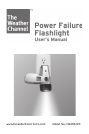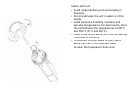C
ongratulations on
your purchase
of The Weather
Channel
®
Power
Failure Flashlight. Plug
this unit into the wall
and when you need it
most, it is charged and
ready to work for you.
Please read this
manual thoroughly,
especially noting
safety and care
instructions.
Keep this manual for
reference.
Charging the Unit
1. Slide the pivoting
handle 90 degrees
to expose the
polarized plug.
2. Plug the fl ashlight
into an electrical
outlet to begin
charging.
Note: After a 24-hour
charging period the
fl ashlight will provide
approximately 40
minutes of power.
Using the Flashlight
• Slide the
ON
switch up to turn
the light on.
Note: The Weather
Channel
®
Power
Failure Flashlight will
activate on its own
while charging in
the event of a power
failure.
Replacing the Bulb
1. Remove screw
from side of light
housing.
2. Turn the light
housing counter-
clockwise to
remove.
3. Replace the bulb
inside with a new
bulb, making sure
that the new bulb
is same type and
wattage as old
bulb (See
Important Safety
Warnings for bulb
information).
4. Replace light
housing and screw
in tightly.
Replacing the
Rechargeable
Batteries
1. Remove screw
from side of light
housing.
2. Turn the light
housing counter-
clockwise to
remove.
3. Remove screw on
the inside of
the unit and take
out the battery
compartment.
Replace batteries
with AA 1.2V
600mAh NiCd
batteries.
4. Replace battery
compartment and
screw in tightly.
5. Replace light
housing and screw
in tightly.
Note: See diagram
on following page
for further help on
replacing the bulb
or rechargeable
batteries.