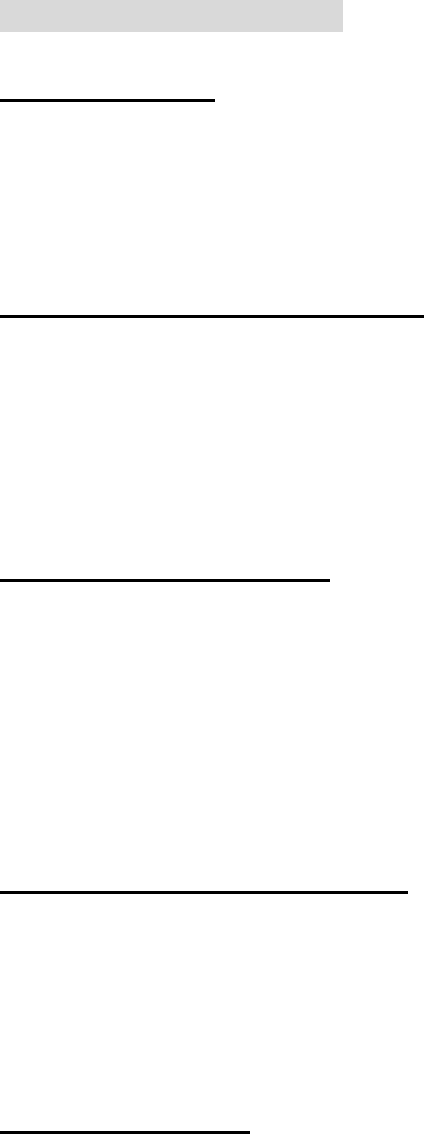
8
Camera Setting DIP Switch
Fluorescent ON/OFF
This is a compensation function for against the images flicker fiercely during fluorescent light
condition. Shooting the images in fluorescent light by using turn on the Fluorescent function,
the default setting is Off.
BLC (Back Light Compensation) ON/OFF
When BLC is turned on, the AGC, ES and IRIS operating point is determined by averaging over
the center area instead of entire field-of-view, so that a dimly-lit foreground object at center area
can be clearly distinguished from brightly-lit backgrounds.
BLC should not be used unless it is needed to compensate for back-lit. The default setting is OFF.
ES (Electronic Shutter) OFF/ON
ES ON: The camera continuously adjusts the shutter speed from 1/60 (NTSC), 1/50 (PAL) second
to 1/100,000 second according to the luminance conditions of the scene.
ES OFF: The shutter speed is fixed at 1/60 (NTSC), 1/50 (PAL) second.
Set ES OFF, when auto iris lens is used or flicker is observed under a very bright fluorescent lamp.
Otherwise, turn ES on for optimum performance. The default setting is ON.
AGC (Automatic Gain Control) OFF/ON
AGC ON: The sensitivity increases automatically when light is low.
AGC OFF: A-low-noise picture is obtained under a low light condition.
The default setting is ON.
LL (Line-Lock) OFF/ON
To select the sync mode between Internal Sync.(LL off) and Line-Lock (LL on).
Set the line-lock off, the camera will synchronize to the internal time base. Set the line-lock on,
the camera’s vertical synchronization can be driven by the AC signal in the power lines.
Note: The cameras feature AC line lock for external synchronization, using the AC power













