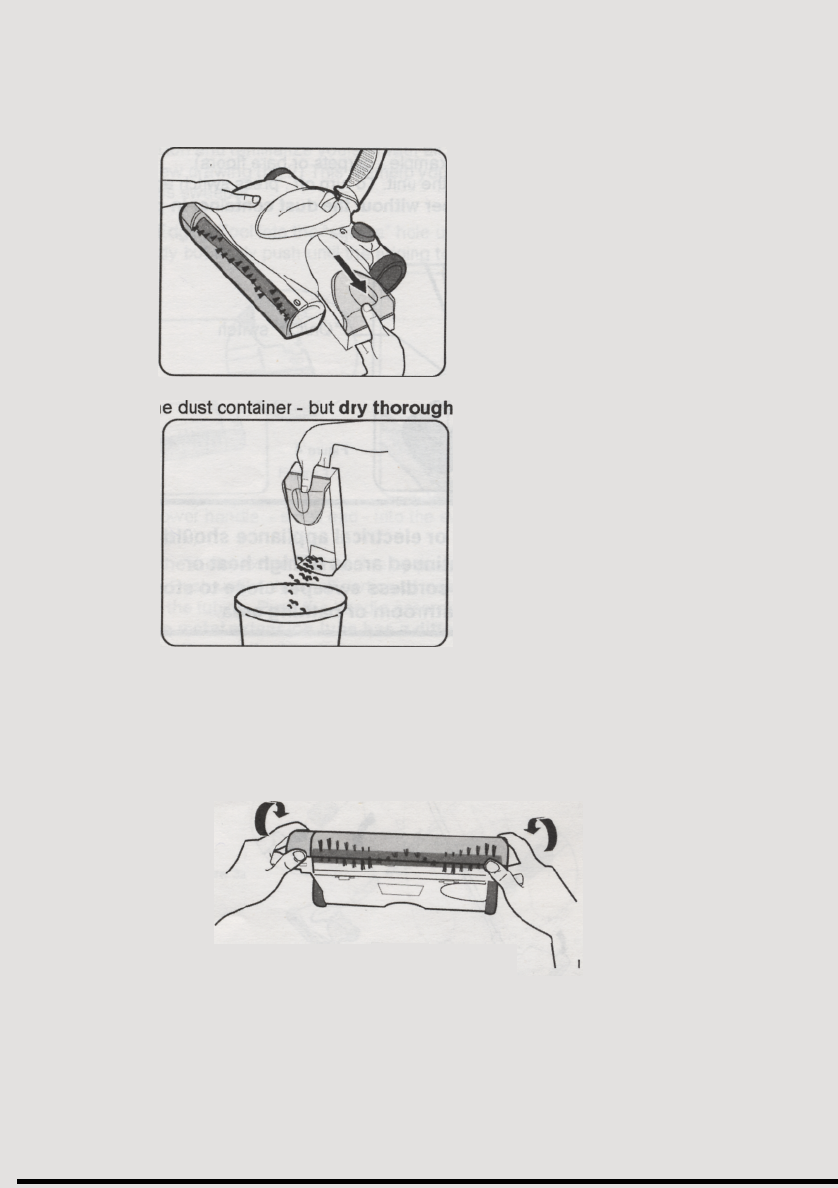
CLEANING THE DUST CONTAINER
To achieve the best performance, empty the dust container after each use.
I,
Pull the dust container straight out from the side. (Fig. 6)
Figure
6
2. Empty dust container contents. (Fig. 7) If desired- you may rinse with water to
clean th
ly
before replacing on the sweeper.
Figure
7
3 Replace dust container on cordless sweeper.
4. Periodically remove the “See Thru” cover on the front of the cordless sweeper
and remove any build up of lint, hair or fiber on the rotating brush. To
remove the cover
-
grip the cover from the bottom, pull out and upward until
the cover unlocks from the side slots and tabs located on the top of the
sweeper. (Fig. 8)
Figure
8
CAUTION: Do not accidentally turn unit on while cleaning. Do not clean
while unit is charging.
5












