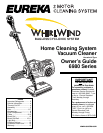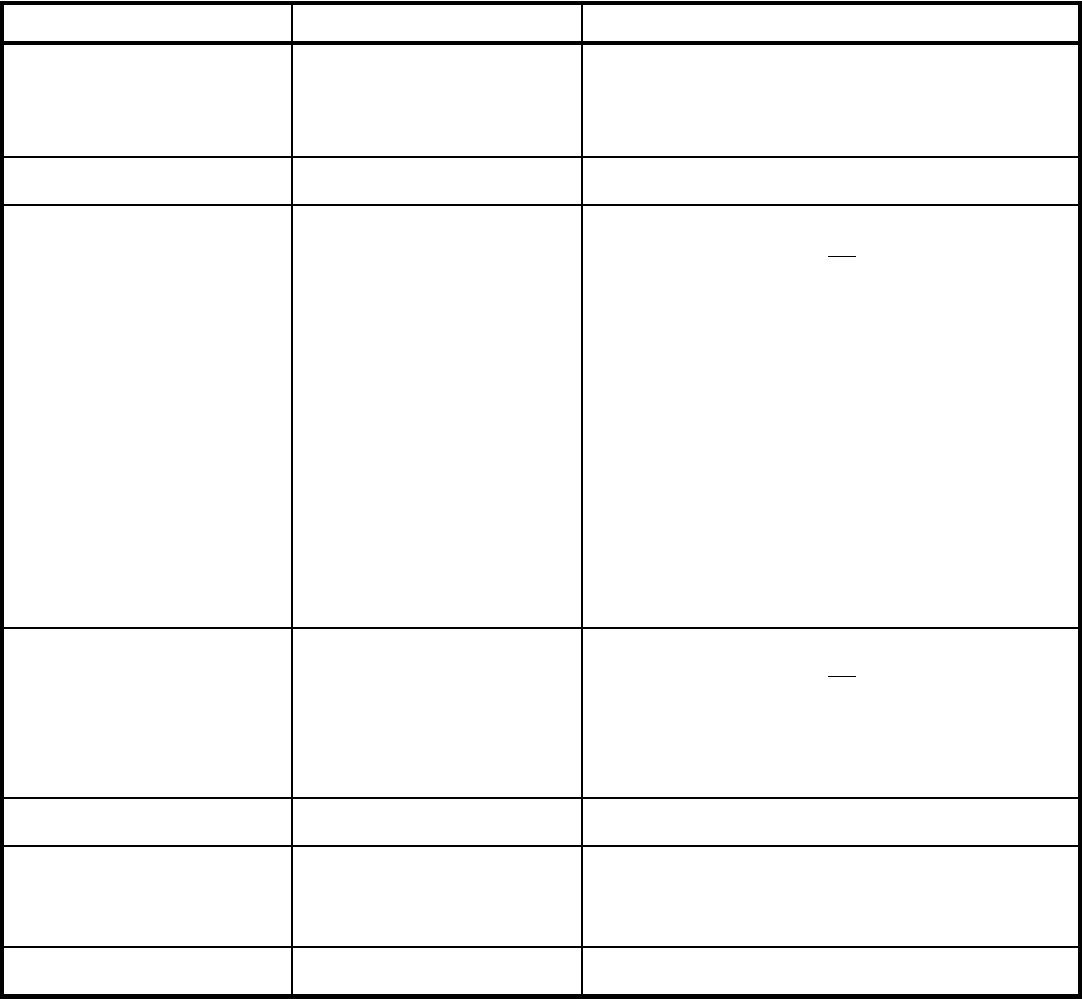
12
Motor will not start. Ⅺ Electric Plug Ⅺ Push plug securely into outlet.
Ⅺ Try another outlet.
Ⅺ Check circuit breaker.
Motor suddenly stops. Ⅺ Thermal Cut Off Ⅺ Refer to page 4.
Does not clean the carpet Ⅺ Filters Ⅺ Clean or replace the filter(s). Hint: If picking up
or floor. fine dust, the filter may not look dirty but a fine
substance tends to reduce suction when it blocks
the airflow through the filter(s).
Ⅺ Dust Compartment Ⅺ Be sure hose connection is inserted properly into
dust compartment.
Ⅺ Be sure the dust compartment is properly seated
into the cleaner body. See page 9.
Ⅺ Empty dust compartment.
Ⅺ Belt Ⅺ Replace a cut, loose or out of shape belt.
Ⅺ Brush Roll Ⅺ Clean hair and thread from bristles and end cap
area. Replace brush roll if bristles are worn.
Ⅺ Hose Ⅺ Remove any clogs from the hose that restrict the
airflow.
No suction at the end of Ⅺ Filter(s) Ⅺ Clean or replace the filter(s). Hint: If picking up
the hose. fine dust, the filter may not look dirty, but a fine
substance tends to reduce suction when it blocks
the airflow through the filter(s).
Ⅺ Hose Ⅺ Remove any clogs from the hose that restrict the
airflow.
Headlight not working. Ⅺ Light Bulb Ⅺ Replace light bulb.
Noise from the brush roll Ⅺ Brush Roll Ⅺ Remove powerhead hood and clean debris or
area. items from the brush roll area.
Ⅺ Belt Ⅺ Replace a cut, loose or out of shape belt.
Cleaner is hard to push. Ⅺ Belt Ⅺ Replace a cut, loose or out of shape belt.
PROBLEM SOLVING
NOTE: Turn off the switch and unplug the electrical cord before servicing.
PROBLEM CAUSE SOLUTION
3
3
3
3
3
3
3
3
3
3
3
3
3