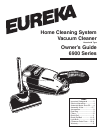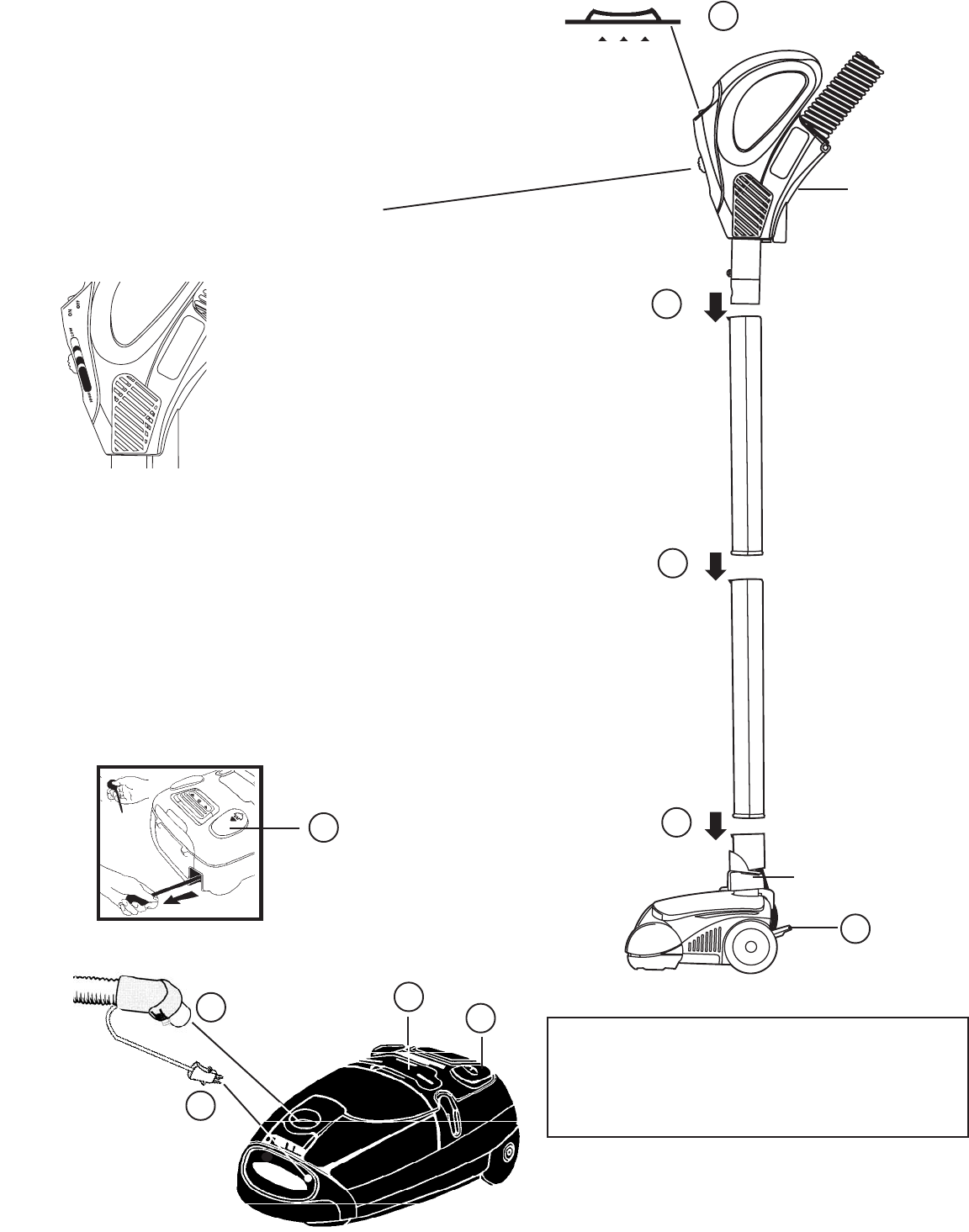
How to Assemble and Use
POWER-TOUCH
®
Handle
Remote ON/OFF Selector for bare floor or carpet
Carpet – push down on front
*Off – middle
Bare Floor – push down on back
*Power ON/OFF can be controlled on some models from the POWER-TOUCH
handle switch or canister ON/OFF switch. Other models can only use the
canister switch.
Remote Speed Control (optional)
Slide to reduce or increase power as needed.
Vacuum Control
Cleaning suction is reduced by pushing lever to LOW
position. Place lever at HIGH position to increase suction
for carpet cleaning.
Available on models without Remote Speed Control.
1. Push interlocking wands together.
2. Push assembled wands into power nozzle.
3. Place Power-Touch hose handle into wands until
plug connects and button locks.
4. Insert hose coupling into top of canister.
5. Push hose power cord into receptacle located near the canister handle.
6. Pull on electrical cord and push plug into outlet. To rewind, step on Cordaway
cord reel button, hold and guide plug while it rewinds.
7. Step on handle release to release handle; pull back to comfortable work
position.
8. Push On/Off canister switch.
(A thermostat automatically shuts off the motor if it overheats, see Automatic
Motor Shut-Off,)
9. Bare floor or carpet cleaning selection on remote control, only.
10. Variable Speed Control on the canister slides to increase or decrease
power as needed.
7
Carpet
Off
Bare Floor
Select bare floor or
carpet cleaning
Handle
Release
Power-Touch
Hose Handle
NOTE: Optional remote controls on the hose handle operate
only if the canister switch is on.
3
1
2
4
9
8
5
6
10
Quick Release
Foot Pedal
7
The Quick Release foot pedal allows the user to easily
remove the motorized power nozzle for above the floor
cleaning.
To disconnect power nozzle, step down on the rear of the
quick release foot pedal and pull up on wands.