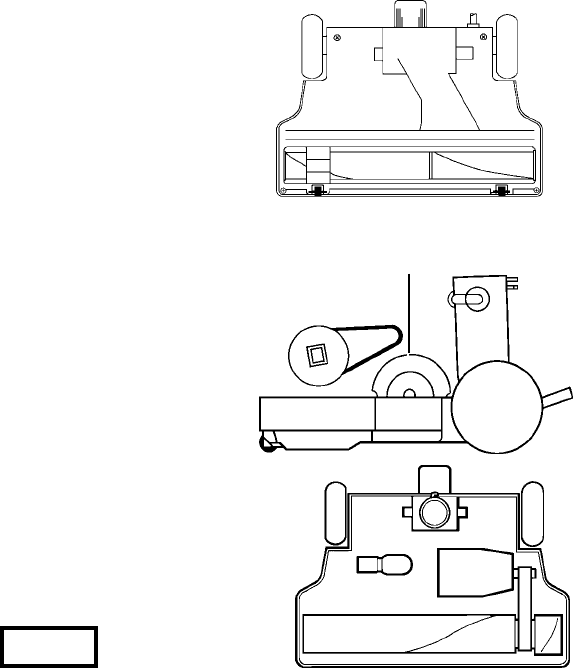
Brush Roll
The rotating brush roll sweeps and combs the carpet nap. Keep the brush roll free from
hair and threads so it will continue brushing. When the bristles of the brush roll no longer
touch a piece of cardboard held across the bottom plate, the brush roll is ineffective
because the bristles no longer touch the carpet nap. To maintain the most effective
cleaning, the brush roll should be replaced with a new one.
Brush Roll Belt and Light Bulb
The brush roll belt on the motorized nozzle drives the brush roll to agitate, sweep, and
comb the carpet nap. The belt should be checked regularly to be sure that it is in good
condition. Replace the belt if it is stretching, cracking, or slipping. Cut away any hair or
thread wound around the brush roll or belt pulley because the buildup could cause the
belt to rotate unevenly.
How to Replace Worn Belt or Light Bulb
Note: Turn off the switch and unplug the electrical cord before replacing belt or
bulb. Pulleys can become hot during normal use. To prevent injury, avoid
touching the pulleys when servicing the drive belt.
1. Remove four screws from bottom
side. Turn unit over; pull up on hood
to remove.
Replace light bulb, if necessary.
Use GENUINE EUREKA 15 watt
replacement bulb, 48815.
Continue to step 2 to change belt.
Skip to step 7 to replace hood.
2. Lift out brush roll and discard used
belt.
3. Put new belt around brush roll pulley
first; then the motor pulley.
4. Place left end cap into the base.
5. Pull right end down to seat end cap.
6. Rotate brush roll 1/2 turn to make
sure belt is self-centered onto the
brush roll pulley.
7. Position hood; secure with screws
(see Item 1 above).
Motor Pulley
Brush Roll Pulley
{
{
Look for the symbol.
Use GENUINE EUREKA replacement belt, 58065.
{
{
{
{
GENUINE
EUREKA PRODUCT
13


















