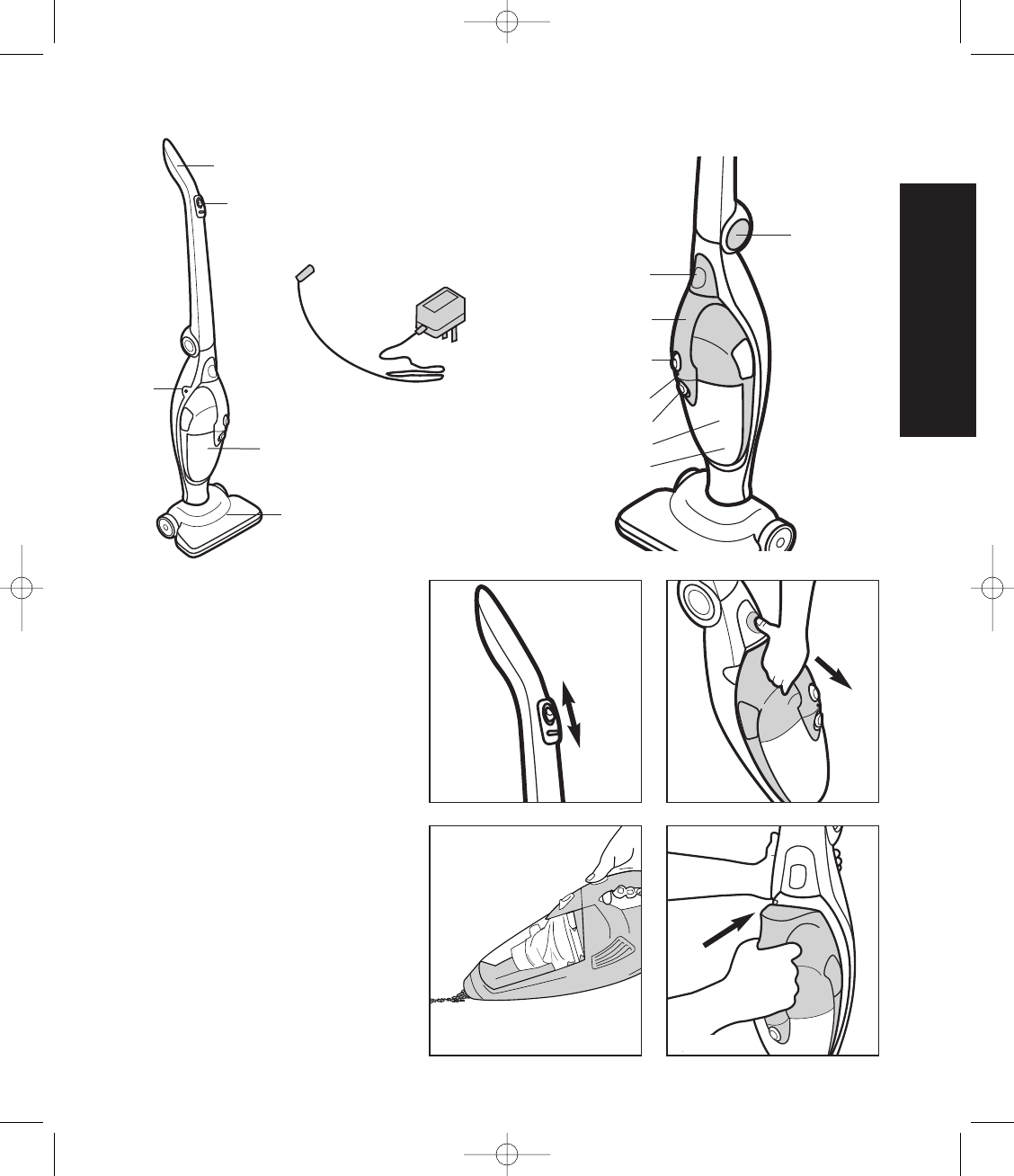
ENGLISH
33
Eureka Customer Service HELPLINE 1-800-282-2886
www.eureka.com
How to Identify Parts of Vacuum Cleaner
How to Use for Floors
1) Slide power switch to ‘FLOOR’ or
‘CARPET’ (Fig. 1).
How to Use
Hand-Held Vacuum
1) Press release button and pull out
hand-held vacuum (Fig. 2).
2) Slide power switch to turn on.
3) Use for stairs, upholstery and small
jobs (Fig. 3).
4) To replace, insert narrow end of
hand-held unit into vacuum body.
Push unit back until it clicks into place
(Fig. 4).
Charger
Handle
Power switch
Floor nozzle
Vacuum body
Handle
release button
Detachable
hand-held vacuum
Release button for
hand-held vacuum
Power switch for
hand-held vacuum
Charging
socket
Dust cup release button
Filter (inside dust cup)
Dust cup
Charging indicator light
Fig. 1 Fig. 2
Fig. 3
Fig. 4
81522 ZweitaOG.qxp:English 2/17/09 11:42 AM Page 5










