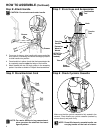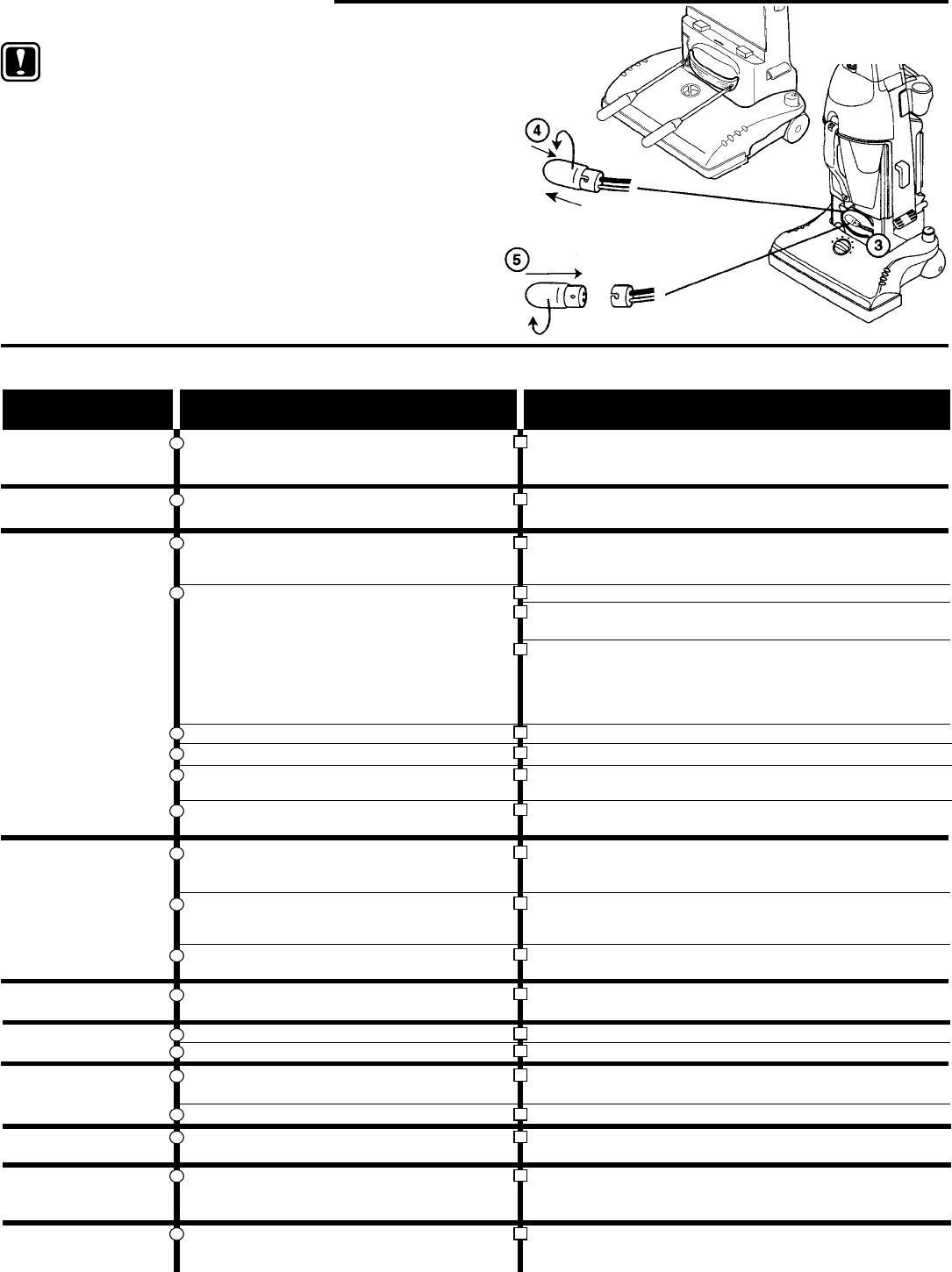
11
Use 15 watt replacement light bulb, part number 48815.
HOW TO MAINTAIN (continued)
How To Change Light Bulb (only for models with a headlight)
NOTE: Turn off the power switch and disconnect the
electrical cord before changing light bulb.
1. Lower handle. Remove two screws from lens cover.
2. Pull lens cover from cleaner.
3. Pull light bulb and socket toward front.
4. Push light bulb into socket; turn to release.
5. Place new light bulb into socket; turn to secure.
6. Push light bulb and socket back so bulb will
not touch lens
cover.
7. Replace lens cover.
8. Secure with two screws.
Problem Solving
NOTE: Turn off the switch and unplug electrical cord before servicing.
Motor will not start
Motor suddenly
stops
Does not clean the
carpet or floor.
No suction at the
end of the hose.
Headlight not
working.
Noise from the
brush roll area.
Cleaner is hard to
push.
Cleaning height
knob will not turn.
Missing parts.
Questions?
Push plug securely into outlet.
Try another outlet.
Check circuit breaker.
Refer to page 3 & 5.
Clean or replace the filter(s). Hint: If picking up fine dust, the
filter may not look dirty but a fine substance tends to reduce
suction when it blocks the airflow through the filter(s).
Be sure hose adapter inserts into cyclonic cassette.
Be sure the cyclonic cassette is properly seated into the cassette
body. See page 4.
Empty cyclonic cassette. Note: There are two chambers in the
cyclonic cassette. The chamber with the screen will fill much
faster than the chamber with the cone. This is normal, when the
chamber with the screen is full, empty cyclonic cassette, do not
wait till the chamber with the cone is full. See page 7.
Replace a cut, loose or out of shape belt.
Snap the belt cap inside the hood if it comes loose.
Clean hair and thread from bristles and end cap area.
Replace brush roll if bristles are worn.
Remove any clogs from the hose that restrict the airflow. Check
short hose in the base and long hose. Refer to page 9.
Hose adapter has to seat inside the cyclonic cassette. Hint: Put
the hose in place before attaching the handle. The handle
secures the hose.
Clean or replace the filter(s). Hint: If picking up fine dust, the
filter may not look dirty but a fine substance tends to reduce
suction when it blocks the airflow through the filter(s).
Remove any clogs from the hose that restrict the airflow. Check
short hose in the base and long hose. Refer to page 9.
Replace light bulb.
Remove hood and clean debris or items from the brush roll area.
Replace a cut, loose or out of shape belt.
Put handle in operating position.
Tilt the cleaner back to raise the
front wheels off the floor
. Then turn the knob to a higher setting.
Replace a cut, loose or out of shape belt.
Hint: Put handle in operating position.
Tilt the cleaner back to
raise the front wheels off the floor
. Then turn the knob.
Call 1-800-438-7352 between 8:00 a.m. and 4:45 p.m., central
standard time, Monday through Friday. Know the model and
serial numbers when you call.
Call 1-800-282-2886 8 a.m. to 7:30p.m., (CST), Monday -
Friday and 10 a.m. to 6:30 p.m. (CST) Saturday. Know the
model and serial numbers when you call.
PROBLEM� CAUSE� SOLUTION
Electric Plug
Thermal Cut Of
f
Filters
Cyclonic Cassette
Belt
Belt Cap
Brush Roll
Hose
Hose Adapter
Filter(s)
Hose
Light Bulb
Brush Roll
Belt
Cleaner Height Setting
Belt
Cleaner Height Setting