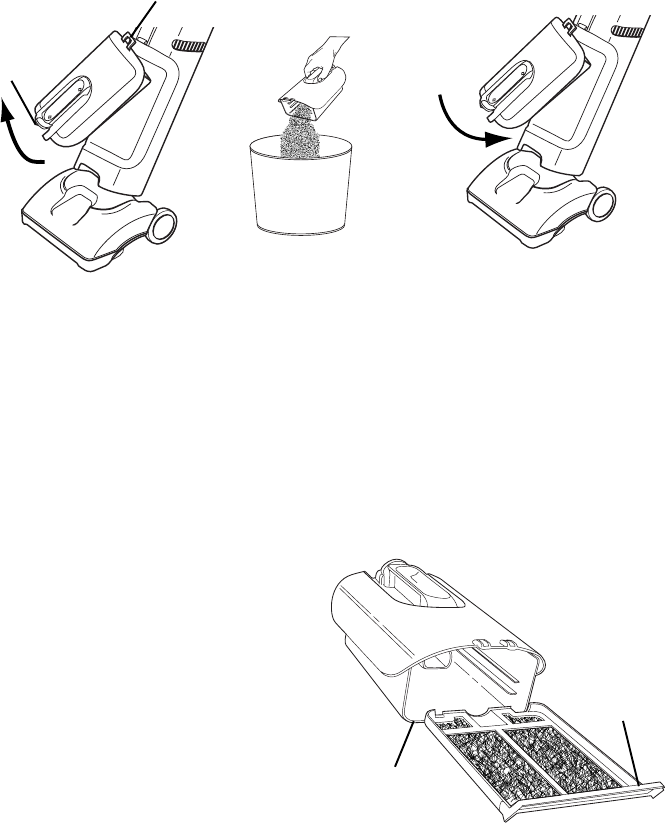
HOW TO MAINTAIN
The instructions given in this booklet serve as a guide to routine maintenance. Keep the
cleaner operating at top efficiency. Empty the dust cup after each use.
NOTE: Turn off the power switch and unplug the electrical cord to service.
Empty Dust Cup
1. Pull dust cup latch
up.
2. Swing dust cup out
from body and up
off the dust cup
hook on the body.
4. To replace dust cup, fit
dust cup down onto
hook.
5. Swing down and push
gently into body until
dust cup clicks into
place.
3. Leaving dust cup filter in
the dust cup, shake
contents of dust cup into
a waste container. If
picking up lots of carpet
fuzz or pet hair, remove
filter. (To clean dust cup
filter refer to dust cup
filter section.)
Latch
Hook
7
FRONT
Clean Dust Cup Filter
Clean the dust cup filter as necessary.
1. Remove dust cup.
2. Slide dust cup filter out of dust cup.
3. Shake and brush the dust and dirt from
filter. On the back of the dust cup is a
scraper that will help to remove debris
from the filter.
4. Replace filter with filter top facing up to
ensure proper filter installation.
Replace a dirty or torn filter. Order additional
dust cup filters from The Eureka Company,
Bloomington, IL 61701. Order dust cup filter,
part number 60958.
Scraper
Filter Top














