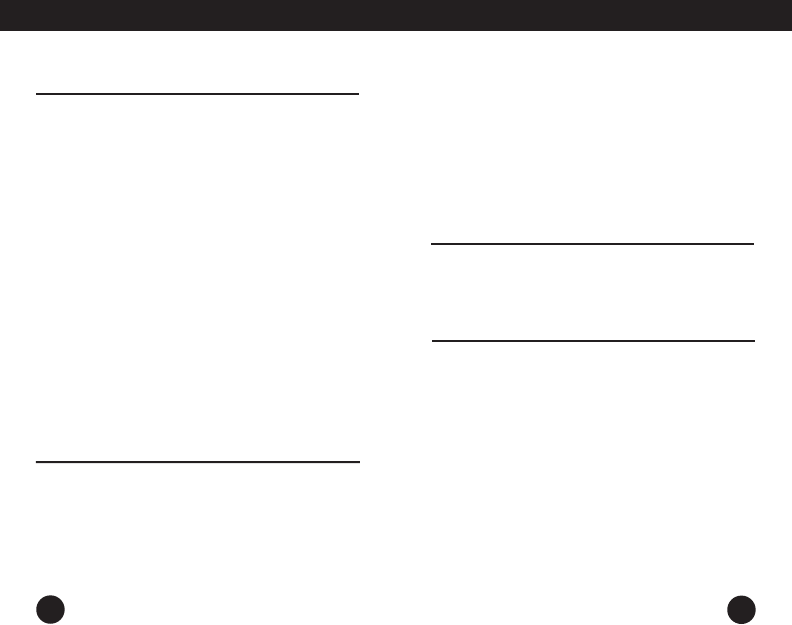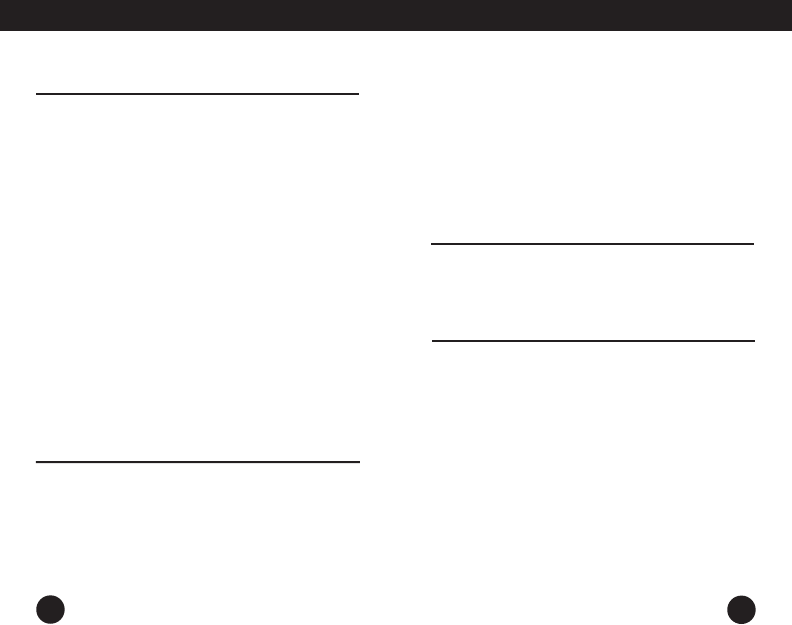
• When AC is connected, press the RADIO switch to “On”
mode to turn on the radio. Press the RADIO switch to
“Off” mode to turn off the radio.
Note: LED light won’t turn on/off when AC is connected.
Press LIGHT switch to “Alert” mode to turn on the light.
Press LIGHT switch to “Off” mode to turn off the light.
• Press RADIO switch to “Alert” or “On”mode to turn
on the radio. Press RADIO switch to “Off” mode to
turn off the radio.
• Adjust volume with VOLUME KNOB.
• Set BAND SWITCH to desired position.
• Select desired broadcasting station withTUNING KNOB.
Note: To obtain the best FM reception, pull up the
ANTENNA or plug in an EXTERNAL WIREANTENNA into
FM ANT SOCKET.
Time Setting
• Hold HOUR button, pressTIME SET button to set
the hour.
• Hold MINUTE button, pressTIME SET button to set
the minute.
Alarm Setting
• Hold ALARM SET button, press HOUR button to set
the alarm hour.
• Hold ALARM SET button, press MINUTE button to
set the alarm minute.
Alarm ON/OFF Setting
• Hold ALARM SET button, press HOUR button to set
the alarm hour.
• Hold ALARM SET button, press MINUTE button to
set the alarm minute.
• Press the LIGHT switch to “Alert” mode.When AC
fails, the LED light turns on automatically. Press the
LIGHT switch to “Off” mode to turn off the light.
• Press the RADIO switch to “Alert” mode.When AC
fails, the radio activates automatically. Press the RADIO
switch to “Off” mode to turn off the radio.
2 CLOCK
6
BLACKOUT BUDDY OPERATION MANUAL
7
3 AUTOMATIC POWER FAILURE
LIGHT AND RADIO OPERATION
4 MANUAL LIGHT OPERATION
5 MANUAL RADIO OPERATION