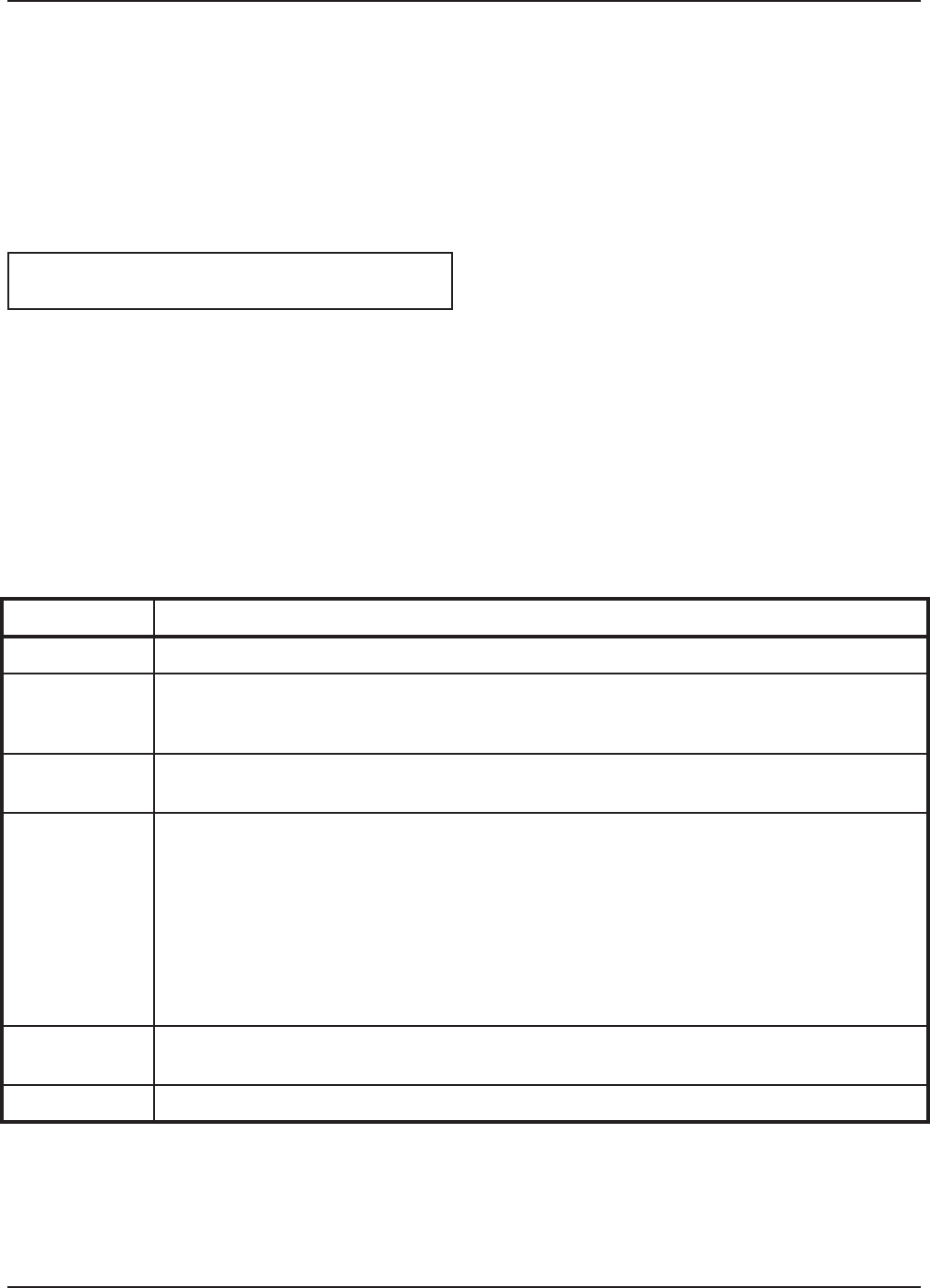
15
Service Call Verification
Before you make a service call, first determine if the
problem is:
• Warranty Service
• Unit operation (power supply, water flow, or time
clock adjustment)
Power Supply
• Verify that all circuit breakers are reset and work-
ing properly.
• If the temperature display or the Power lamp on
the control panel still does not light, contact the
installing dealer, since it may be a power problem
requiring an electrician.
Water Flow
• Verify that the pool filter is clean to provide good
flow.
• Verify that valves are properly positioned to allow
adequate water flow through the unit.
• If the Water Flow lamp (analog models) on the
control panel still does not light, and water is circu-
lating in the pool, verify that all valves are
positioned correctly.
Time Clock Adjustment
Verify that the time clock is set to permit the unit to run
long enough to heat properly.
Fault Code Meaning of Code
OFF The desired programmed temperature point is lower than 60°F (15°C).
LP & LP3
Shortage of refrigerant gas in the unit or faulty low pressure control. The unit will show
(LP3) after 3 LP faults and shuts down the unit and pool pump for protection. If this occurs,
you should call for service.
HP & HP3
Low water flow in the unit or faulty high pressure control. Check water flow/backwash. The
unit will show (HP3) after 3 HP faults. This will stop the unit for protection.
FLo & FL3
Possible causes:
• The filter is in backwash position.
• The filter pump is stopped.
• The filter is dirty.
• Shortage of water to pool pump.
• FIL parameter must be set to activate pool pump.
• Water pressure switch must be adjusted or it is broken.
• The unit is in the protection mode and will show (FL3), press any key to restart the unit.
FL3 code will stop the unit and pool pump.
FS
Unit is in the defrosting cycle.
(The fan works but the compressor is stopped.)
- - Keypad is pressing down on both buttons. Replace keypad.
Table C: Control Board Fault Codes — Digital Models
NOTE: The MANUFACTURER IS NOT RESPON-
SIBLE for these adjustments.


















