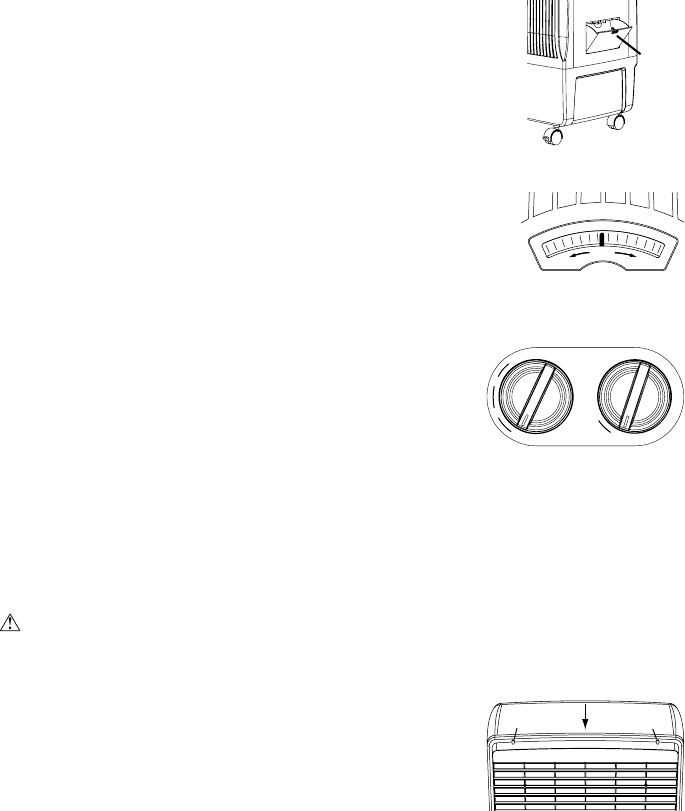
Maintenance
WARNING: Before doing any maintenance be sure unit is unplugged.
Remove Media Frame
To remove the media frame, fi rst remove the two screws located at
the top of the frame. Press down at the top center of the unit, near the
media frame, until it unsnaps from the media frame. See Fig. 4.
Drain Unit
To drain the unit, remove the media frame and remove the rubber
drain stopper from inside the bottom of the unit by pulling it out of
the drain hole. The unit should be drained periodically to keep the
water fresh. We recommend draining the unit once a week. Drain the
water from the unit when it will not be used for an extended period.
Cooler Installation
Install Casters
NOTE: Casters are located inside unit. These must be removed before starting unit. See the in-
structions below for removing the back media frame.
This unit comes equipped with 4 stem casters; 2 locking and 2 non-locking. Before operation turn the unit
on its side and press the stem casters into the corner holes. Install the locking caster on one side of the
unit and the non-locking casters on the opposite side.
Operation
Fill With Water
Open the water access door by pressing fi rmly at the top of the door to
unlatch it (see fi g. 1). Fill with a pitcher or water hose. Do Not Overfi ll.
Close the access door, pressing fi rmly at the top of the door until it latches
close.
Water Level Indicator
On the front of the unit there is a window to view the level of water in the
unit (see fi g. 2). The red pointer of the indicator will be in the full position
with water near the top of the reservoir. As the water level is decreased
in the unit, the indicator will fall in the window until it reaches the Low
indicator. Fill unit with water when low.
Fan Operation
This unit has two separate switches, One for the fan and one for the pump.
See fi gure 3. The fan switch has four positions: Off, 1, 2 and Max. Turn
the fan knob to position “1” to start the unit in low speed, “2” for
middle speed, and “Max” for High speed. Turn knob to “Off” to turn
off the fan.
Pump / Cooler Operation
To operate this unit as an evaporative cooler, the unit must be fi lled
with water and the pump powered on. Turn the pump knob to “ON” to
activate pump. To operate the unit as a fan only, turn the pump knob
to “OFF”.
Note: Make sure to turn off both the fan and pump when not in use.
2
Water
Access
Door
Fig. 1
Press Here
Screw
Screw
Fig. 4
Fig. 2
F
U
L
L
L
O
W
W
A
TER
O
F
F
M
A
X
1
2
O
F
F
O
N
FAN PUMP
Fig. 3










