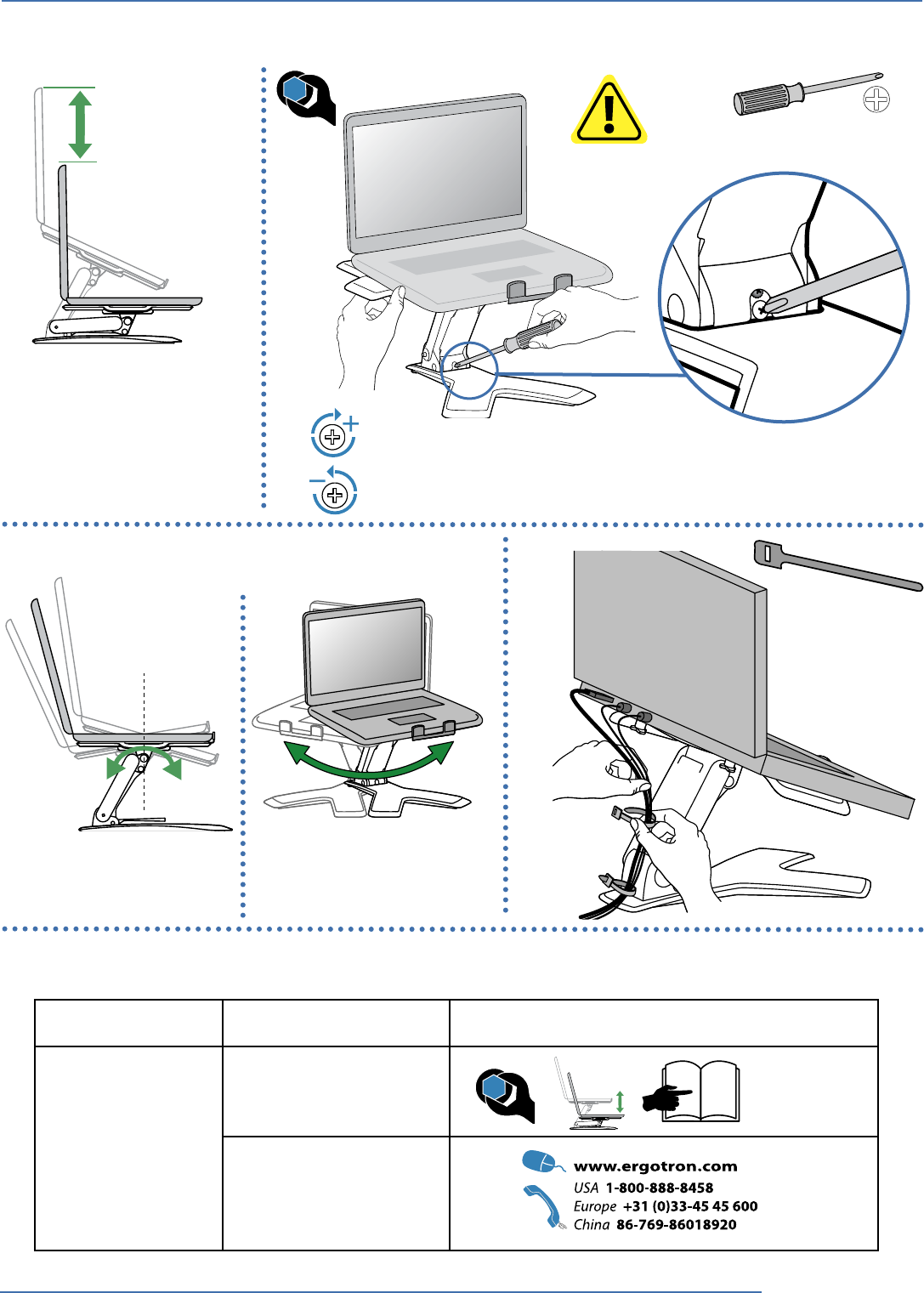
Problem Cause Solution
Display lifts up and down too
easily or with diffi culty.
Tension needs adjustment.
Adjust Lift
Exceeds weight capacity: 3.5 - 14 lbs
(1.6 - 6.4 kg).
4
5
2x
?
Trouble Shooting
4
888-33-290-W-00 revA • 06/08
4 of 5
RANGE OF MOTION - This product is designed to adjust quickly and easily according to your needs – refer to following steps for
adjustment. If it does not stay in place or movement is stiff, tension needs adjustment. Adjust until motion is equal.
RANGE OF MOTION - This product is designed to
adjust quickly and easily according to your needs.
5.9" (150 mm)
Lift – Up and down
360˚
Pan – Side-to-side
+15˚ -25˚
Tilt – Forward and Backward
To increase tension - Turn Clockwise
To decrease tension - Turn Counterclockwise
Adjust Lift – Up and down
NOTE: Screw might need to be turned
about 3 - 10 full revolutions before
noticing a change in tension.
Lift tray to "full up"
position before
adjusting.







