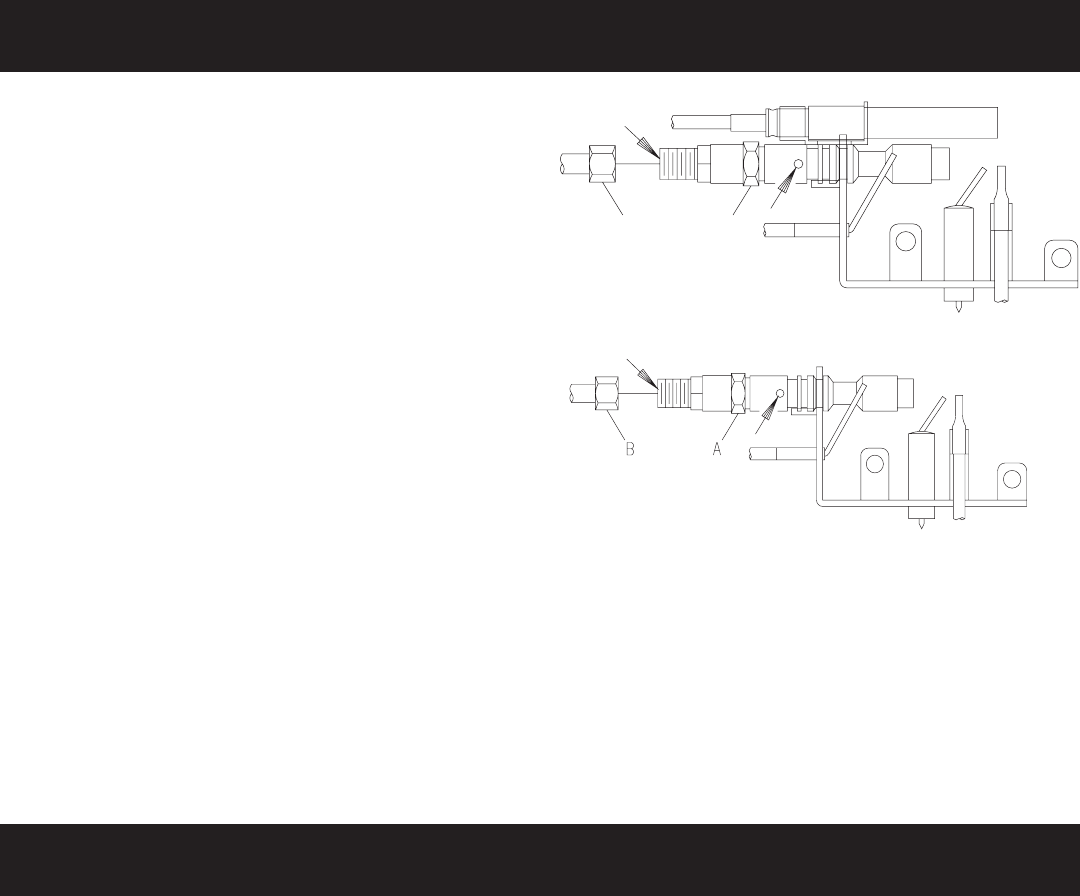
Page 22 23099-1-0707
Figure 25 VFDR
Figure 26 VFDT & VFDM
Annual inspection and cleaning by your dealer or qualified
service technician is recommended to prevent malfunction
and/or sooting.
TURN OFF HEATER AND ALLOW TO COOL BEFORE
CLEANING.
Remove logs, handling carefully by holding gently at each end.
Gloves are recommended to prevent skin irritation from ceramic
fibers. If skin becomes irritated, wash gently with soap and water.
Refer to manual for correct log placement.
PERIODIC CLEANING – Refer to parts diagram for location
of items discussed below.
• Do not use cleaning fluid to clean logs or any part of heater.
• Logs - brush with soft bristle brush or vacuum with brush
attachment.
• Remove loose particles and dust from the burner, controls and
grate.
• Inspect and clean burner air intake hole. Remove lint or
particles with brush. Failure to keep air intake hole clean will
result in sooting and poor combustion.
ANNUAL CLEANING/INSPECTION – Refer to parts diagram
for location of items discussed below.
• Inspect and clean burner air intake hole. Remove lint or
particles with vacuum or brush. Failure to keep air intake hole
clean will result in sooting and poor combustion.
• Inspect and clean all burner ports.
• Inspect ODS pilot for operation and accumulation of lint at air
intake holes.
• Verify flame pattern and log placement for proper operation.
• Verify smooth and responsive ignition of main burner.
CLEANING AND SERVICING
PILOT FLAME CHARACTERISTICS
Cleaning and Maintenance/Pilot
Oxygen Depletion Sensor Pilot (Figures 25 and 26 )
When the pilot has a large yellow tip flame, clean the Oxygen
Depletion Sensor as follows:
1. Clean the ODS pilot by loosening nut B from the pilot tubing.
When this procedure is required, grasp nut A with an open end
wrench.
2. Blow air pressure through the holes indicated by the arrows.
This will blow out foreign materials such as dust, lint and spider
webs. Tighten nut B also by grasping nut A.
B
A


















