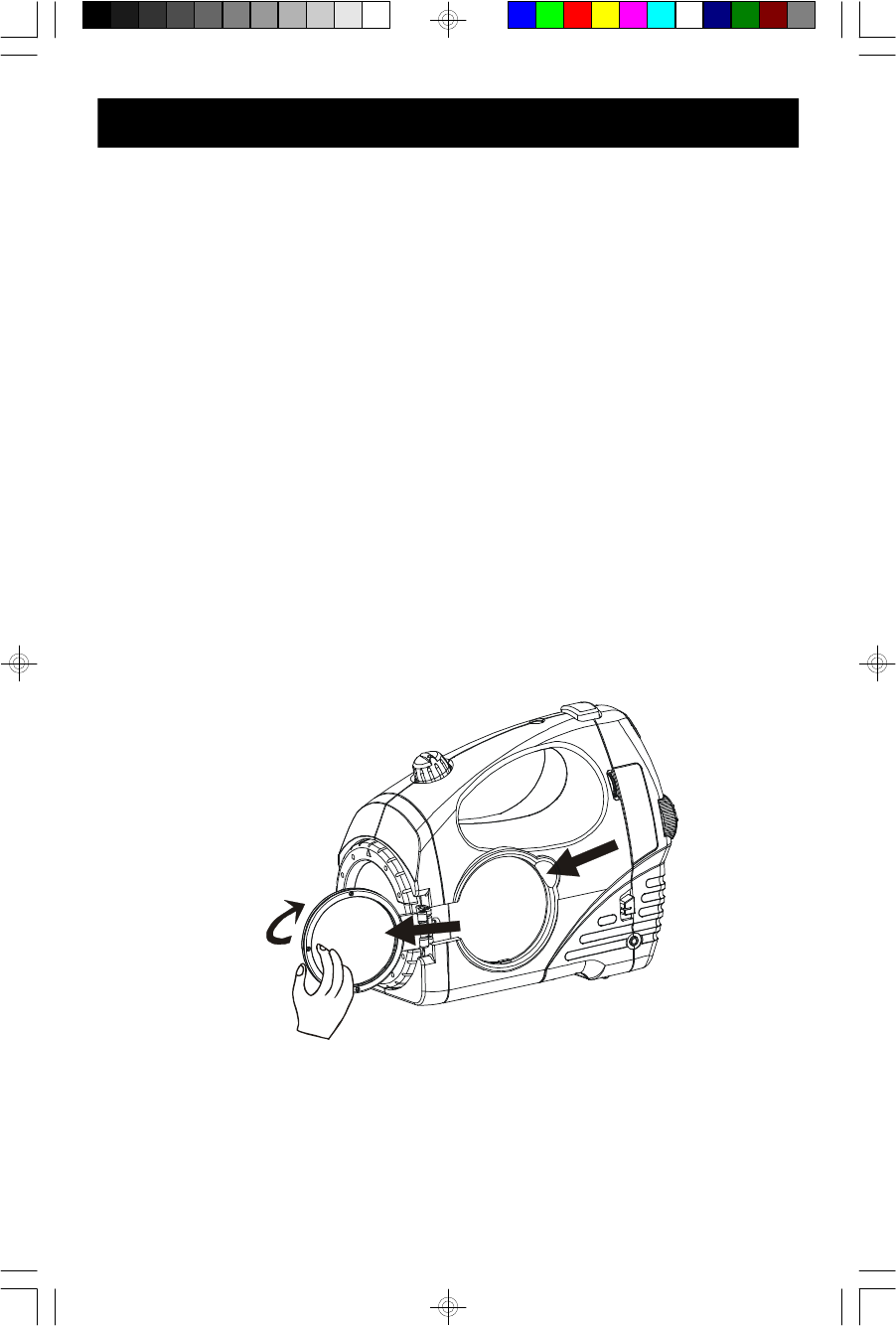
8
OPERATING INSTRUCTIONS
Flashlight Operation
The flashlight has 3 operating modes:
ON – When the flashlight control switch is set to the ‘ON’ position, the light is “on’
constantly.
FLASH – When the flashlight control switch is set to the ‘FLASH’ position the light
flashes on and off continuously.
AUTO – When the flashlight control switch is set to the ‘AUTO’ position and the
unit is connected to the AC outlet, the flashlight will turn ‘On’ automatically if the AC
power is interrupted, either by a power failure, or by disconnecting the unit from
the wall outlet.
The flashlight control switch should always be set to either the ‘OFF’ position or
the ‘AUTO’ position while the flashlight is connected to the AC outlet for recharging.
If required you can also use the built in red lens cover so that the flashlight can be
used an emergency flasher. Lift the red lens cover from its storage position as
shown and swing it over the front of the flashlight lens.
After use, swing the red lens cover back to its storage position and press down on
the cover until you hear a ‘click’ and the cover is locked in place.
OPEN THE RED LENS COVER
CLOSE THE RED
LENS COVER
RP3228_030205.p65 2/3/2005, 10:328


















