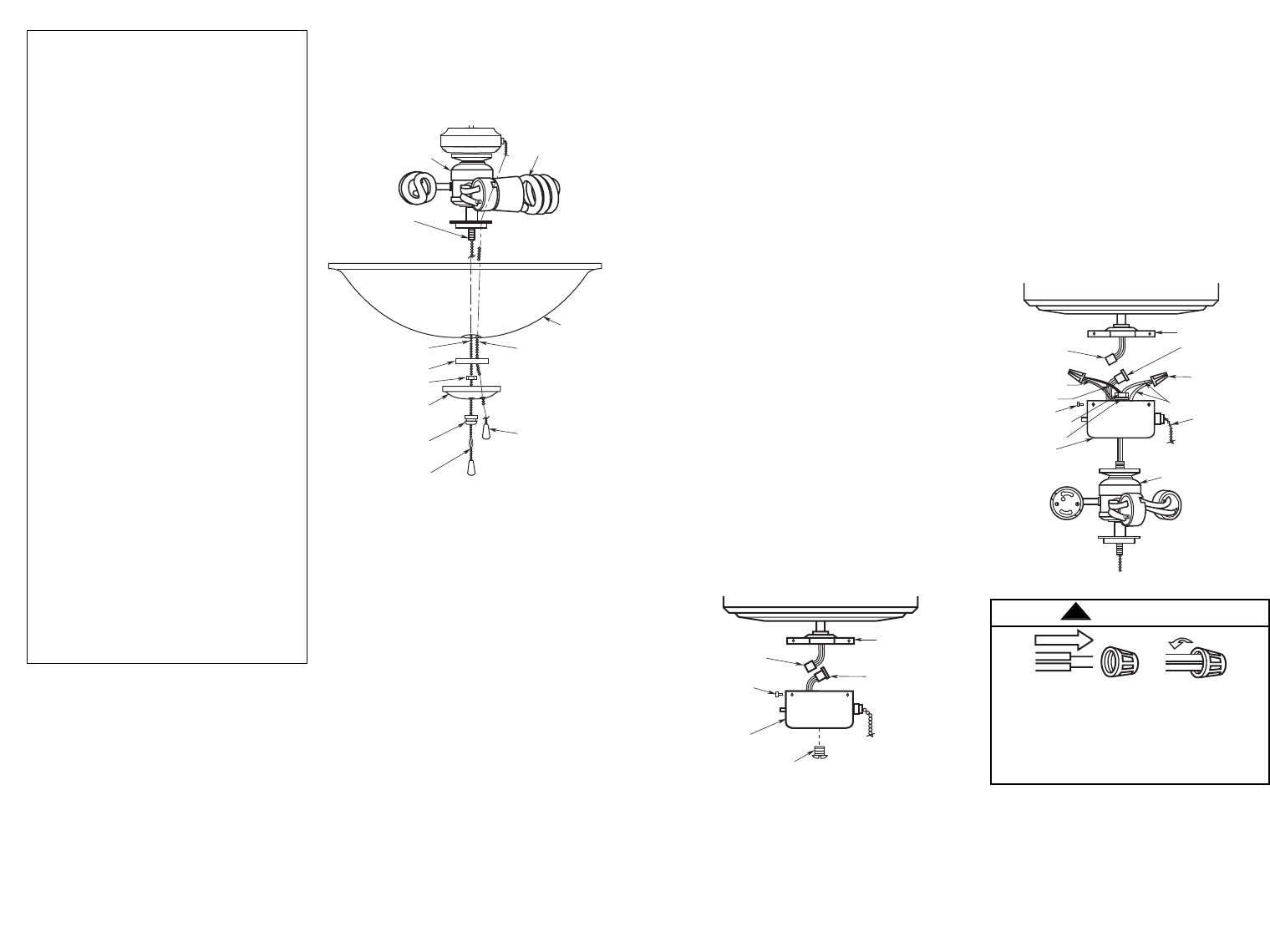
7. Insert the black and white wires through
the lockwasher(8) and hex nut(9)
supplied. Firmly tighten the hex nut to
secure the light kit fitter(7) to the switch
cup(1) (Figure 2).
8. Connect the white wire from the switch
cup to the white wire of the light fitter
(Figure 2). Connect the blue wire from
the switch cup to the black wire of the
light fitter. Use U.L. listed wire
connectors (previously removed in
Step 5) to make connections (Figures 2
and 3).
9. Carefully tuck all wires and splices
into the switch cup(1). (Figure 2.)
10. Connect the motor connector(4) to the
switch cup connector(5).
(3) SCREWS
(5) SWITCH CUP
CONNECTOR
(2) COVER PLATE
(6) WIRE
CONNECTORS
WHITE WIRES
(1) SWITCH
CUP
BLACK WIRE
FAN SWITCH
CHAIN
(8) LOCKWASHER
(9) HEX NUT
(7) LIGHT FITTER
BLUE WIRE
(4) MOTOR
CONNECTOR
36
(3) SCREWS
(6) CENTER SCREW
(1) SWITCH
CUP
(4) MOTOR
CONNECTOR
(2) COVER PLATE
(5) SWITCH CUP
CONNECTOR
Figure 1
Installation on Emerson
Fans with Modular
(Detachable)
Switch Cups
1. Remove all parts and parts packages
from the carton.
2. On the ceiling fan, remove the switch
cup(1) from the cover plate(2) by
removing the three screws(3) around
the side of the switch cup (Figure 1).
3. Disconnect the motor connector(4) from
the switch cup connector(5) (Figure 1).
4. Remove the center screw(6) from the
switch cup (Figure 1).
5. Carefully locate the white and blue
wires (labeled either "L" or "LIGHT") in
the switch cup. Remove and retain the
wire connectors(6) from the wires
(Figure 2).
6. Insert the black and white wires from
the light fitter(7) through the center hole
in the switch cup (Figure 2) and thread
the switch cup tightly onto the light
fitter. Hold wires taut while installing
switch cup to prevent the wires from
twisting.
Figure 2
Figure 3
To avoid possible fire or electrical
shock, make certain no bare wire
strands are exposed outside wire
connectors.
WARNING
!
NOTE: This equipment has been
tested and found to comply with
part 18 of the FCC Rules. This
equipment generates, uses and can
radiate radio frequency energy and
if not installed and used in
accordance with the instructions,
may cause harmful interference to
radio communications. However,
there is no guarantee that
interference will not occur in a
particular installation. If this
equipment does cause harmful
interference to radio or television
reception, which can be determined
by turning the equipment OFF and
ON, the user is encouraged to
correct the interference by one or
more of the following measures:
- Reorient or relocate the receiving
antenna.
- Increase the separation between
the equipment and receiver.
- Connect the equipment into an
outlet on a circuit different from
that to which the receiver is
connected.
Changes or modifications not
expressly approved by the party
responsible for compliance could
void the user’s authority to operate
the equipment.
Replacement of the
Fluorescent Bulbs
1. Remove the pendants from the fan and
light switch chains (Figure 7).
2. Hold the glass shade(1) securely while
removing the finial nut(2), glass
cap(3), hex nut and the guide plate(4)
(Figure 7).
3. Carefully place the glass shade, finial
nut, glass cap, hex nut and guide plate
in a safe place while replacing the
bulb(s).
NOTE: Use only replacement 13-watt
GU24 fluorescent bulb(s).
4. Install the replacement bulb in
accordance with the “Installation of
Fluorescent Bulbs and Glass Shade”
section, on Page 5.
THREADED
NIPPLE
LIGHT FITTER
13-WATT GU24
FLUORESCENT BULB
(1) GLASS
SHADE
FAN SWITCH CHAIN
LIGHT FITTER CHAIN
(4) GUIDE PLATE
FAN SWITCH
PENDANT
(2) FINIAL NUT
LIGHT SWITCH
PENDANT/COUPLING
(3) GLASS CAP
HEX NUT
Figure 7






