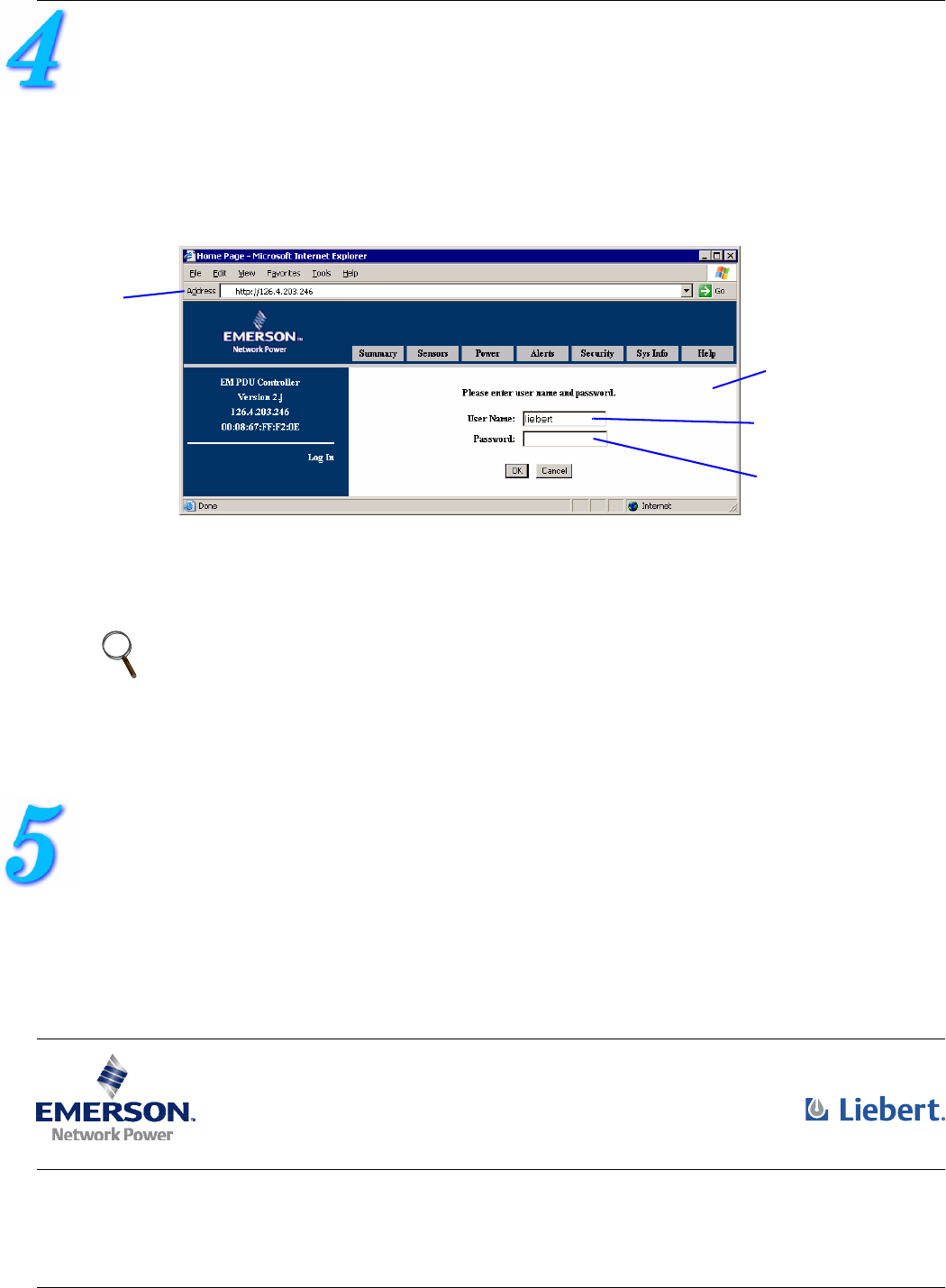
4
© 2007 Liebert Corporation
All rights reserved throughout the world. Specifications subject
to change without notice.
® Liebert and the Liebert logo are registered trademarks of
Liebert Corporation. All names referred to are trademarks or
registered trademarks of their respective owners.
SL-28205_REV02_01-07
Liebert Corporation
1050 Dearborn Drive
P.O. Box 29186
Columbus, OH 43229
Telephone: 1-800-877-9222
Facsimile: 1-614-841-6022
www.liebert.com
OPEN THE WEB INTERFACE AND LOG IN
You must log in each time you open the Web interface. To allow you to log in the first time, the unit is set
up with a default User Name, liebert, with no password.
To open the Web interface and log in:
• Open an Internet browser, such as Microsoft Internet Explorer. (One way to do this in Windows is to
click on the Start button, then on Programs and finally on the browser program, for example,
Internet Explorer.)
• Enter the unit’s IP address or hostname into the browser’s address bar—for example, 126.4.203.246—
and press the Enter key. The Login window appears on the right side of the window, as shown below.
• Enter the appropriate user account name in the User Name box; user names are case-sensitive. The
default user name is liebert (all lowercase). For instructions on creating user accounts, see the user
manual.
• Leave the Password box blank (the default liebert user account has no password).
•Click OK. If an error message appears, try entering the user name again. Remember that is case-
sensitive.
• If the login is successful, a message appears. Click OK.
EXIT THE WEB INTERFACE
• Click on the Summary tab at the top of the Web interface.
• To exit the Web interface, click on the Log Out button in the left side of the window. The opening
Login window appears, allowing you either to log in again or to close the Internet browser and exit the
program.
NOTE
Liebert recommends creating a password for the default liebert user account to prevent
unauthorized users from changing configuration settings. For details, see the user manual.
Login
window
Address
bar
User Name
default = “liebert”
Password
default = no password






