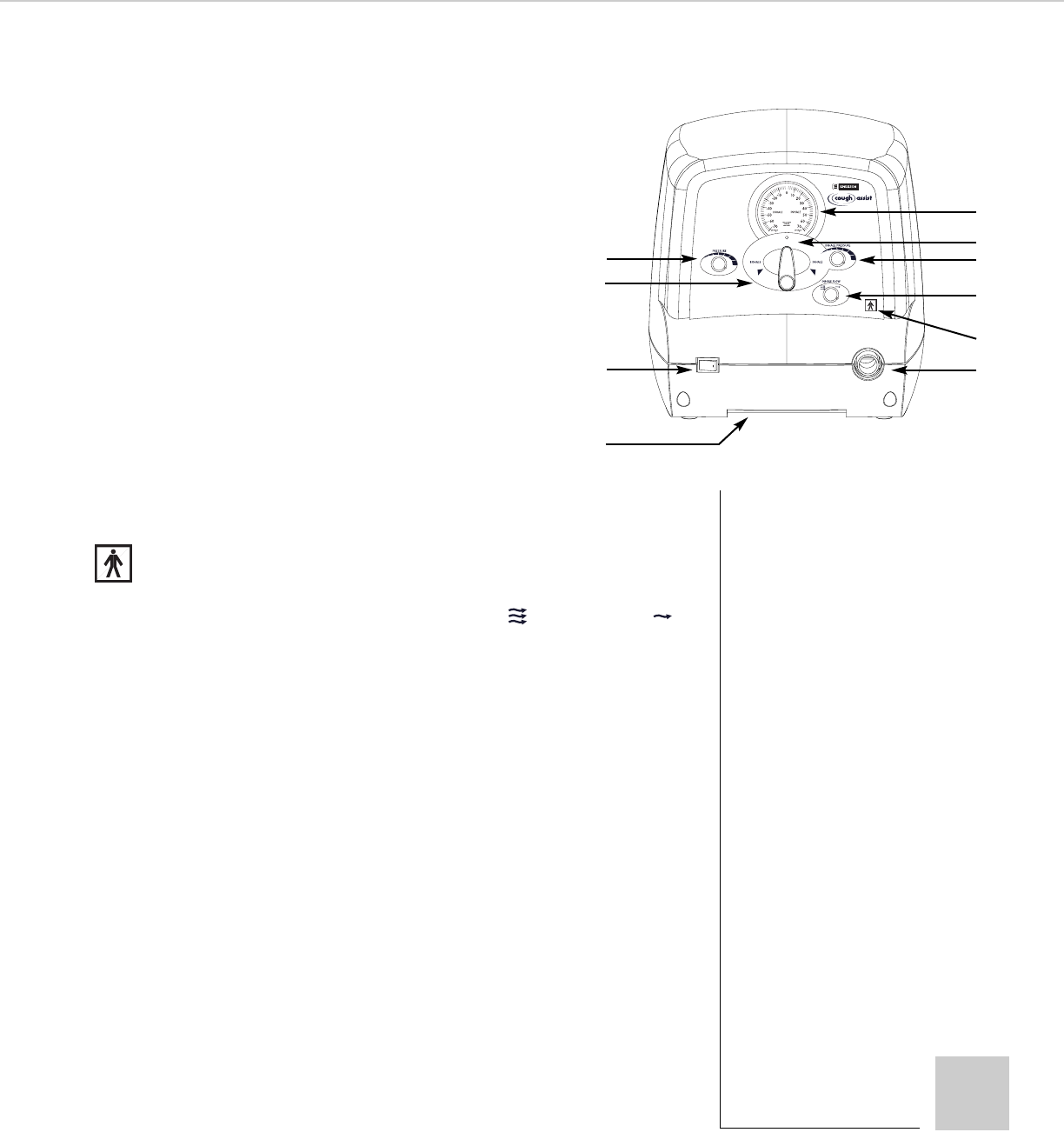
1. Pressure: Varies the inhalation and exhalation pressures together
(also see Inhale Pressure).
2. Manual Control Lever: Use to manually cycle the unit to inhale
or exhale.
3. Power: The power switch turns on or off the unit. The “I” symbol
on the switch designates the on position. When activated a green
light within the switch will illuminate. The “O” symbol designates
the off position.
4. Handle: Recessed carrying handle.
5. Patient Port: Connection for patient circuit.
6. : Symbol for Type B Equipment with F-Type applied part.
7. Inhale Flow: There are two inhalation flow settings: Full ( ) and Reduced ( ).
NOTE: When using reduced inspiratory flow there will be a small reduction in inspiratory pressure.
8. Inhale Pressure: Varies the inhalation pressure between 50% and 100% of the
exhale pressure.
9. Pressure Gauge Zero Adjust: Access to “zero” adjustment on the pressure gauge.
Use only if the gauge does not return to “0” when the unit is turned off (see Section 8).
10. Pressure Gauge: Indicates pressure in the patient circuit calibrated in cm H
2
O.
o
1
2
3
4
5
6
7
8
9
10
CM-3000, CM-3200
F
RONT PANEL CONTROLS
8
92804 3/28/01 8:36 AM Page 10


















