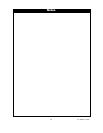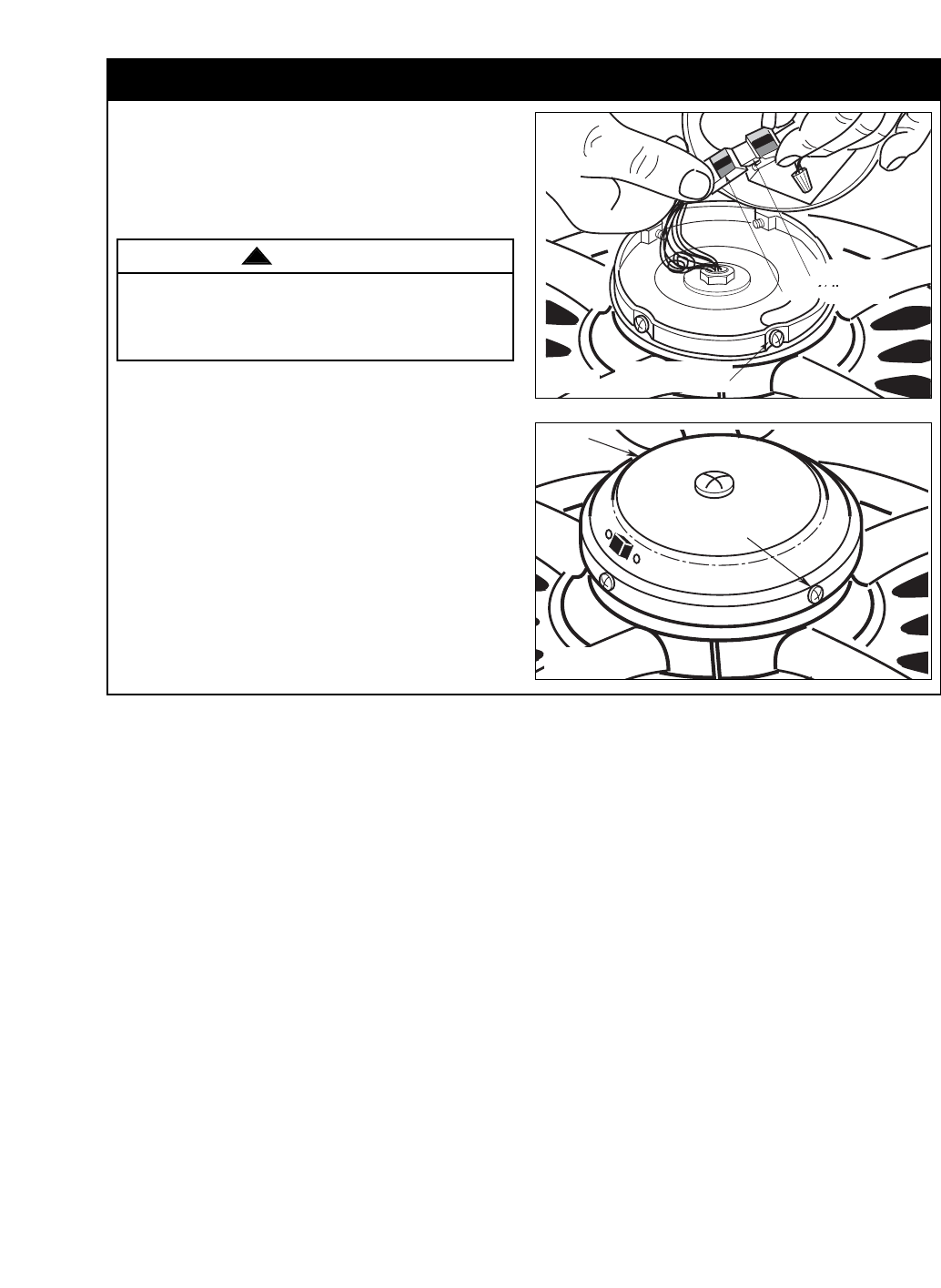
11. Engage the connector of the switch housing
assembly with the motor connector (Figure 7).
The two connectors are keyed and color-coded
and must be mated correctly (color-to-color)
before they can be engaged. Make sure the
connector latch closes properly.
12. Remove the four switch housing mounting
screws (Figure 7) from the switch housing plate.
Position the switch housing assembly on the
switch housing plate and align the holes in the
switch housing assembly with the holes in the
plate. Secure the switch housing assembly by
installing the four screws (Figure 8).
6
13. You have now completed the assembly of your
new ceiling fan. You can now proceed with
hanging and wiring your fan.
How to Put Your Ceiling Fan Together (continued)
To reduce the risk of personal injury, do not bend the
blade flange when installing the blade flanges,
balancing the blades or cleaning the fan. Do not
insert foreign objects in between rotating fan blades.
WARNING
!
U.L. Model No.: CF901
SWITCH HOUSING
CONNECTOR
MOTOR CONNECTOR
SWITCH HOUSING
MOUNTING SCREW (4)
Figure 7
SWITCH
HOUSING
ASSEMBLY
MOUNTING
SCREWS (4)
Figure 8