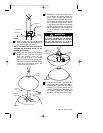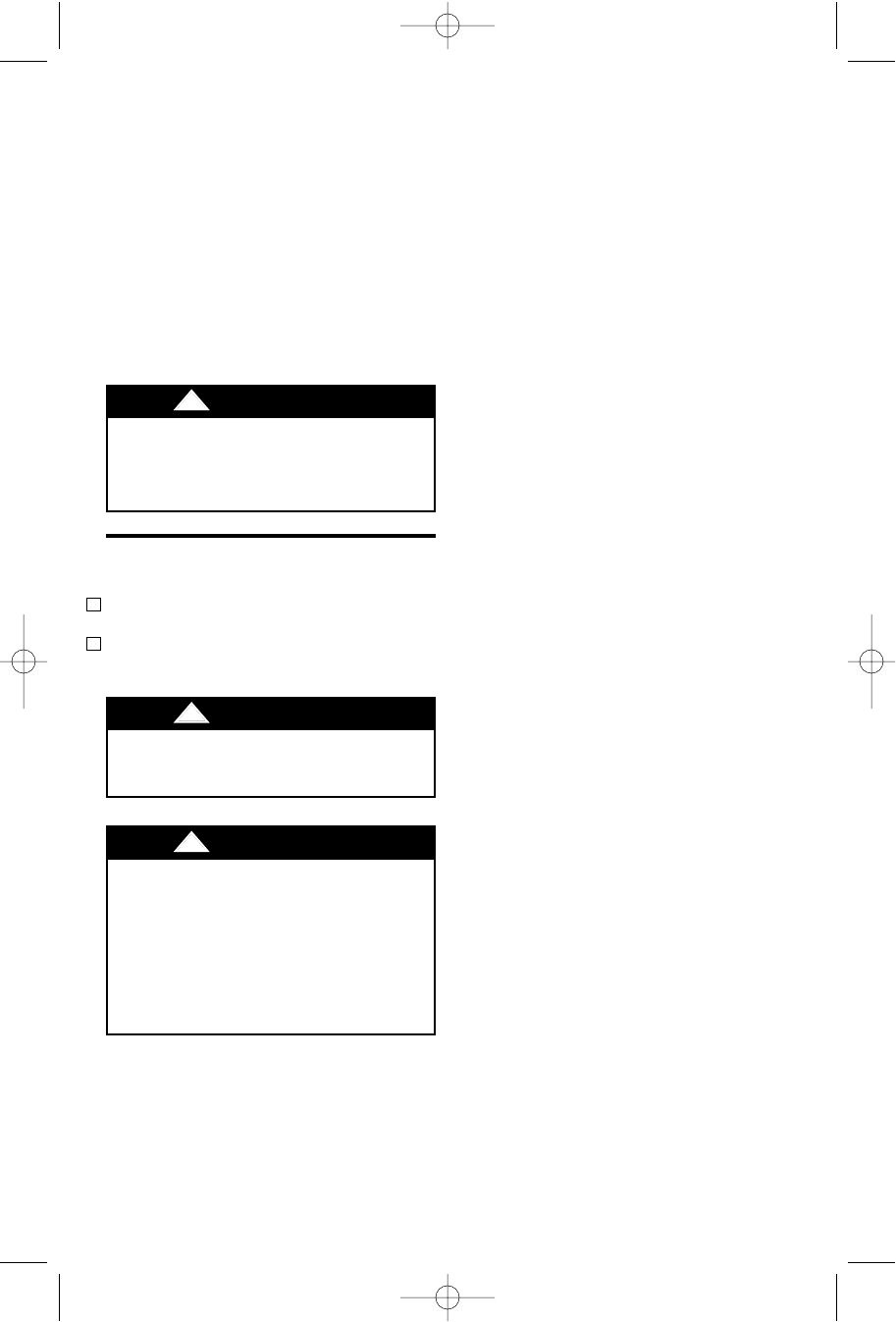
UL Model No.: CF244 & CF252
14
Fan/Light Fails to Operate
• Check that the speed switch on the
fan is set to HIGH (
....
) speed.
• Check that the light switch is on.
• Check that the battery is good
(red indicator light should light when
any button is pressed).
• Check that the receiver is wired
properly.
• Check that code switches in the
remote control and receiver are set in
the same position.
Short Range
• If the remote control operates the fan
when close to it, but does not operate
it at a distance of 40 feet, try placing
the antenna wire outside of the ceiling
cover.
Remote Control
Trouble Shooting
Do not use water when cleaning your
ceiling fan. It could damage the motor or
the blades and create the possibility of an
electrical shock.
!
WARNING
Maintenance
IMPORTANT CARE INSTRUCTIONS
for your Ceiling Fan
Periodic cleaning of your new ceiling fan is
the only maintenance that is needed.
When cleaning, use only a soft brush or
lint free cloth to avoid scratching the finish.
Abrasive cleaning agents are not required
and should be avoided to prevent damage
to finish.
The use of any other control not
specifically approved for this fan could
result in fire, shock and personal injury.
!
WARNING
This product is designed to use only
those parts supplied with this product
and/or any accessories designated
specifically for use with this product by
Emerson Electric Co. Substitution of
parts or accessories not designated for
use with this product by Emerson Electric
Co. could result in personal injury or
property damage.
!
WARNING
Accessories
1. Downrod Extension Kits (see store or
catalog).
2. Ceiling Fan Controls (see store or
catalog).
BP7408 44" & 52" Curva 1/12/10 8:52 AM Page 14