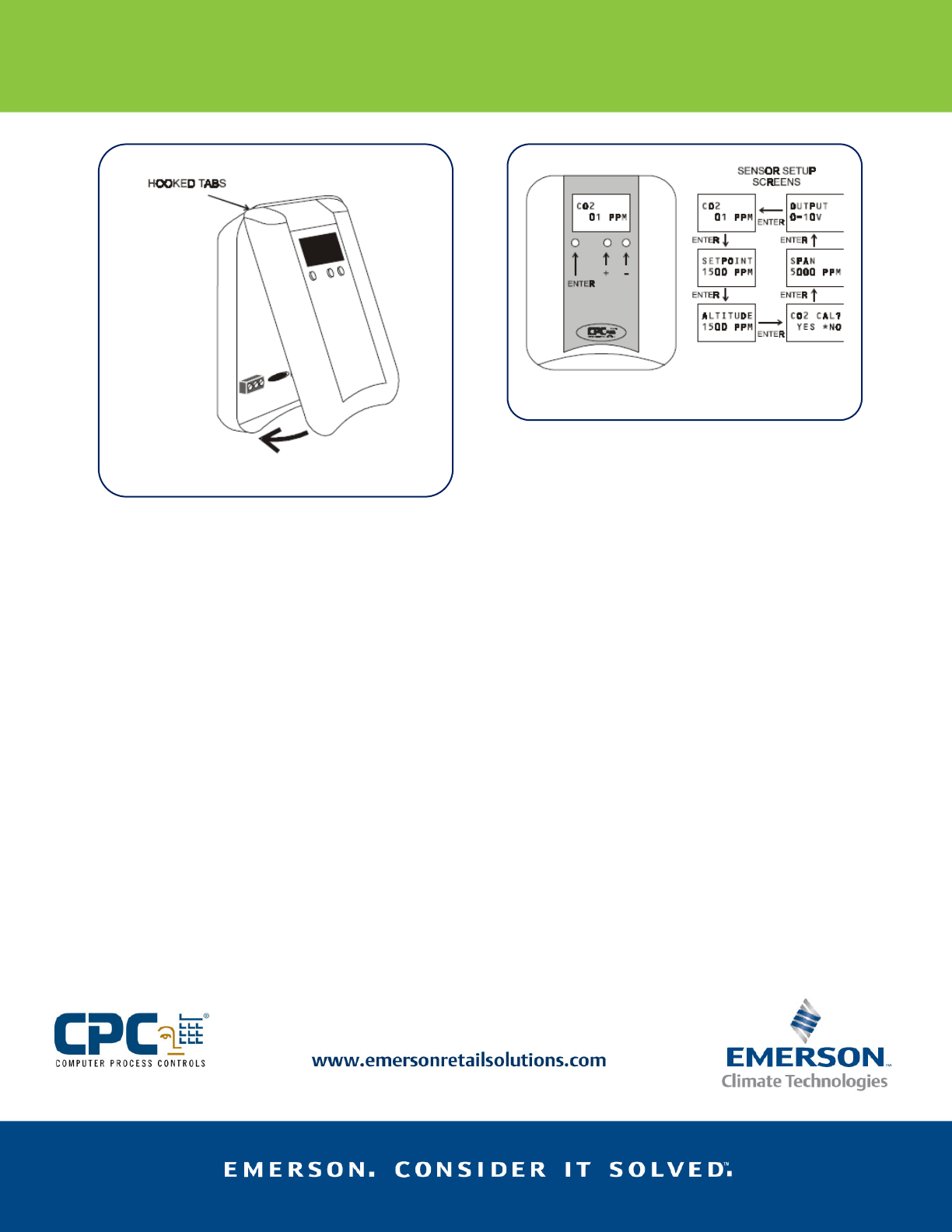
Carbon Dioxide Sensor
Product Information Sheet
210-2000
Setting the Volts/Amps
Switch
The front of the circuit board has a switch that
controls whether the analog output sends a signal as
voltage (V) or milliamps (mA). To work with CPC I/ O
boards, this switch should be set to voltage (the
DOWN position). Verify this switch is in the DOWN
position before operating the sensor.
Setting Up the CO
2
Sensor Software
Before operating the sensor, you must use the LCD
display and the three buttons on the front of the
circuit board to set the sensor’s operating
parameters. Figure 4 shows the keys on the circuit
board and the setup screens. Use the ENTER key to
cycle through the setup screens, and the + and - keys
to adjust parameter values.
Setpoint
If you are using the CO
2
sensor’s relay for alarming or
control, use the + and - keys to adjust the value of the
set point. When the CO
2
sensor’s reading is above this
set point, the relay will energize. Press ENTER to save
the setpoint value.
Altitude
To properly measure CO
2
concentrations, you must
specify the approximate altitude of the site. Use the +
and - keys to select the number of feet above sea
level closest to the site’s altitude. Press ENTER to save
the altitude value.
CO
2
Calibration
WARNING! Calibrating the CO
2
sensor requires a gas
calibration kit. DO NOT perform a calibration without
this kit, or else the sensor will give erroneous
readings.
All CO
2
sensors are shipped pre-calibrated, and will
only require calibration once every five years to
ensure proper readings. Calibration requires a special
gas kit available from CPC. Follow the instructions
that come with this kit to calibrate the sensor.
Otherwise, press ENTER to bypass this screen and
continue setup.
Figure
3
-
C
O
2
Sen
s
or Reassembl
y
Figure
4
-
CO2 Sensor Keys and Screen
s
42






